OKR - 2.2.2
Objective diagram
View your objectives and your key results in a dynamic way with the OKR diagram! This new tool not only simplifies the understanding of objectives, but also makes them more accessible, as it allows them to be easily incorporated into SoftExpert Suite portals. Be it in a meeting room or in online presentations, the diagram will highlight the objectives in a captivating, inspiring way. Try out this new tool and elevate objective management to a new standard of effectiveness and impact.
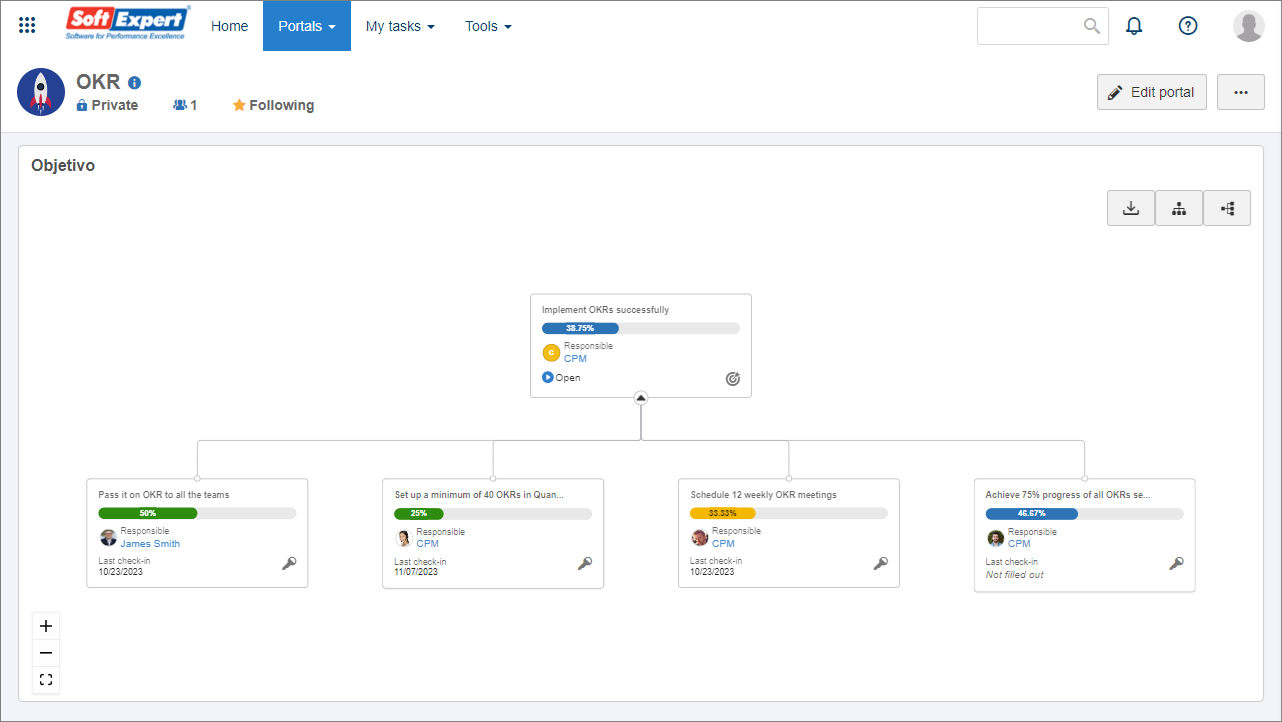
Percentage key result type
This version has a new key result type - "percentage"! With this addition, the key result values can be displayed with the % suffix in the entire system. This feature not only simplifies data interpretation, but also provides a more intuitive way of monitoring the progress of your objectives. Be it in the individual performance analysis or in the project success evaluation, the use of this new key result type will add clarity and efficiency to your management process. Elevate the precision and visibility of your results!
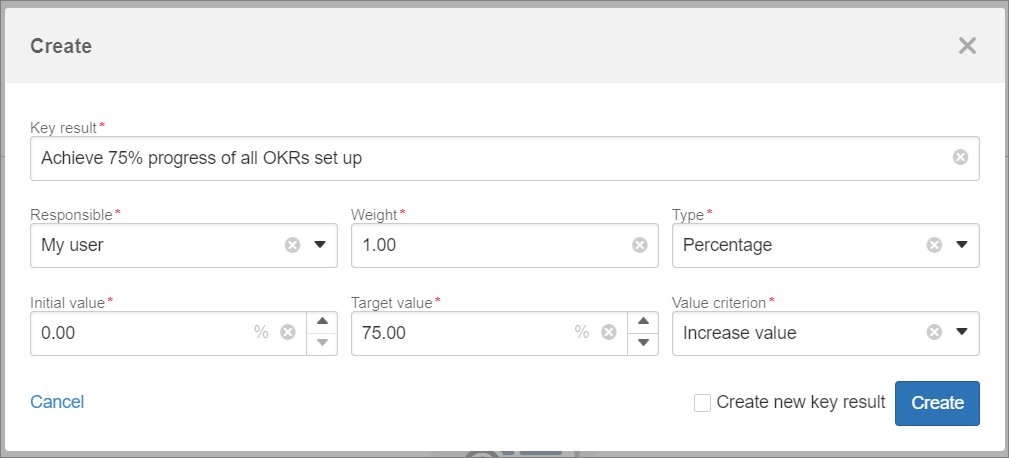
Check-in history
Now, in the key result check-in history, you will find additional details that make understanding the updates - including values and comments - more accessible than ever! This improvement increases the transparency of the process and simplifies the analysis of the progress and the changes over time. Be it in reviewing individual targets or analyzing the performance of the team, such detailed information can develop valuable insights to enhance success.
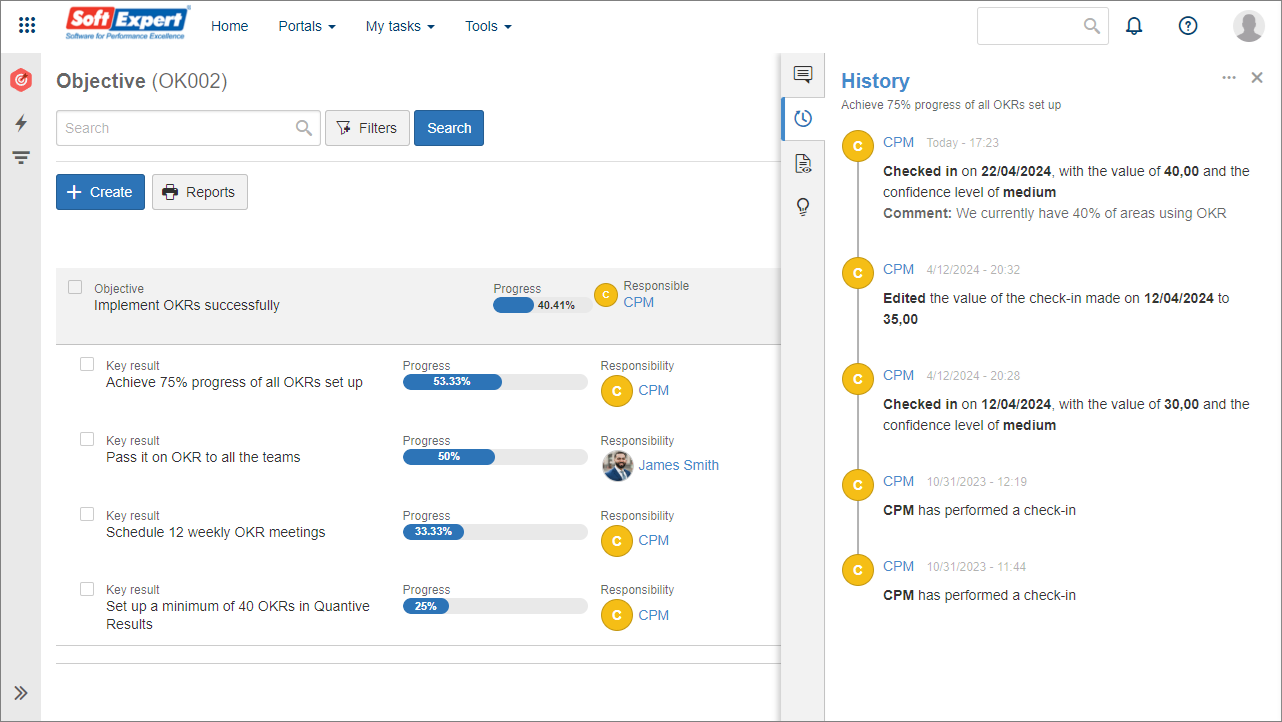
Learn about the launch of SoftExpert OKR: