Knowledge base - 2.2.2
New article editing plugins
Two new plugins have been incorporated to improve article editing: callouts and accordions. Each of these resources provides distinctive advantages for content creators.
Callouts are a powerful tool to highlight crucial information, relevant citations, and key points within the main text. This feature provides a visually attractive element that catches the eye of the reader and complements the main content. Thus, it is easy for readers to retain the important information and understand the content.
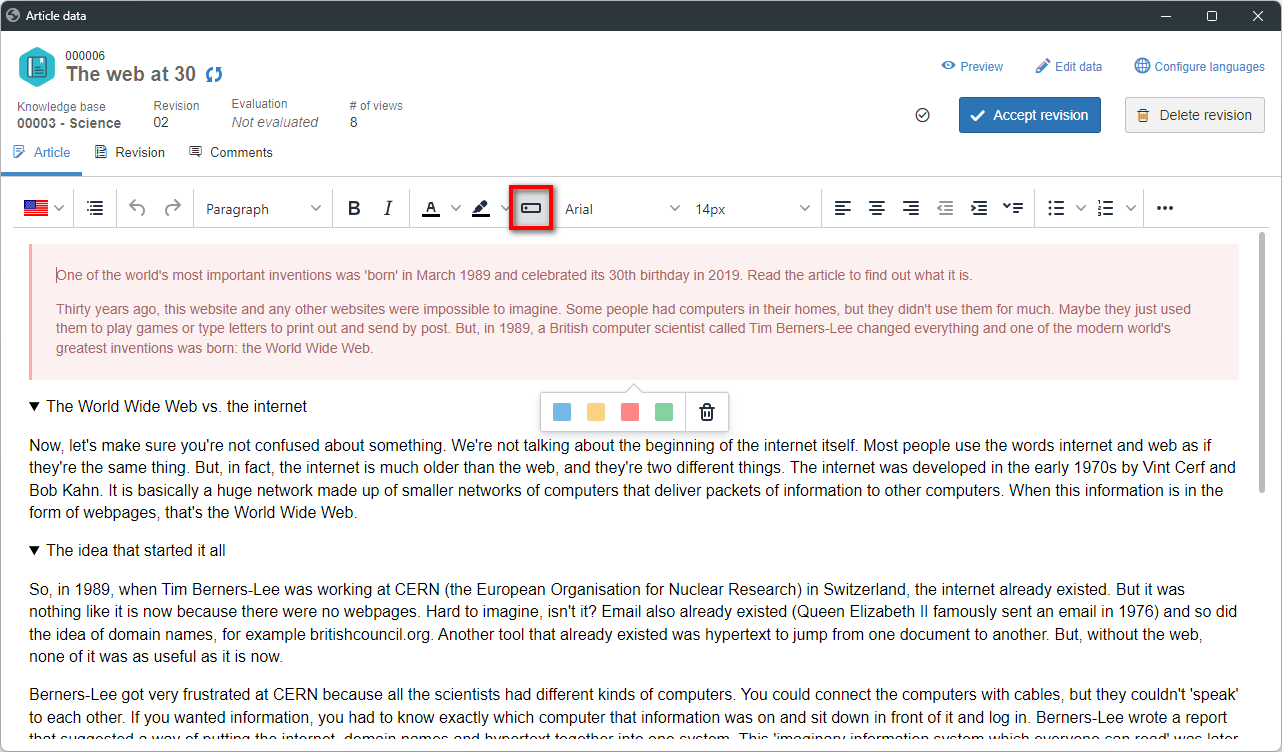
On the other hand, accordions provide a strategic solution for an organized and accessible display of extensive content. It allows readers to expand specific sections as desired and provides a more customized and focused reading experience.
It is especially useful for long articles, detailed tutorials, or technical documents, as it ensures readers can browse through the content efficiently, choosing which parts to explore deeply.
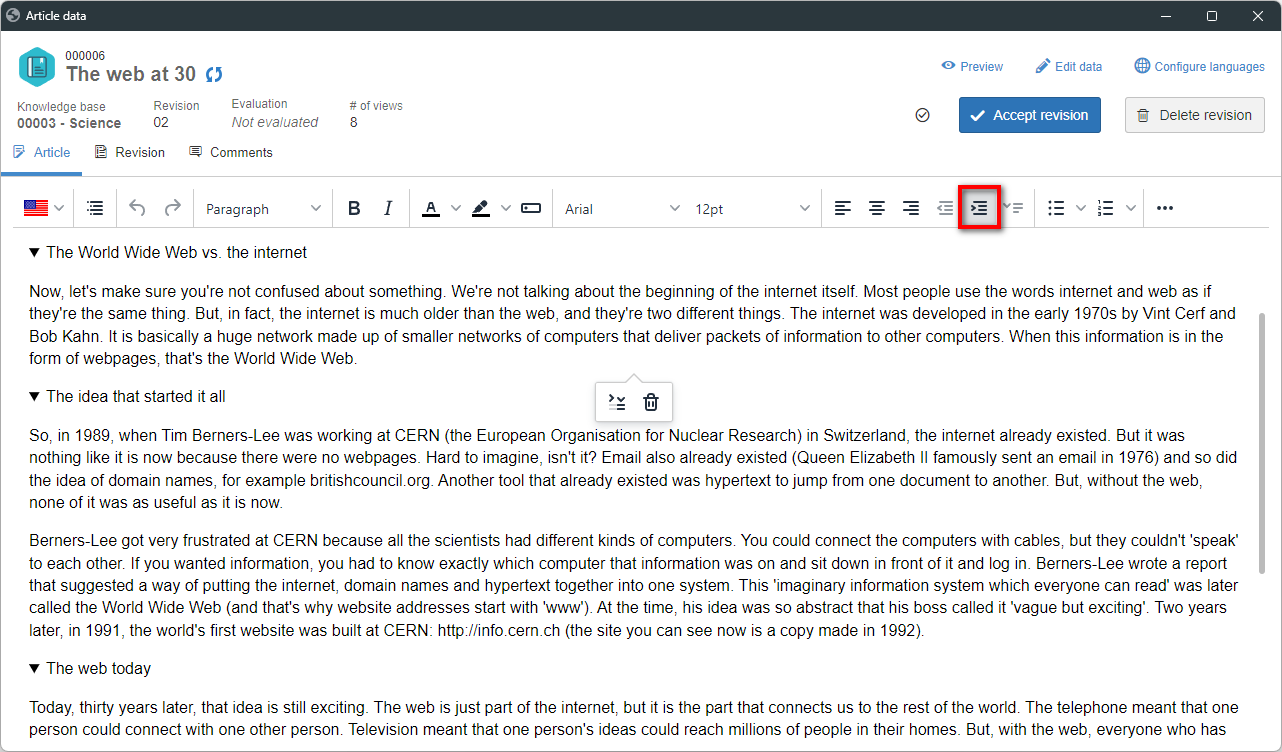
Integrating these plugins into article editing significantly enriches the experience for both writers and readers, making the content presentation more dynamic, captivating, and informative.
Machine translation
The machine translation feature has been implemented for the titles and content of articles and knowledge bases from the default language. It is now possible to automatically translate such information into the desired languages, as long as a text translation API is configured in the integration central.
To use this feature, simply access the language configuration screen in the article or knowledge base data and enable the "Suggest machine translation" option. Upon selecting the desired languages, the system will automatically translate the title and the content from the default language, as long as the translation has not been previously made.
Articles
For the article content, in addition to the machine translation option when enabling a new language, it is now possible to switch the language from a previously translated content through the "Translate from default language" button the article editor.
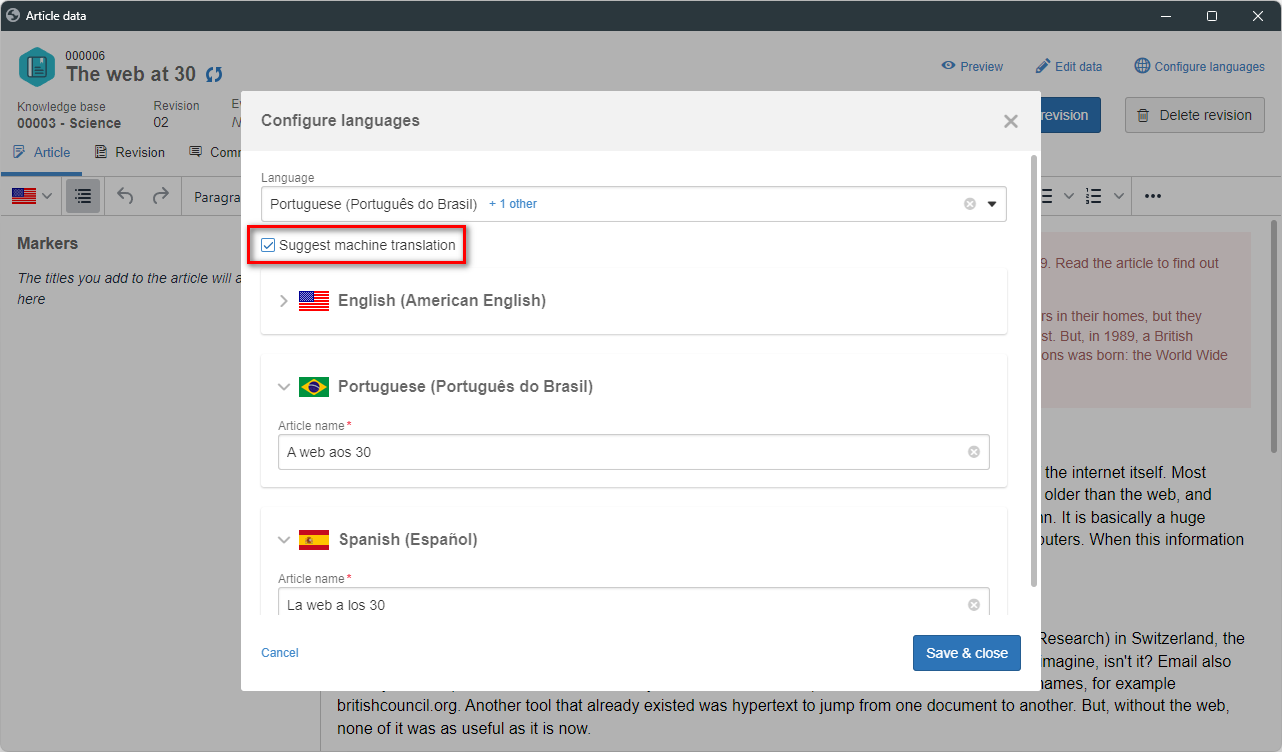
Knowledge bases
As for the knowledge base content, when selecting the desired languages, the system will also automatically translate the record title and description from the default language.
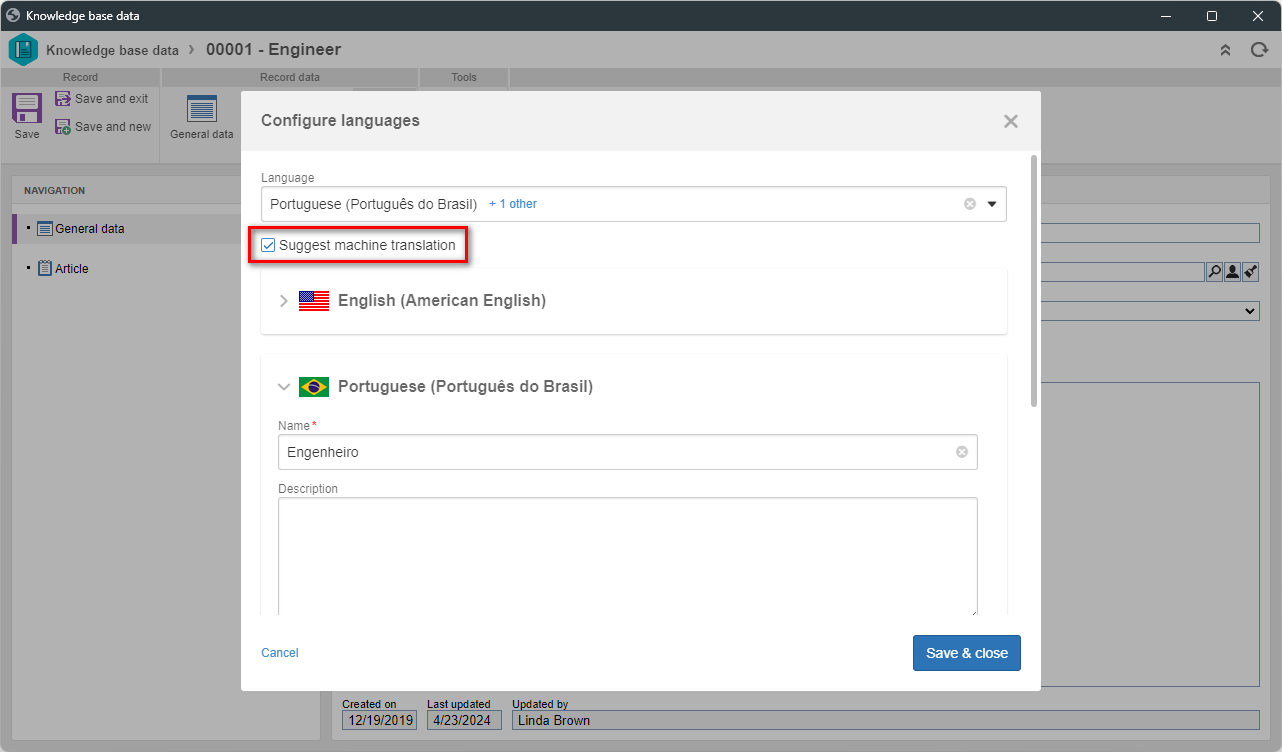
This feature makes the translation process more flexible for users and facilitates the transmission of content for readers from different languages.
To use this feature, it is necessary to acquire SoftExpert Copilot. Moreover, it will only be available for clients who use the SoftExpert Cloud platform.
In this version, for text translation, the Google v2, Google v3, and SE Suite APIs can be used. For file translation, only the Google v3 API can be used.
File and View menu unification
To improve user experience, this SoftExpert Knowledge base version introduces a new interface to unify the File and View menus from articles and knowledge bases.
This unification aims to center all features from old menus on a single screen, providing more efficient record management and a more integrated and intuitive experience. In practical terms, working with articles and knowledge bases has become easier and more agile.
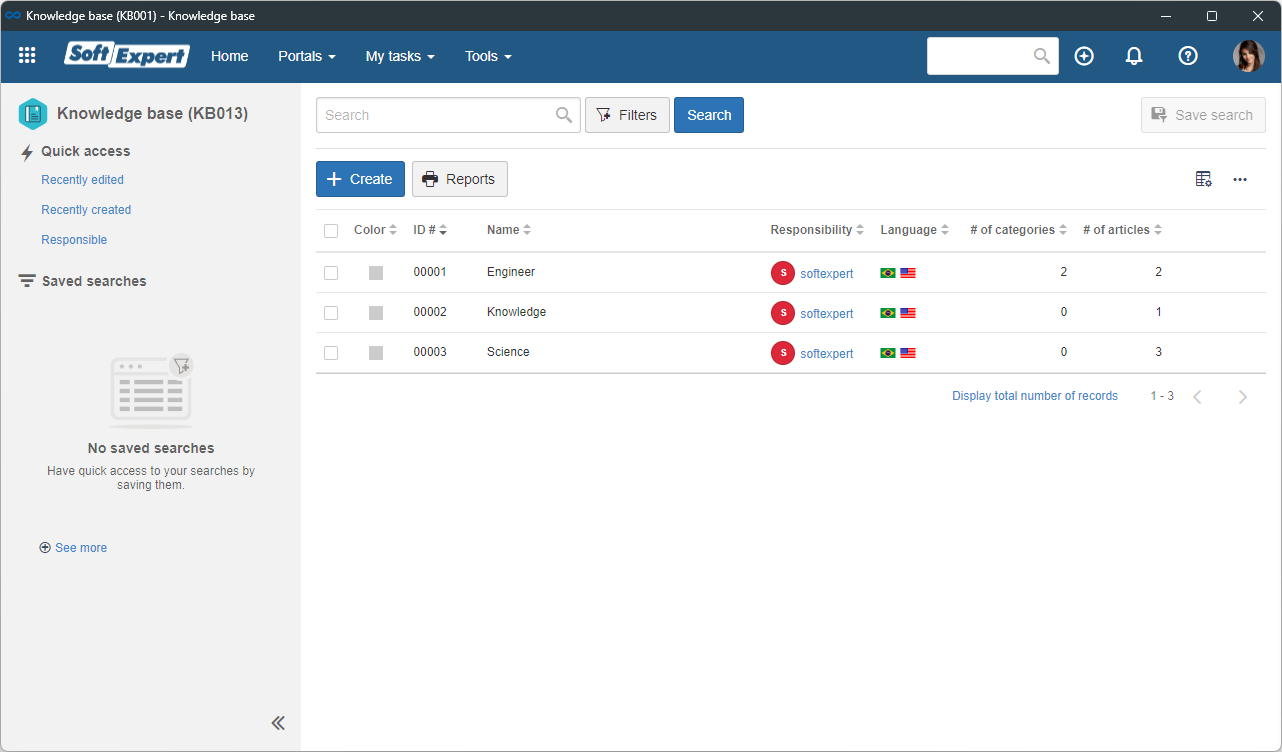
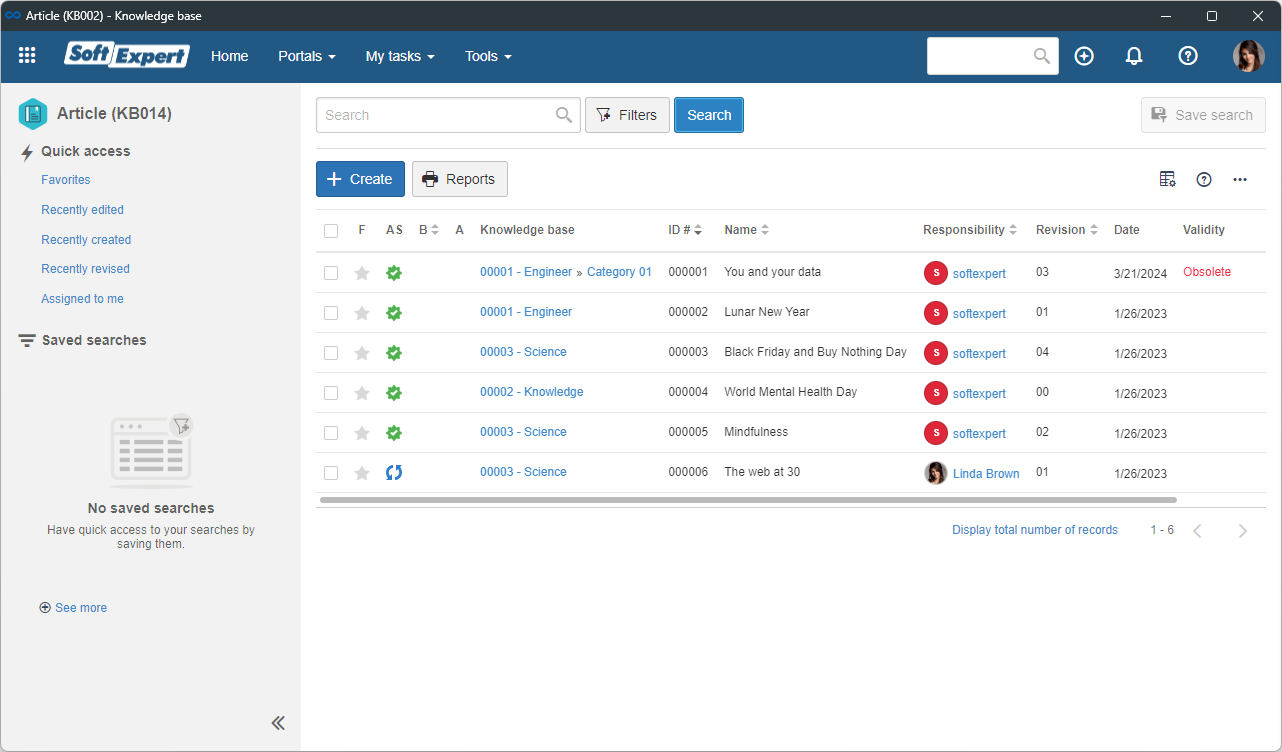
Comments on articles
A feature that allows users to comment on articles has been introduced. Comments add a series of significant benefits for both readers and authors of articles.
First, they provide a valuable opportunity for engagement and interaction, encouraging discussions, clarifications, and debates on the presented content. This interaction promotes a collaborative learning environment in which different perspectives can be shared and understood.
Moreover, comments provide an effective channel for immediate feedback, enabling authors to receive constructive criticism, suggestions, and compliments regarding their work. This feedback can be fundamental to improve content quality and motivate authors to continue producing relevant and useful materials.
This new feature gathers and facilitates interaction regarding article content, providing a more integrated experience for users.
Topics that were previously discussed in article forums have been migrated to conversations in the new comment feature.
View the latest improvements made to this component: