Capture - 2.2.2
For updates from version 2.2.2 onwards in Windows environmenrs, clients who use SoftExpert Capture must operate in a system with Windows engines. Refer to the System requirements and Installation guide - Windows documents for further details.
Capture batch file storage in controlled directories
From this version onwards, it will be possible to store capture batch files in a specific directory, whether it is a folder in the server or on Amazon S3. This provides managers with more efficient control of files while reducing the space occupied in the database.
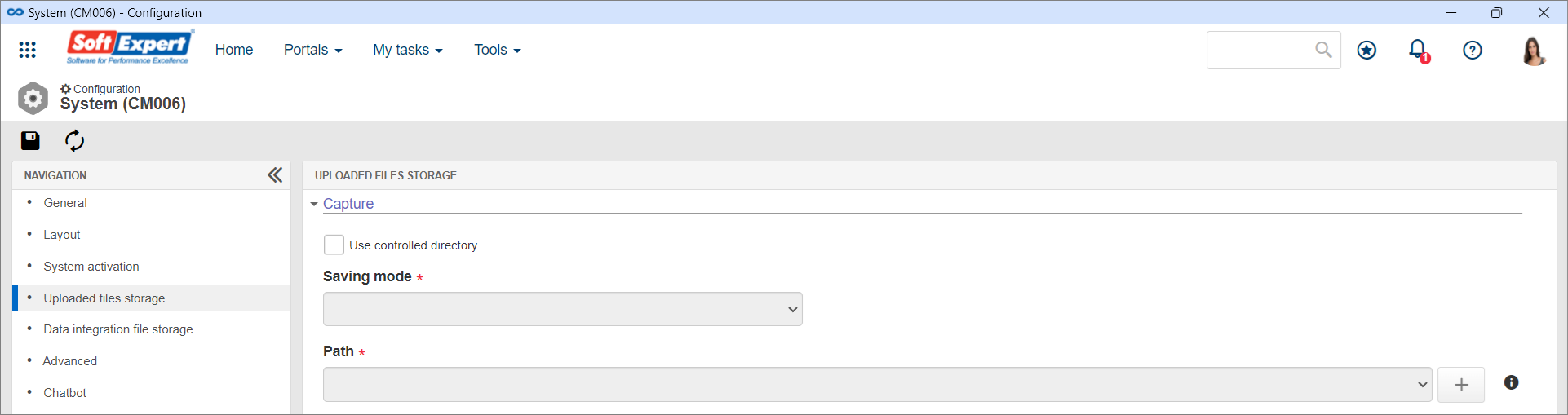
Template configuration in the recognition profile
In the recognition profile, users can now configure several templates, enabling the creation of multiple image samples for each of them. Each template is configured with a specific index to ensure precise recognition. This means that, while using recognition profiles with an image, the system automatically identifies the template to which the image belongs and searches for the correct index. Learn more about this new feature by watching the video in the next topic.
Capture batch step simplification
The creation process of a capture batch has become much simpler: some steps have been combined, and several functions can now be performed within the same step. Moreover, the batch screen has been completely redesigned to be more modern and easier to use. The objective of this new feature is to optimize the experience with SoftExpert Capture and to make user operations more practical.
View the latest improvements made to this component: