Supplier - 2.2.1
Redesign of the supplier contact screen
From version 2.2.1 onwards, the supplier contact screen has gone through a redesign to make it similar to user creation.
The similarity aims to facilitate the recognition of the user completion flow, making this process faster.
The supplier contact screen has also received the following additional features:
Attributes with the contact
To meet the different needs of each organization regarding supplier contact information, we now provide the flexibility of adding customized attributes to contacts.
This allows record information to be complemented according to the specific requirements of each organization.
Contact picture
It is now possible to add a picture for the supplier contact, facilitating its visual identification.
Association of forms with suppliers
Aiming to provide greater flexibility in the completion of supplier record information, from version 2.2.1 onwards, it is possible to associate forms from SoftExpert Form with supplier data.
This feature allows users to complement the record according to the specific needs of the organization.
A new web service has also been made available in the integration guide, simplifying the completion of information linked to the supplier form.
This makes integration with other systems more efficient to obtain form data.
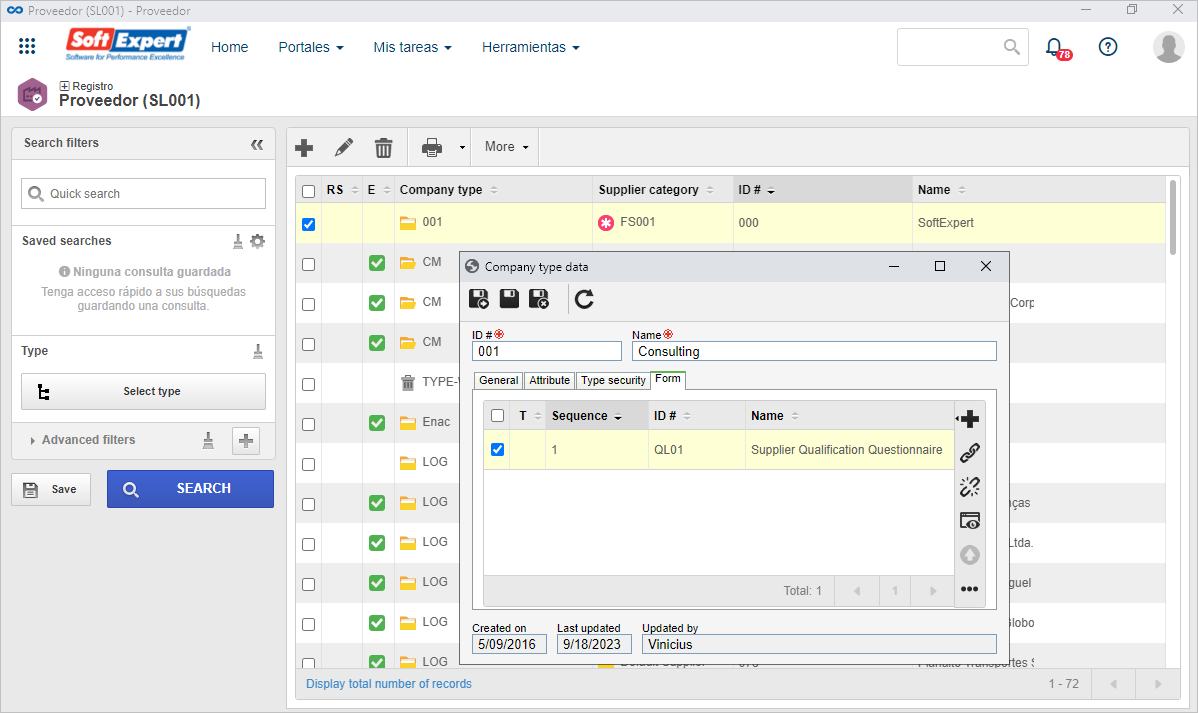
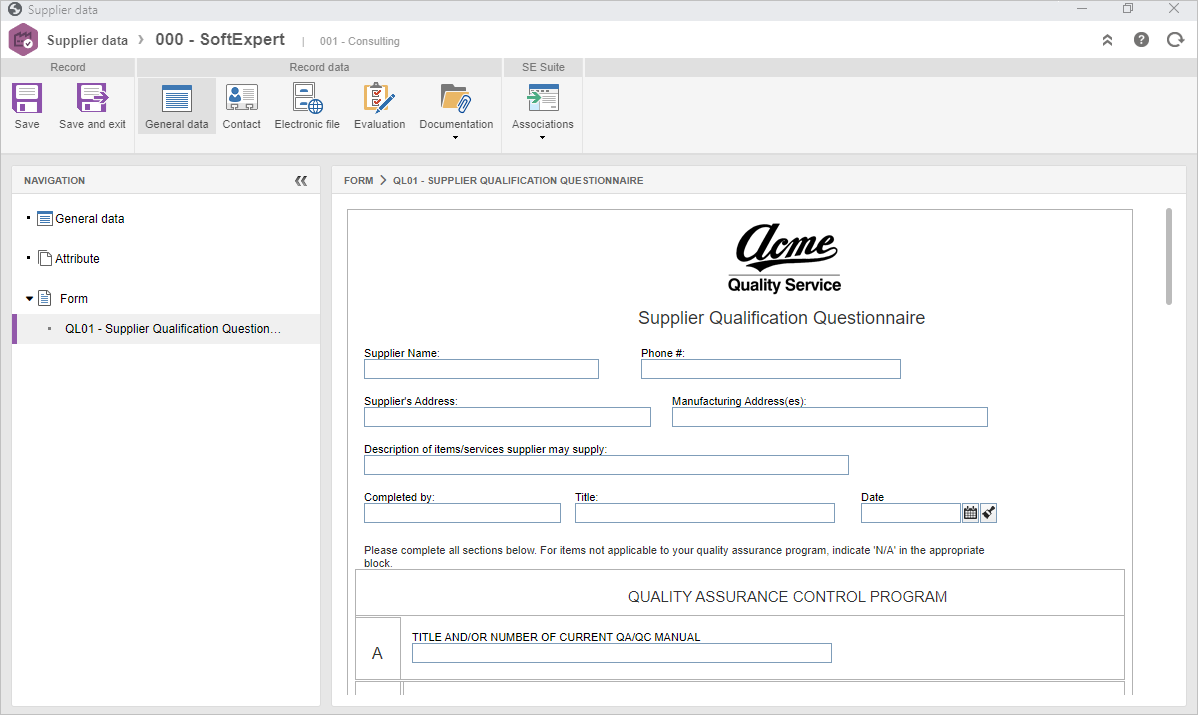
New supplier category access control security
From version 2.2.1 onwards, aiming to improve performance and reuse access controls related to supplier category security, it is now possible to use access profiles for more effective management of the supplier category access control.
A new menu has been added to facilitate the creation and administration of access profiles, enabling customization according to the specific needs of each organization.
For example, parties responsible for updating supplier information will have permission to add, edit, and delete supplier categories.
To configure it, simply select the desired profile in the supplier category and specify users, departments, and teams that will have access. This provides more efficient management, improved visibility, and an effective way of reusing access controls.
Unification in the display of supplier and company attributes
The addition of attributes both to the company type and the supplier category has raised questions regarding their usage.
Thus, we have chosen to remove the attributes from the supplier category, maintaining them in the company type only.
From this version onwards, attributes in the supplier category have been transferred to the corresponding company type.
This simplifies the visualization and configuration of supplier attributes, as they will be gathered in the same location.
If the same attribute is filled out for the company type and the supplier category, during the migration, the value filled out in the company attribute will be kept.
View the latest improvements made to this component: