Maintenance - 2.2.1
Adjustments in Web service documentation
In this version, the Activity plan and Downtime record web services have been migrated to the SoftExpert Maintenance documentation.
With this change, its file structure has also been edited, and it is now accessed through the structure of the Maintenance component.
In this case, if you use one of these integration points:
- ASTPLANACT - Activity plan import
- ASDOWNTIME - Downtime record import
- importAssetDowntime
- importPlanActivity
It will be necessary to revise the configurations and perform adjustments for these services to continue operating correctly.
Enabling meter and variable reading on mobile
In this new version, the sections to read asset variables and meters have been made available on the online application.
Now, the user can add the meter and variable readings of the assets associated with the maintenance, without the need to access the activity through desktop.
Moreover, the user can check the equipment reading history, which enables a quick analysis on the asset history.
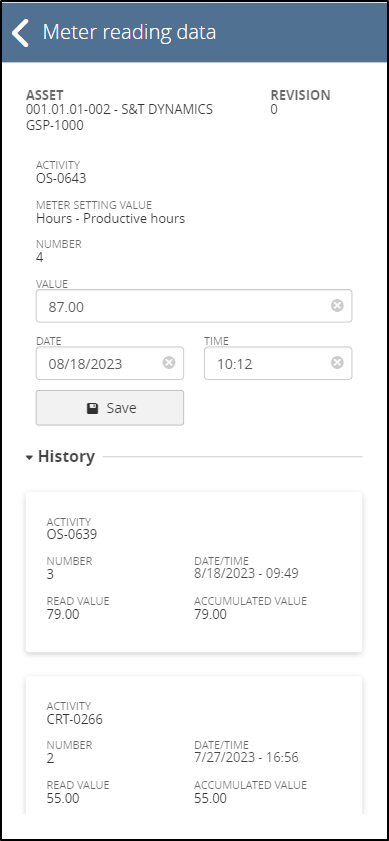
|
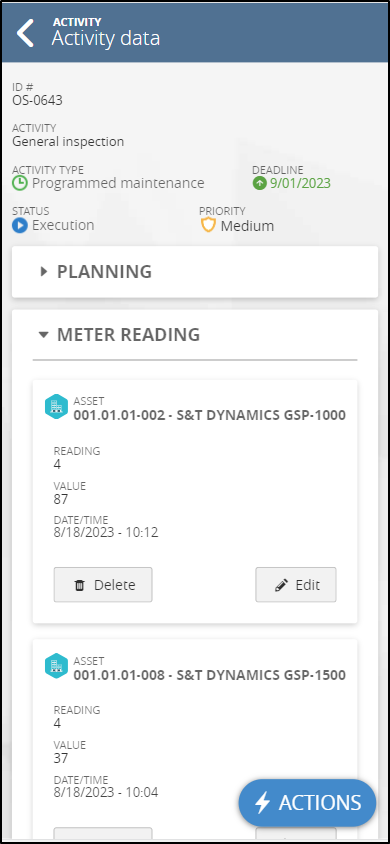
|
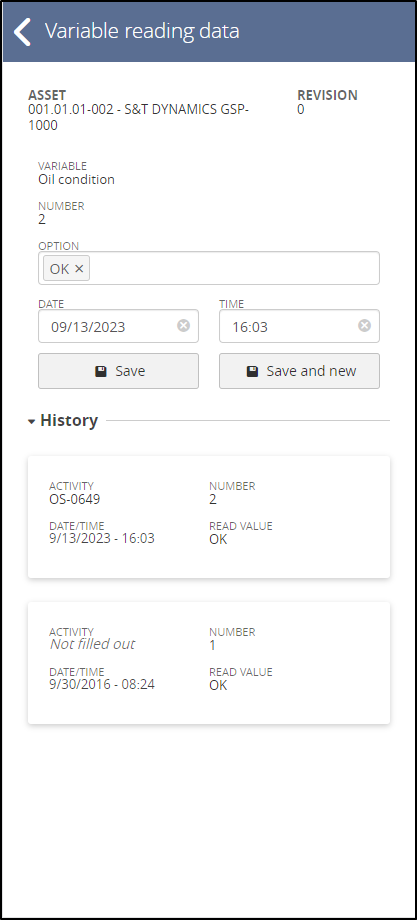
|
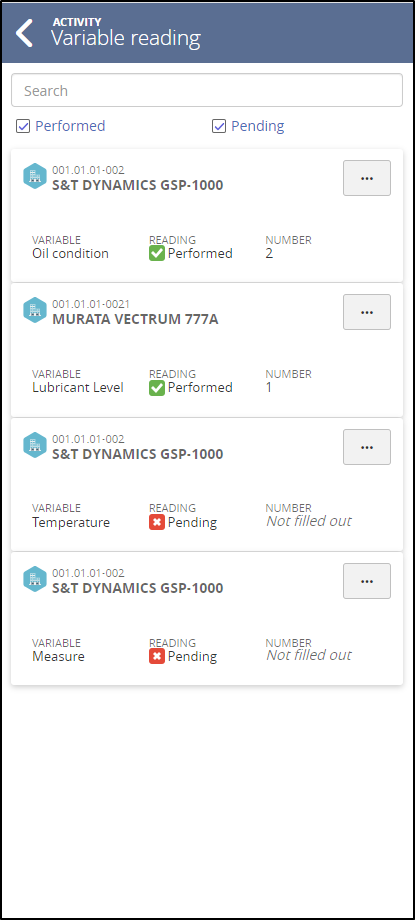
|
Storeroom output event on mobile
From this version onwards, on the mobile application, the user will enter the supplies used in the maintenance activity when there is integration with the SoftExpert Storeroom component.
With this feature, it will be possible to fill out consumable and storeroom data, performing an output event directly through a smartphone.
The requirement allows adding programmed consumption data or a new event directly through the maintenance activity, increasing the possibilities for the use of the application.
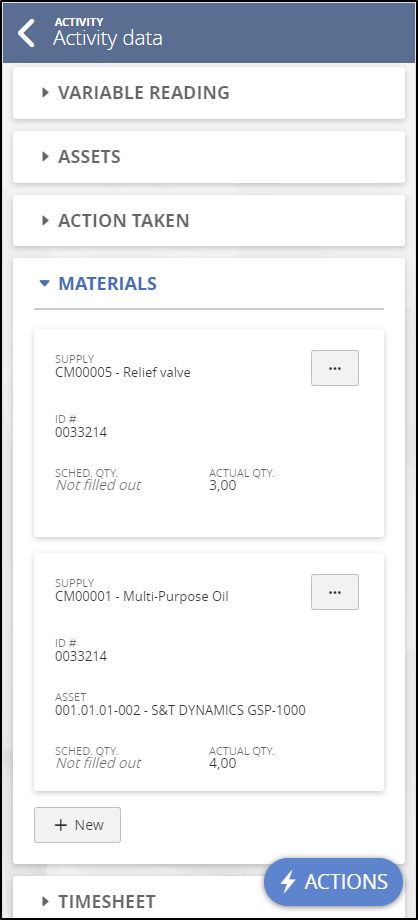
|
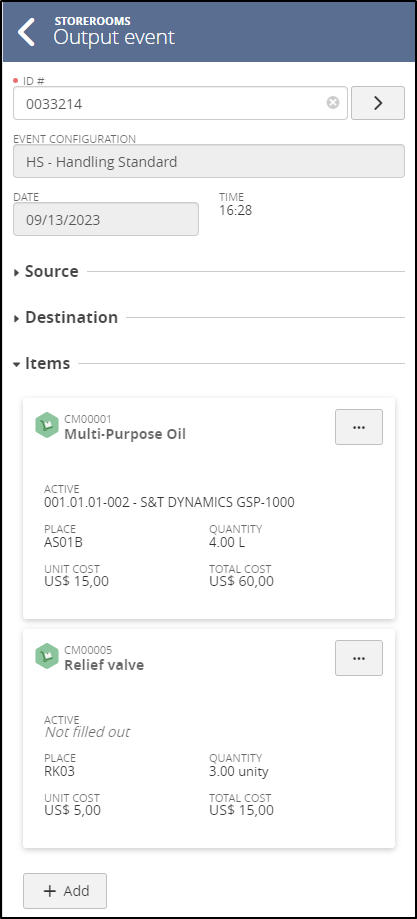
|
Searching for assets and asset information on mobile
Aiming to facilitate a quick understanding of the maintenance activity, the asset information has been added to the activity card.
With this requirement, the user will know the assets for the activity execution without the need to open their data.
Moreover, the activity search filter has been adjusted to also allow searching for assets.
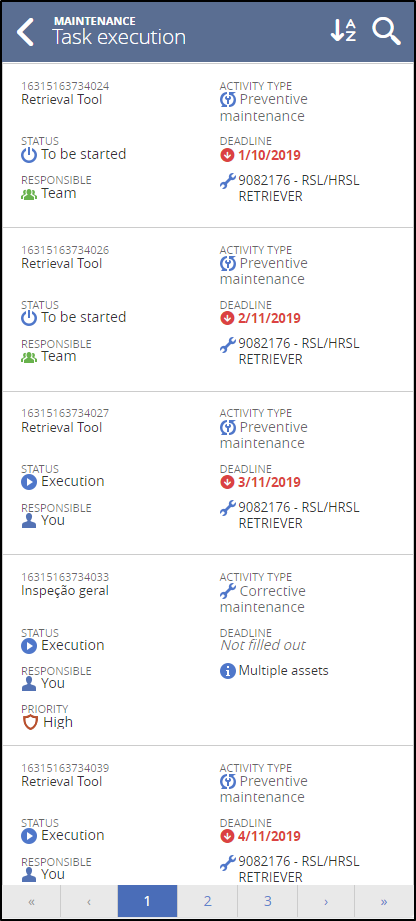
Simplified calibration table
In the new version, the possibility of using a simplified table in calibration configuration has been added.
This new simple table structure allows creating a calibration only with the use of a desired value and acceptable deviation.
This feature enables a simplified calculation for the management and for simple equipment calibration or verification activities, facilitating product implementation.
In addition to the configuration for the upper and lower limit for the acceptance criterion of each point, the user can configure a percentage of the point value as the acceptance criterion, so that the system determines the acceptance interval, increasing usage possibilities.
New security structure for standard activity types
From this version onwards, aiming to have better performance of the access controls, the component security works with access profiles.
It is now possible to create and manage profiles through a new menu. Profiles can be created as needed.
For example: the view profile, which only has the "List" and "View" controls, or also the manager profile, which has all the controls.
Once permission profiles are created, we can associate them with standard activity types, adding users, departments, positions, and teams, and linking them to the desired permission profile, which allows for better visibility, management, and reuse of access controls.
Data synchronization on smartphones without closing the activity
From this version onwards, on the offline application, the user can synchronize activity data without the need to finish it.
With this feature, the user can send the entered activity data, even if partially complete, updating the record.
In that sense, the process of executing the activity in different periods or by different users becomes simpler, ensuring the entered data is available and updated.
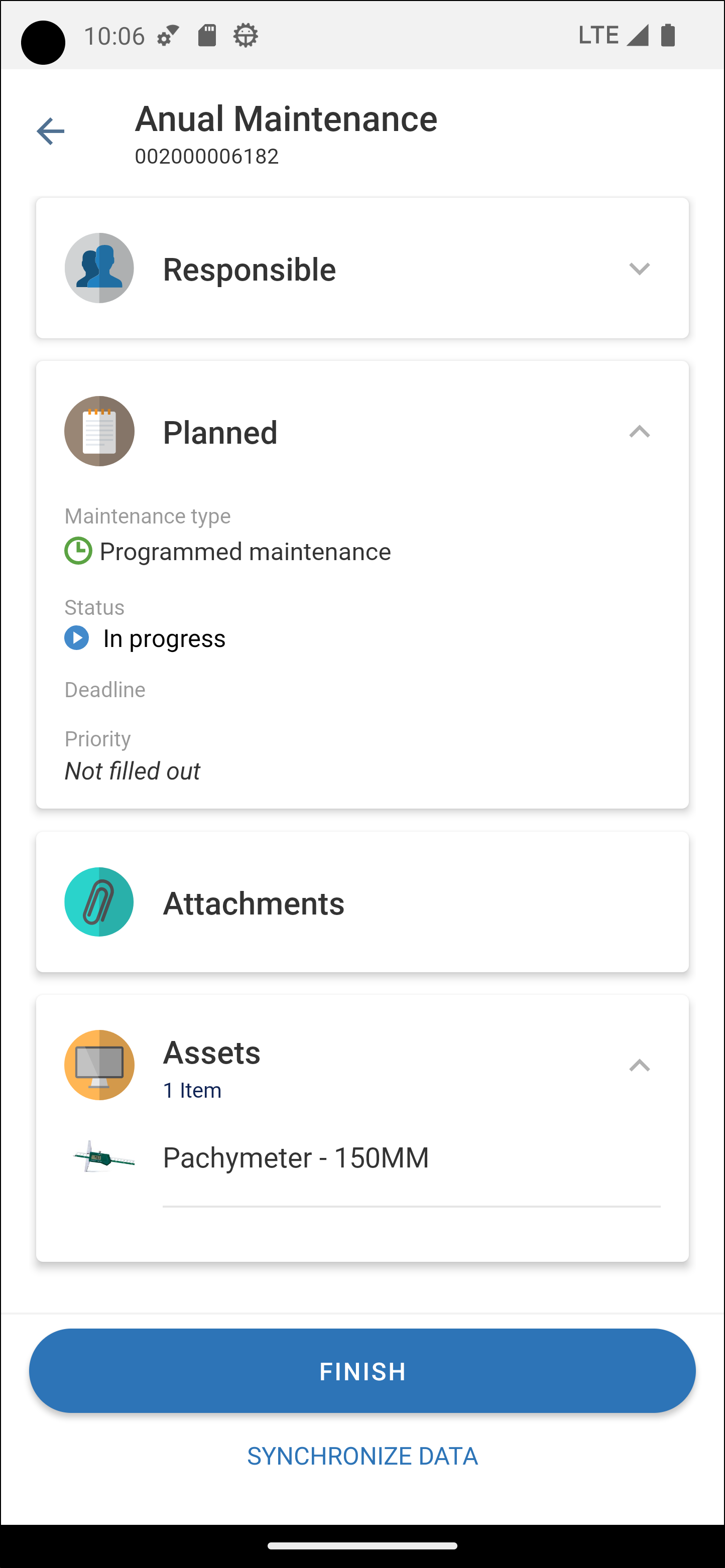
|
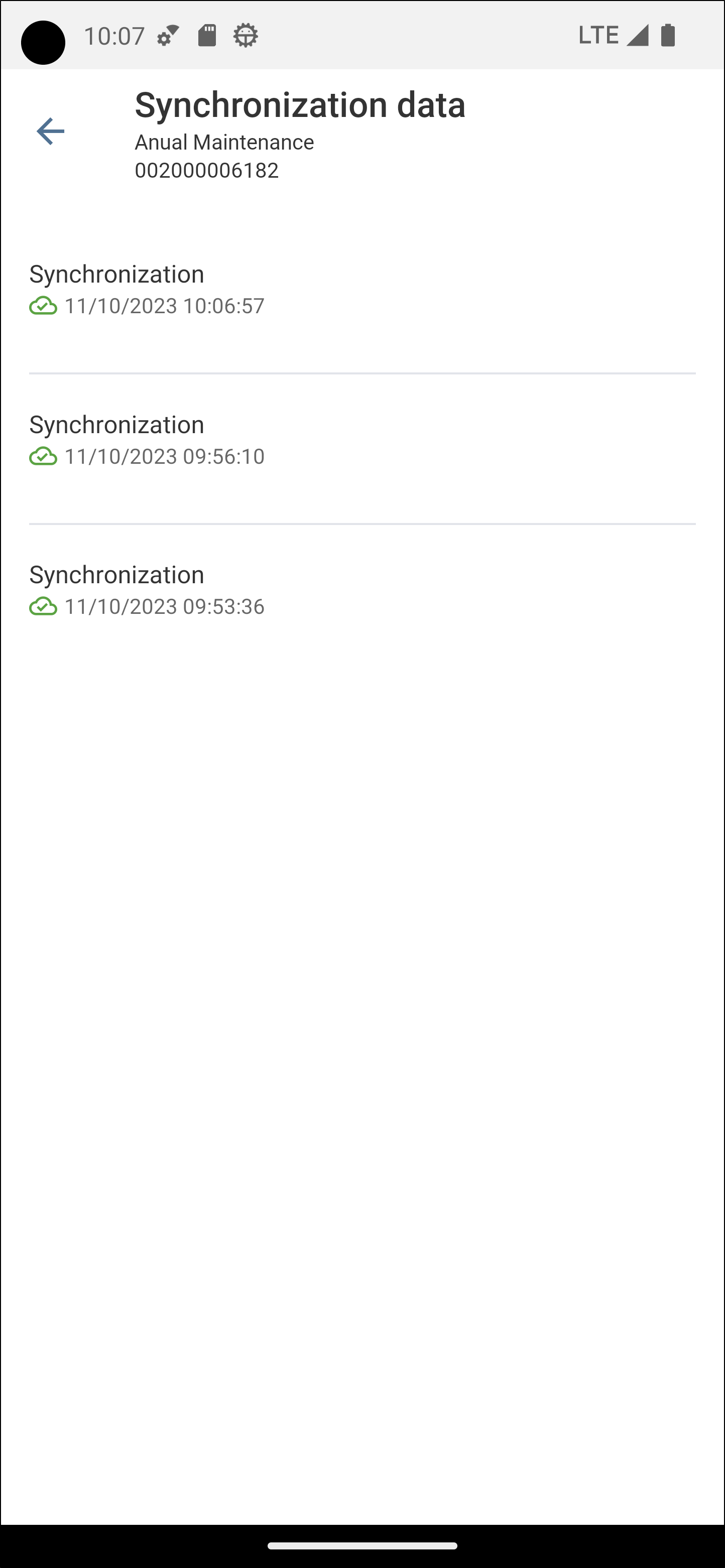
|
View the latest improvements made to this component: