FMEA - 2.2.1
Action not implemented in AIAG & VDA FMEA
In this new version, it is possible to set an action as not implemented in the AIAG & VDA FMEA.
This feature allows closing the FMEA even if some actions have not been performed.
Not implemented actions do not affect action priority (AP) and can be executed in future FMEA revisions.
Revision explanation in the AIAG & VDA FMEA report
From this version onwards, the AIAG & VDA FMEA report displays the revision explanation.
This feature enables greater control over document changes.
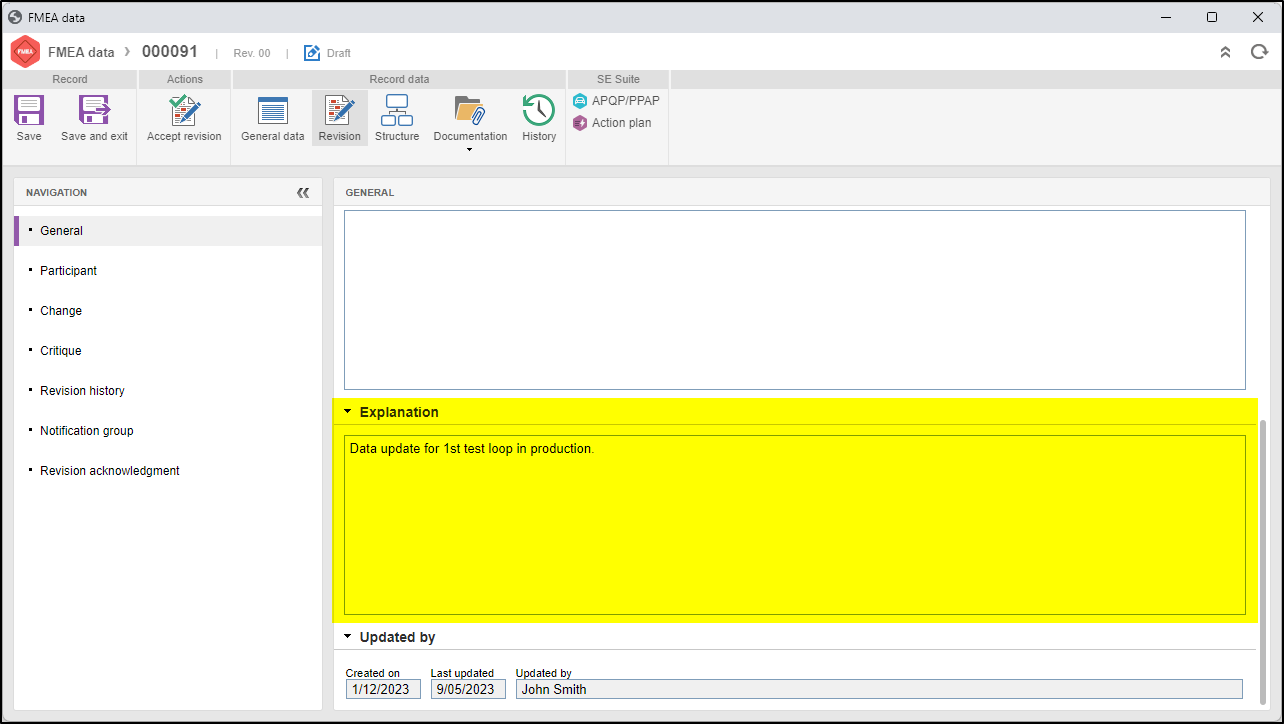
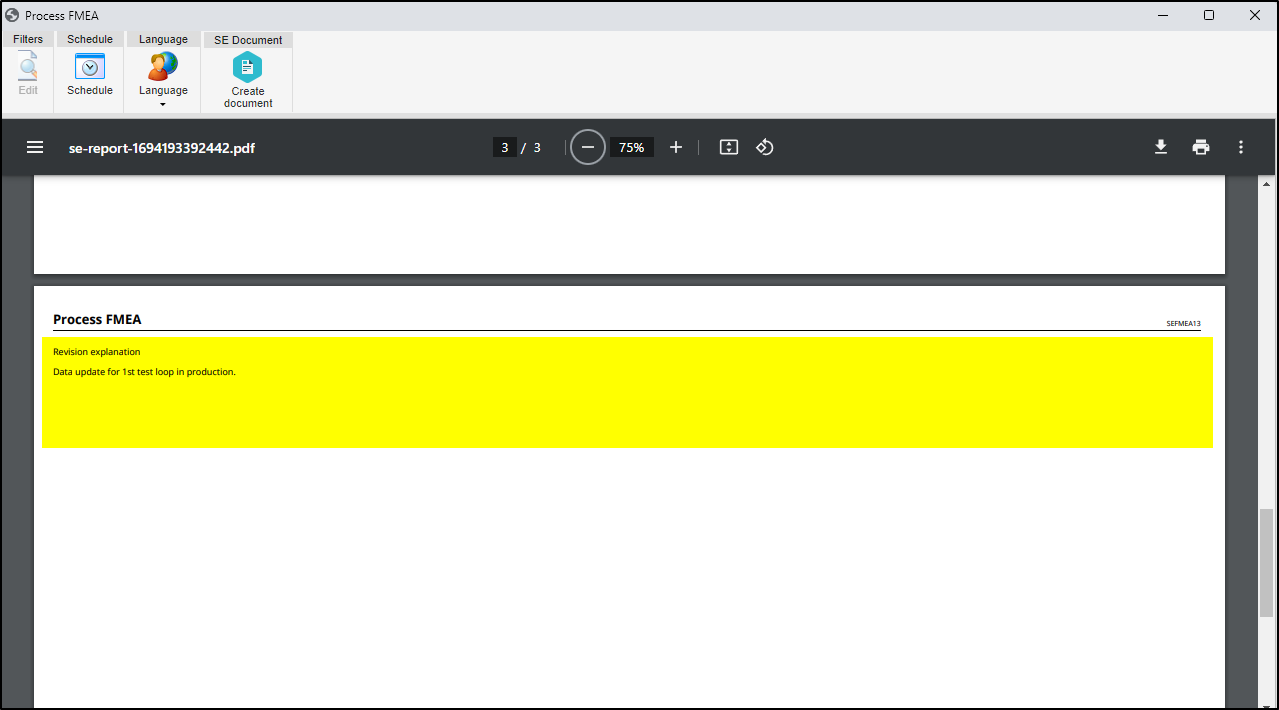
Documentation of risk evaluation criteria in the AIAG & VDA FMEA
It is now possible to view the severity, occurrence, and detection indexes, and the action priority (AP) directly on the spreadsheet exported by the system.
This feature gives practicality to the team drafting the FMEA.
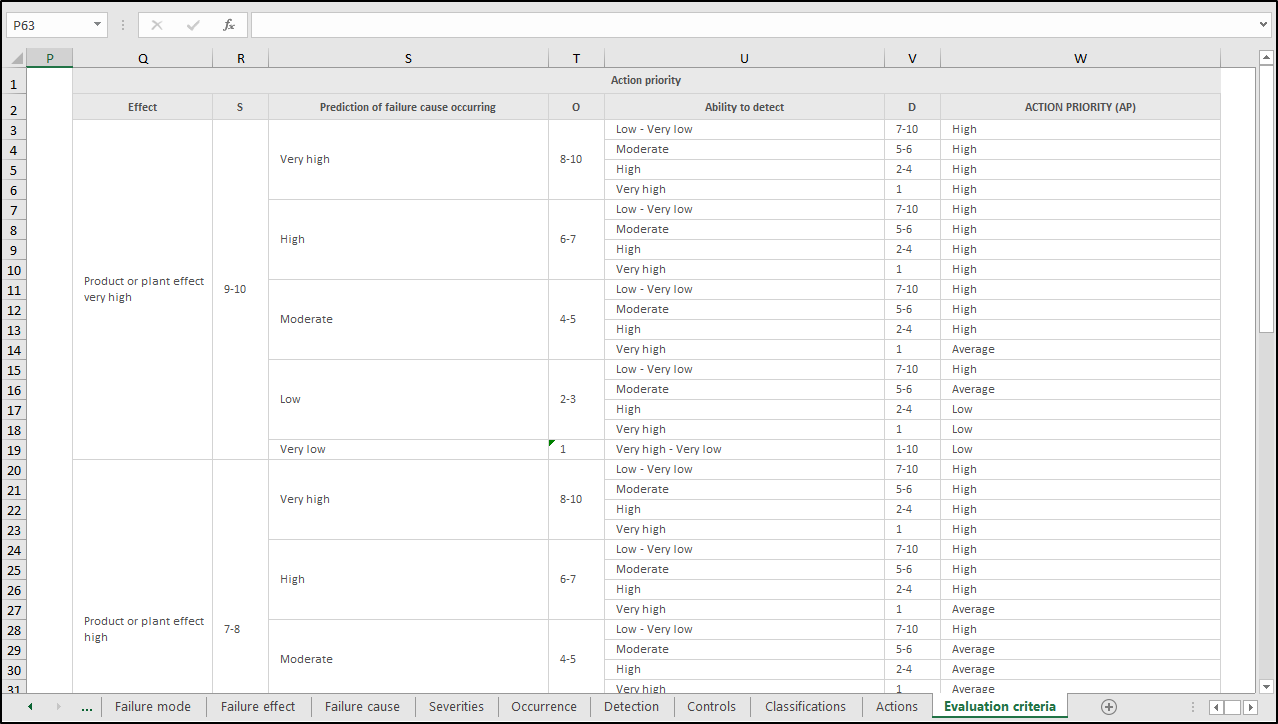
Unique row identification column in the AIAG & VDA FMEA report
In this new version, the report will display a column with a unique sequential code for each report row.
This feature will help identify a specific row of the report, especially in large documents with several pages.
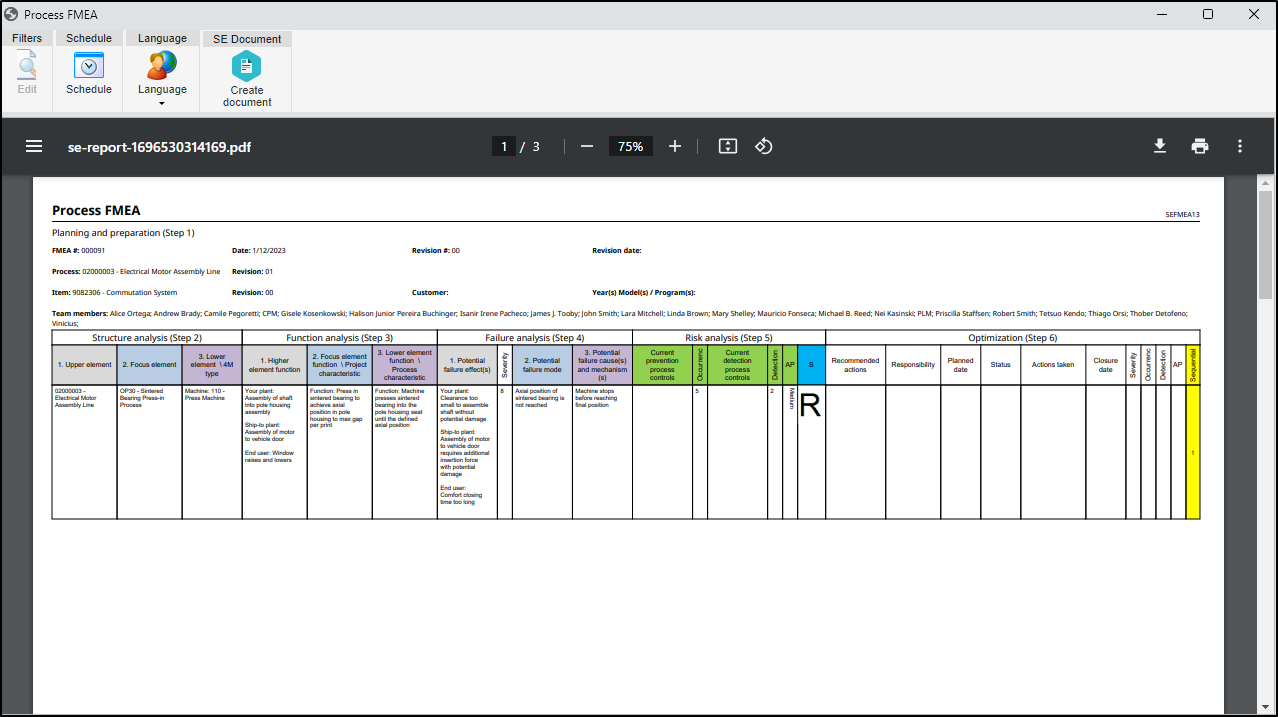
Item suppliers in the FMEA
From this version onwards, the supplier field will only display suppliers associated with the item in the AIAG & VDA FMEA.
This increases the consistency of information filled out in the FMEA and displays only the options of suppliers related to the product.
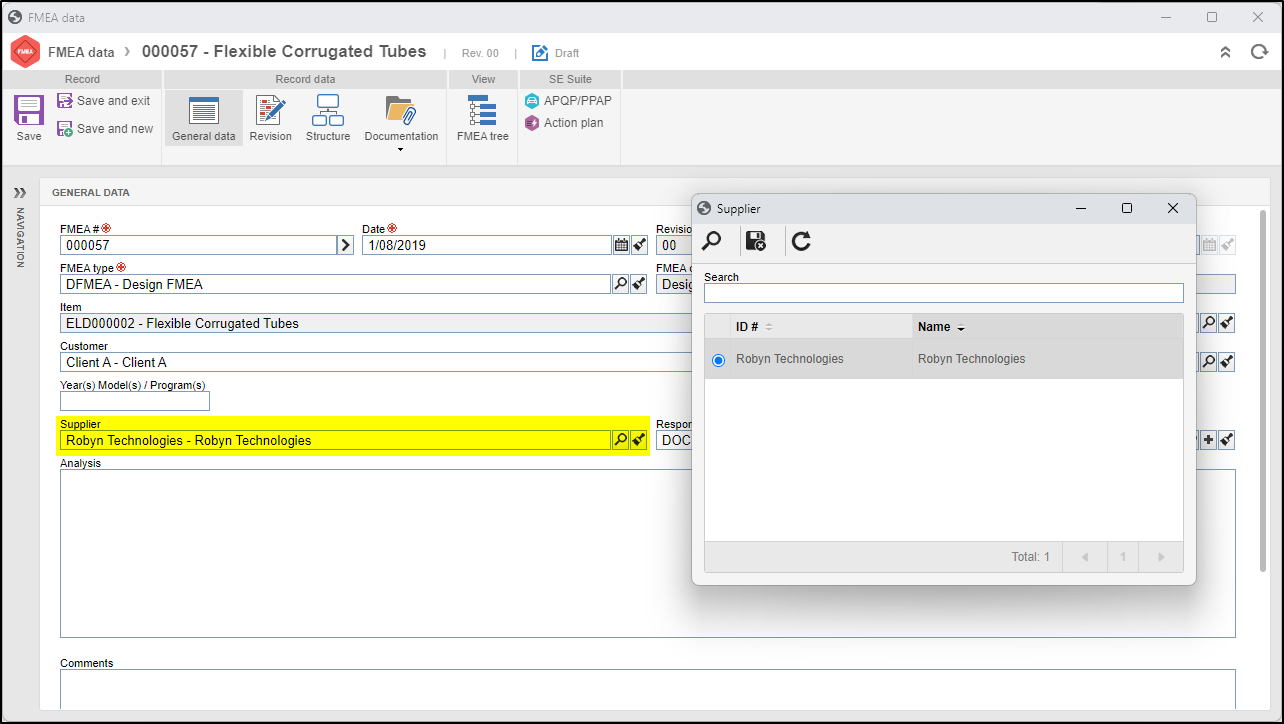
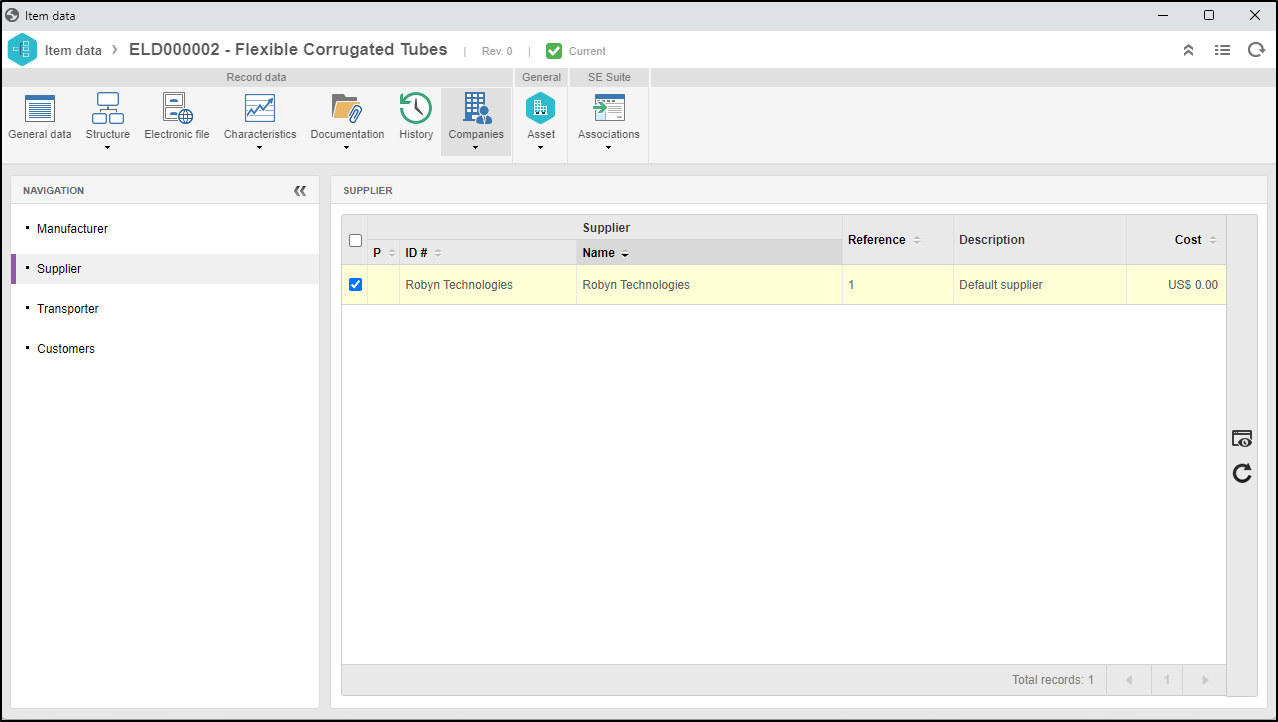
View the latest improvements made to this component: