Survey - 2.2.0
Option to use all users as survey respondents
A new option has been added to allow selecting all system users as survey respondents.
Until now, it was necessary to select each user or department manually for the survey to be sent to all users.
With this option, when generating the survey responses, the system will automatically generate a response to each user active in the system.
The option will be available for both internal and external users.
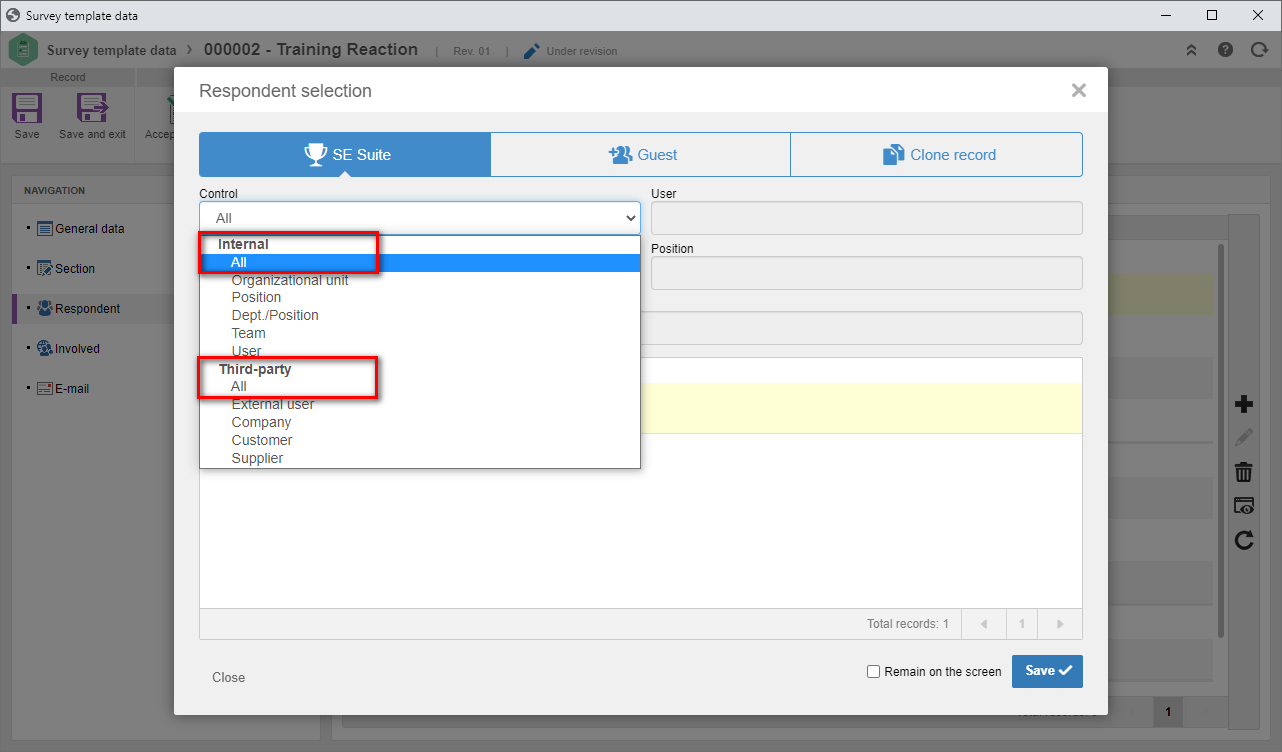
Support to public domain in internal environments discontinued
From version 2.2.1 onwards, SoftExpert Survey will no longer support configuring a public domain to send surveys when the environment is internal.
This measure is necessary because the system must be published externally for external users to be able to connect (with login and password).
In practical terms, all internal environments with public domain configured are already published externally.
Thus, it is only necessary to adjust the DOMAIN property in the <install_dir>/tools/configurator/run.bat (Windows) or /usr/local/se/conf/database_config.xml (Linux) files to the domain that has already been externally published.
The internal address, which was still valid, may continue to work as long as it is configured as ALLOWHOST in one of the previously mentioned configuration files.
This adjustment will only be necessary for customers with internal environments that have not been externally published yet.
Options for ID # and name of the type in the survey mask
From this version onwards, an item for the ID # and one for the name of the survey type will be made available in the survey mask configuration.
Until now, there was a single item for the survey type, which generated an ID # by joining the ID # and the name of the type.
With the separation, the user can choose the desired item, generating ID #s that are more appropriate to their needs. Existing masks will use the Survey type ID # item for the previous Survey type.
View the latest improvements made to this component: