Supplier - 2.2.0
Migration of QPI to SoftExpert Supplier
Previously, the Quality Point Index (QPI) was filled out in the Index evaluation menu.
With the release of Supplier evaluations, both features had the same purposes.
Thus, these menus have been unified, and from this version onwards, QPI will become a supplier evaluation and must be filled out through My Tasks > Evaluation execution.
With this unification, the Indexes, Supplier quality level, and Quality system level menus have stopped existing, being configured through the Supplier category and the Supplier evaluation > Quality level menus.
Moreover, SoftExpert Inspection will consider the last evaluation score of each supplier to generate the QPI, which can be generated through evaluation methods and surveys sent directly to the supplier.
Supplier evaluation chart
From this version onwards, the user views the supplier scores over time through the evaluation chart available in evaluation view and in the Evaluation in supplier data tab.
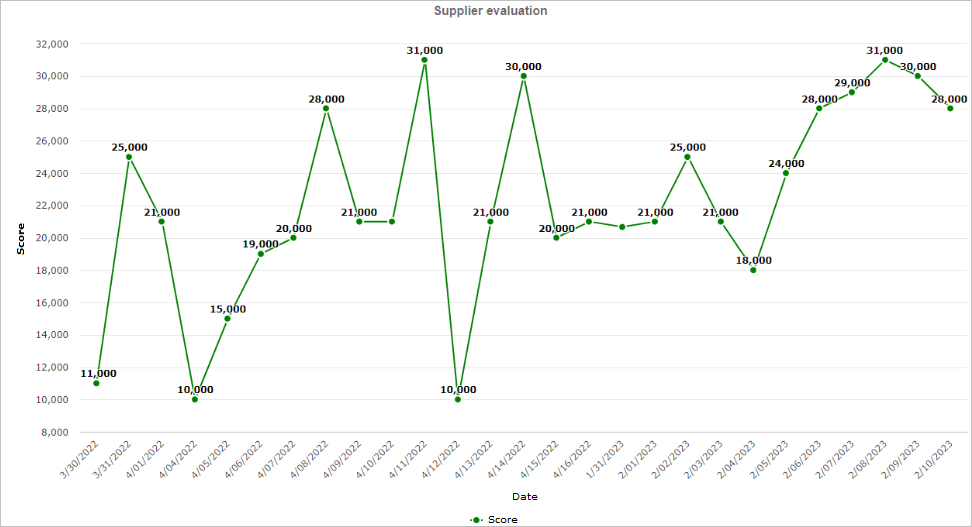
View the latest improvements made to this component: