Form - 2.2.0
Removal of the EXECUTESQL, OPENSQLZOOM, and UPDATEGRIDZOOMSQL functions
The EXECUTESQL, OPENSQLZOOM, and UPDATEGRIDZOOMSQL functions were depreciated in February of 2020.
It will not be possible to add or edit formulas with these functions.
Instances in progress will not be affected.
The change is necessary to avoid users using SQL commands directly in the formula text, improving system security.
New functions have been created to replace the obsolete ones, and they are available since version 2.1.3
From version 2.2.0.388 onwards, new rules related to the use of deprecated formulas in the system are in action.
Starting on December 31, 2024, the start of Workflows will be blocked if deprecated formulas are identified in forms or process activities. Instances that are already in execution, however, may continue to use the formulas without interruptions.
Then, starting on June 30, 2025, the execution of deprecated formulas in the system will stop completely.
Learn how to replace obsolete formulas in a form by clicking here.
As of version 3.0.0, SQL queries in forms must necessarily start with the word SELECT, INSERT, UPDATE, or DELETE.
New signature component for the responsive form compatible with tablets and smartphones
This improvement allows the Signature field to be used on smartphones and tablets, in order to write the signature through the device's touch screen.
Thus, the new form signature component allows the user to work remotely in a faster and easier way.
From sales contracts, account openings, approvals, and delivery confirmations, the new written signature of the responsive form allows the user to sign from any place at any time.

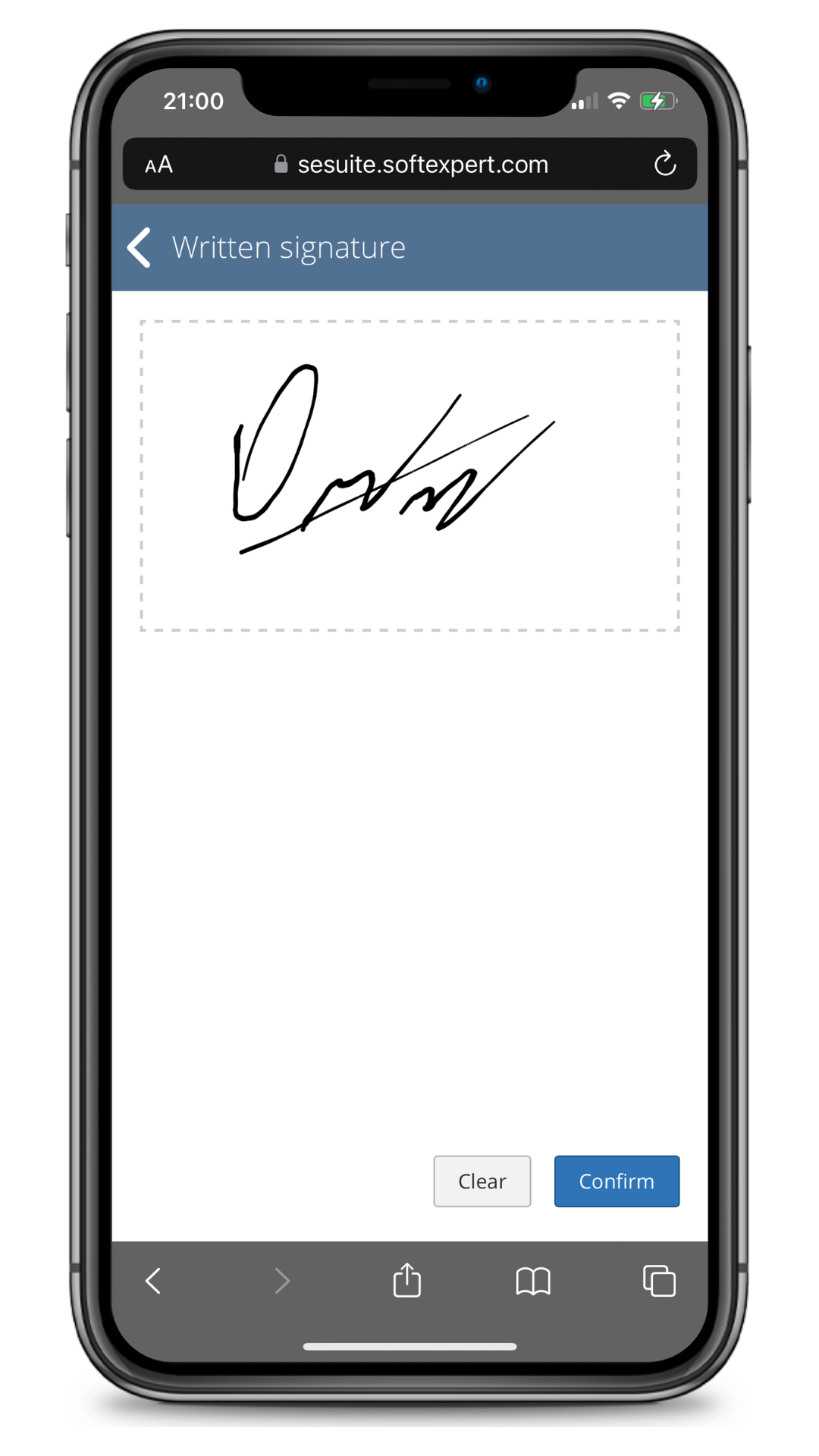 |
 |
Barcode reader
It is now possible to use the smartphone camera to read barcodes and fill out form fields.
A new action has been made available in the rules to open the camera and read the barcode.
Due to security restrictions on mobile devices, it is only possible to use this feature in the native SoftExpert Suite application.

Controlled directory for files in the responsive form
From this version onwards, files added to the file-type fields in the responsive form are stored in the controlled directory, respecting the configurations set in SoftExpert Configuration.

Audit trail of pivot tables with records added from the responsive form
Records added and edited through the responsive form also have audit trails, respecting the configurations set in SoftExpert Configuration.
Form file download
The getTableRecord SOAP webservice has been edited to also return fields of the file type.
The return of this field will be composed of the name of the field on the table, the name of the recorded electronic file, and the download hash of the file content.
The hash can be used in the Download REST webservice method to download the file content.
Allow configuring the number of decimal places in the properties of the decimal field type
The limit of decimal places in the form has increased. For fields of the number type, the maximum number of decimal places has changed from 5 to 8.
View the latest improvements made to this component: