Creating a lean waste
Prerequisites
- Access to the Process > Configuration > Lean waste (PM061) menu.
Introduction
Lean waste is a feature used to inform situations that may hinder organizational procedures. This feature is based on the Lean methodology, which ensures greater economy and effectiveness in processes.
As an example, let's imagine that a defect occurs in a product within a sales process. This defect is considered a lean waste, as it will alter the progress of the process by creating stress, rework, and material waste.
However, for this feature to be associated, it must first be created.
See the steps to create a lean waste below:
Creating a lean waste
1. Access the Configuration > Lean waste (PM061) menu.
2. Click on  on the toolbar to add a lean waste.
on the toolbar to add a lean waste.
3. Enter the ID # and name.
4. If desired, enter a description of the lean waste in the Description field.
5. In the Localization section, it is possible to describe the lean wastes in different languages.
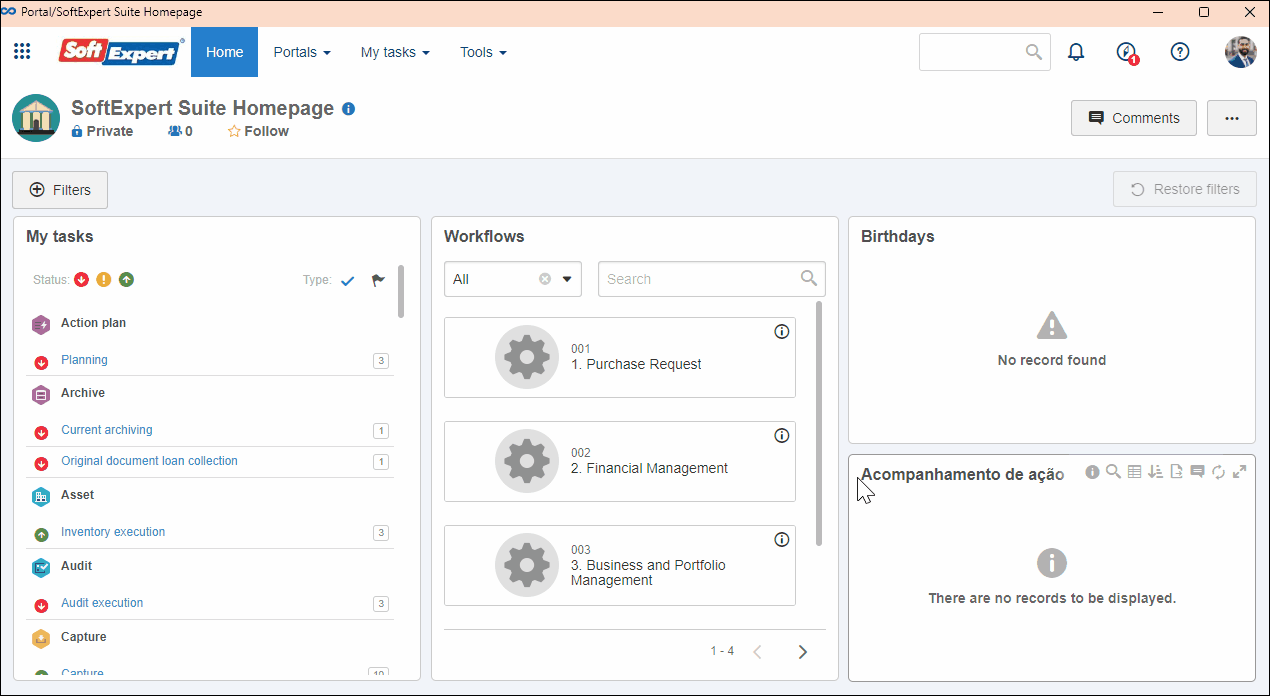
Conclusion
Thus, the lean waste will be created. Now, it is necessary to associate it with the process activity or process flow.