Creating a material warehouse
Prerequisite
- Access to the File > Material warehouse (PM017) menu.
Introduction
This topic will show how to create a material warehouse.
This menu is used to create all possible places in which materials that are traded between process items will be stored.
Creating a material warehouse
1. Access the File > Material warehouse (PM017) menu.
2. Click on the  button.
button.
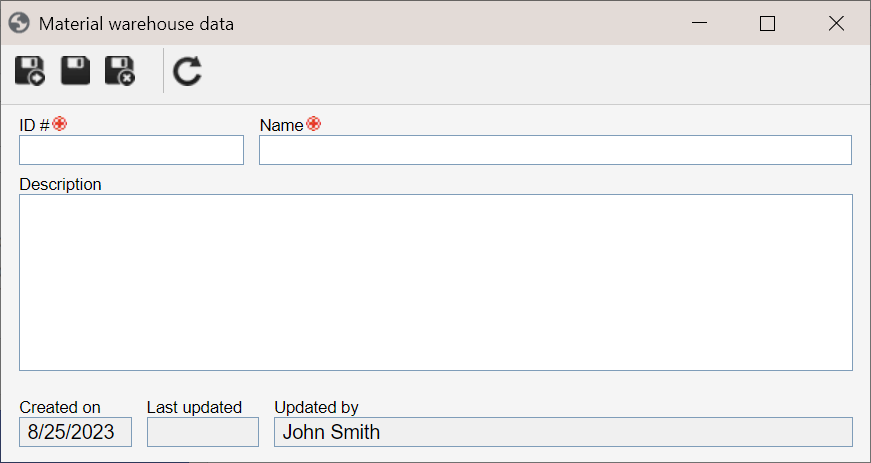
3. On the screen that will open, enter an ID # and a name.
4. If necessary, enter additional data on material warehouses in the Description field.
5. Once the records are finished, click on  .
.
Conclusion
After adding the data, the material warehouse will be created.