Executing a maintenance activity
The Task execution to-do task of SoftExpert Maintenance will be displayed if the user is the executor of, or is part of the team responsible for executing, maintenance activities.
From the list of activities, it is possible to identify the status, deadline, responsible parties, and priority of each activity.
The sorting button allows for organizing the activities by ID #, deadline, or priority.

When the user opens a maintenance activity with the To be started status, in addition to viewing its general data, they will be able to see information regarding maintenance planning and check the materials (supplies) that have been planned for the execution of the activity.
If the activity is under execution, it will be possible to fill out attributes, answer checklists, enter extra costs, materials, and actions taken (including images), in addition to inserting attachments and filling out timesheets.

The activity displays the assets going through maintenance and where they are located.
When the link of the asset is used, its data screen will be shown.
It is possible to add new readings and verify the meter history of the assets:
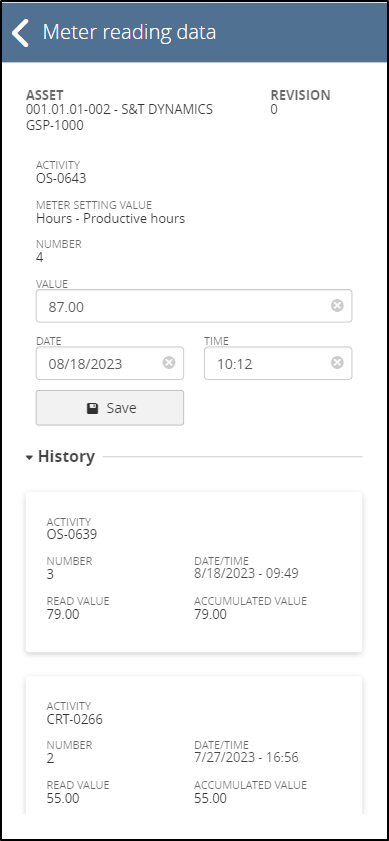
It is also possible to add new readings and verify the variable history of the assets.
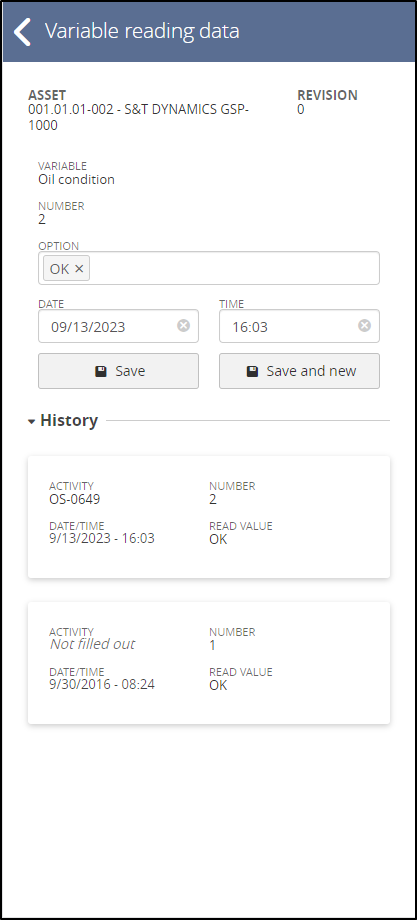
If the activity is in progress, use the Actions button to finish its execution or to disassociate it from the logged user.