Create a preventive maintenance activity
A preventive maintenance activity is a maintenance performed in predefined intervals, or according to predefined criteria, destined to decrease the probability of failure or the degradation of the functioning of an item.
To create a maintenance activity, simply follow the steps below:
1. Access the Execution > Activity execution menu (MA010), click on the arrow next to the  button, and select the "Execute preventive maintenance" option.
button, and select the "Execute preventive maintenance" option.
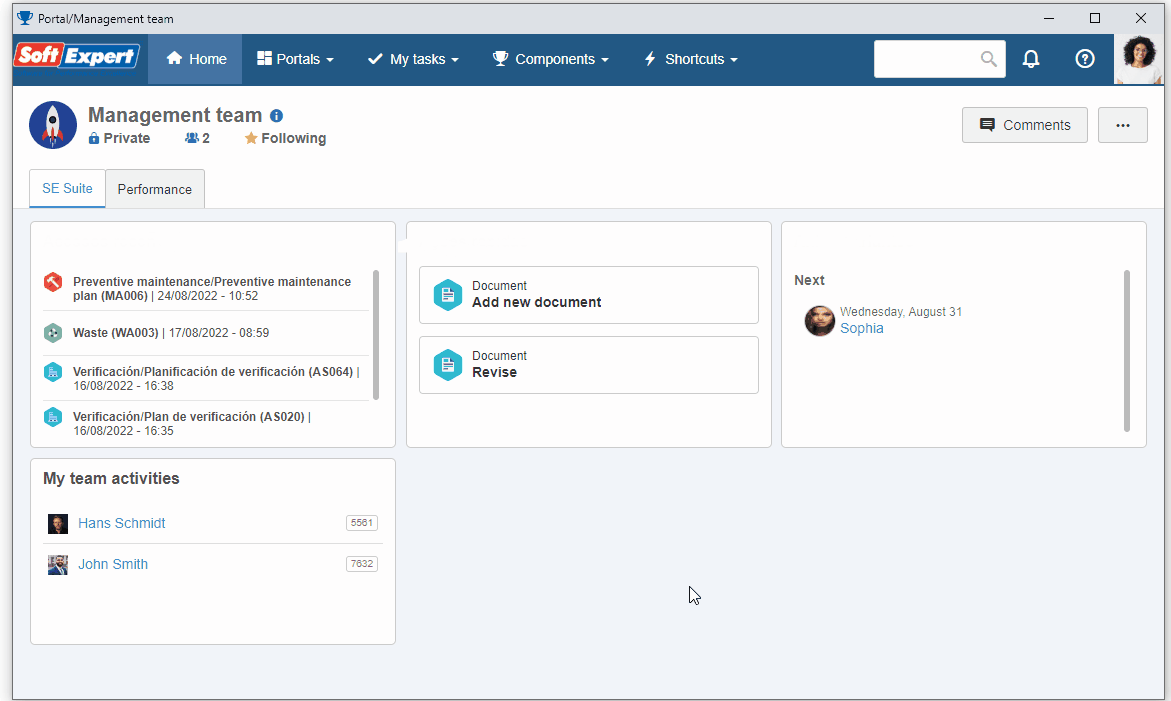
2. In the Plan field on the activity data screen, click on the  button and search for the "NX 76" preventive maintenance plan.
button and search for the "NX 76" preventive maintenance plan.
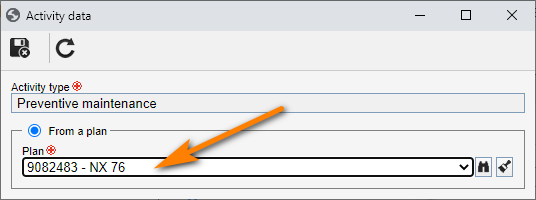
3. After doing that, click on the  button.
button.
4. On the screen that will open, click on the arrow next to the ID # field to automatically generate a number.
5. Then, fill out the Actual field with "100".
6. For the Technician field, click on the  button and search for your user.
button and search for your user.
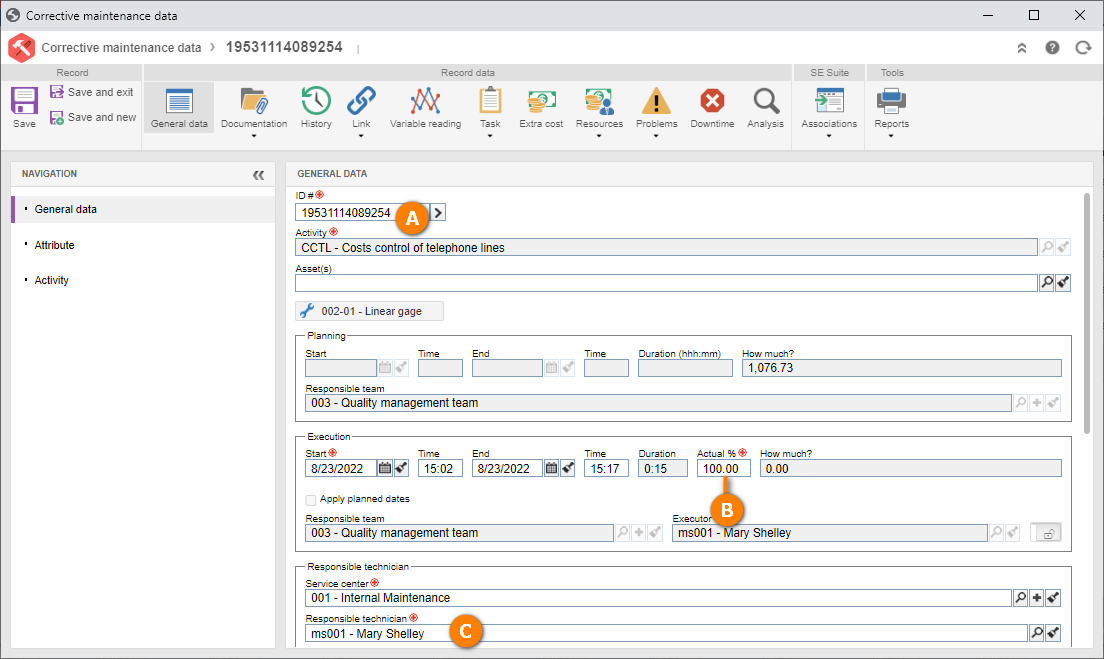
7. Then, access the Activity tab and fill out the Action taken field with the description of what was performed in the activity.

8. After doing that, click on the Save button and on the "Run" button that will be enabled and confirm the notification.
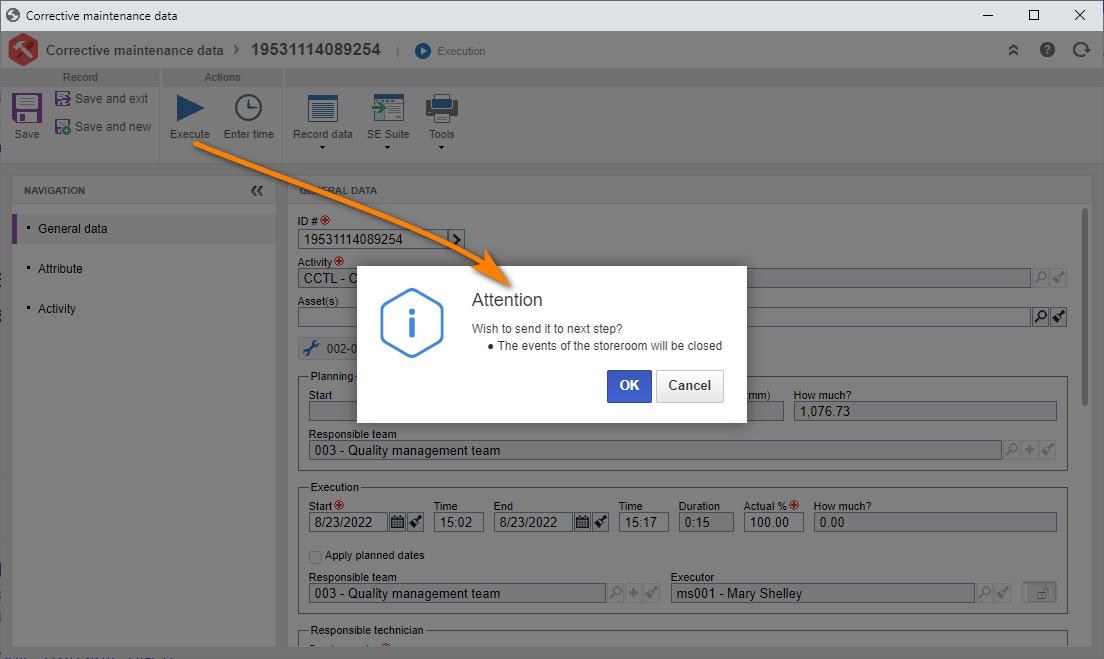
Thus, the preventive maintenance activity was successfully created!