Create a preventive maintenance plan
To create a maintenance plan, simply follow the steps below:
1. Go to the MA006 menu and click on the  button.
button.

2. In the Activity field of the plan data screen, click on the  button and search for the "Costs control of telephone lines" standard activity created in the Create an asset from a template topic.
button and search for the "Costs control of telephone lines" standard activity created in the Create an asset from a template topic.
After doing that, click on the  button.
button.
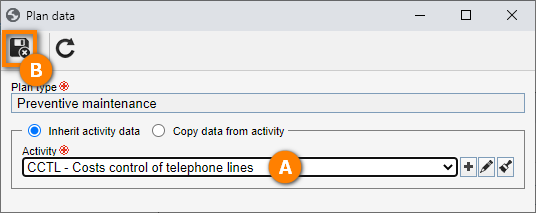
3. On the screen that will open, click on the arrow next to the ID # field to generate an automatic number and fill out the following fields of the plan:
- Name: NX 76.
-
Responsible team: Search for a team previously created in the system, of which your user is part. If there is none, click on the
 button, fill out the ID # and Name fields, then click on the
button, fill out the ID # and Name fields, then click on the  button.
button. - Asset: Search for the "Linear gage" asset previously created in the SoftExpert Asset quick guide.
Check the Date-based frequency option and fill out the following fields:
- Frequency type: Select the "Execution date" option.
- Frequency: 1 month.
- Next execution: Add the beginning of the year as a date (01/01).
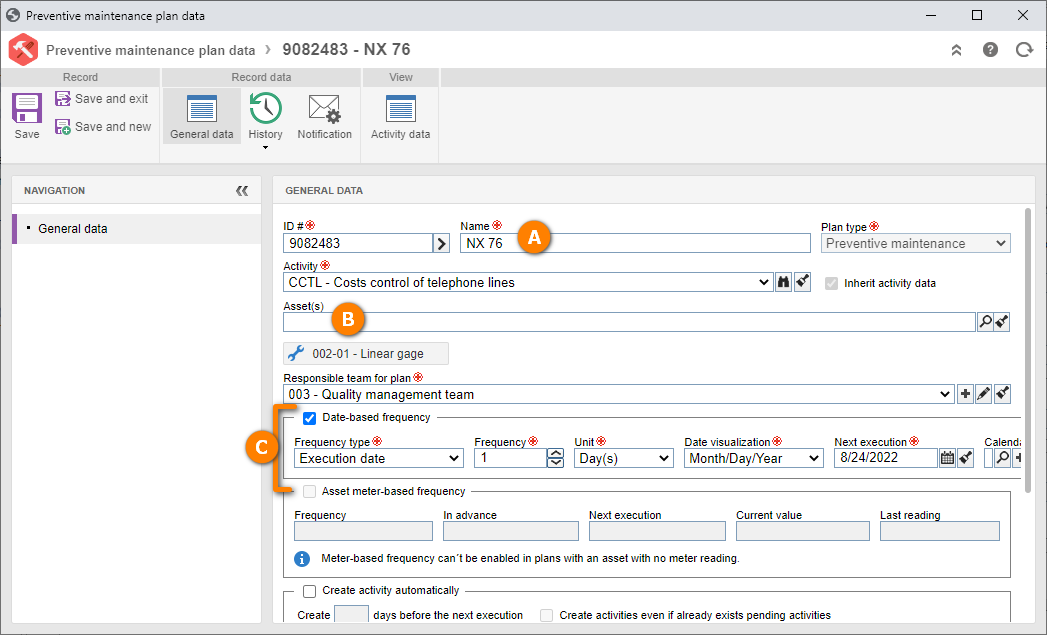
4. After doing that, click on the Save and exit button.
Done. We have successfully created a preventive maintenance plan!