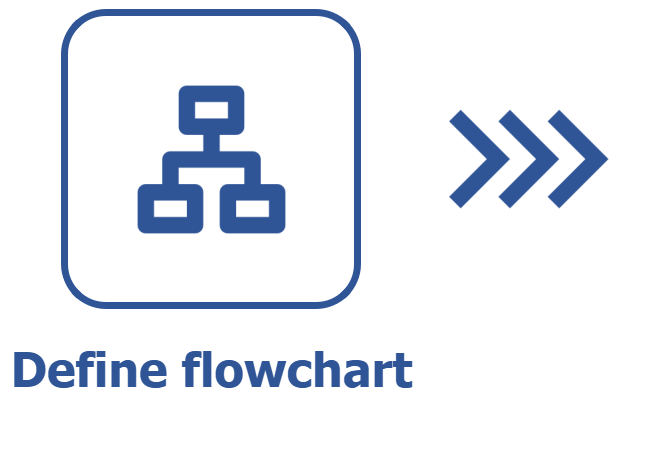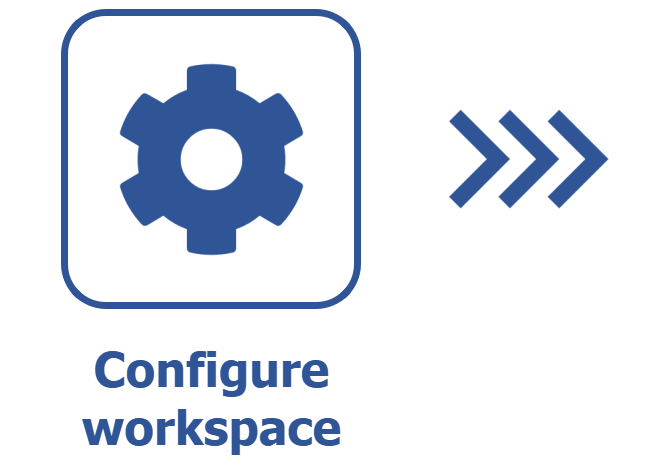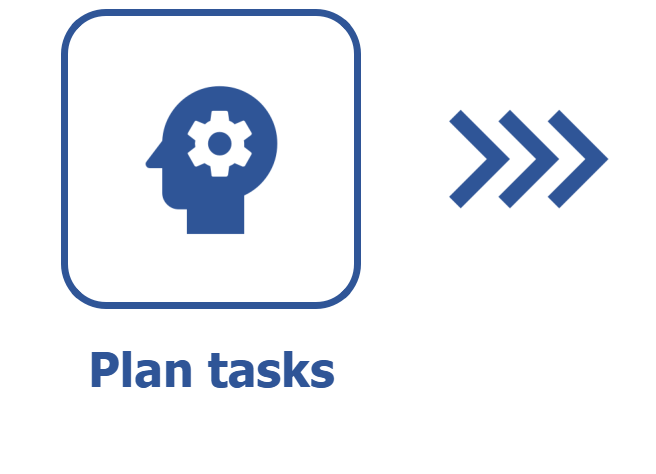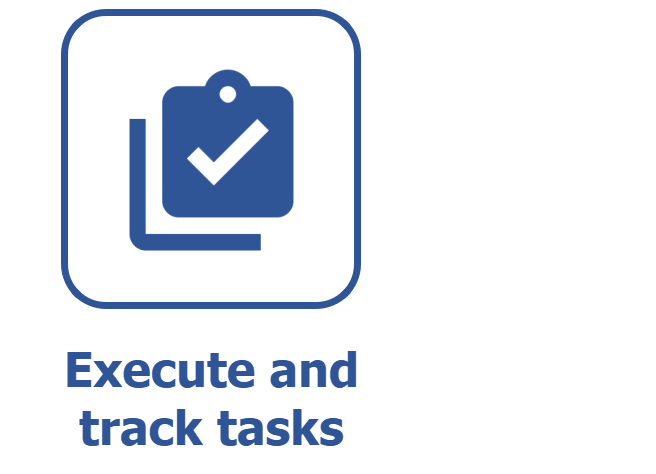Learn about SoftExpert Kanban
Welcome!
SoftExpert Kanban is a visual management system that controls tasks and the flow of a team's work. To this end, the component provides lanes and cards so that people can move their tasks and understand in which step of the flow they and their colleagues are. This way of organizing work is quick and makes for a more practical management.
Watch the video to have an overview of the component:
What are its characteristics?
When accessing the component, you will see it is divided into the following menus:
| Configuration | Menu in which the initial configurations of the component are set; they will be used later on to add the other features. Without a task type configured, for example, it is impossible to create a flowchart. |
| File | Menu in which flowcharts and all their steps are created. |
| Management | Menu meant for creating and configuring workspaces, backlogs, and actionable events. |
| View | Menu that gathers the information of all created tasks for an overview. |
Shall we start?
By following the steps of this flow, you will be able to configure and operate SoftExpert Kanban successfully:
In the articles that compose the flow, the configuration and operation of the workspace and exemplified resources illustrate a product selling process. The functioning of the process is summarized as follows: a customer contacts the customer service team; the customer service team passes the proposal on to the commercial team; the commercial team submits the contractual paperwork to the customer and monitors the selling process.