Start the training execution
To start the training execution, access the TR009 menu.
In the Quick search field, search for the "First course" course and select it in the list of records.
Note that its status will be "Start".
Click on the  button.
button.
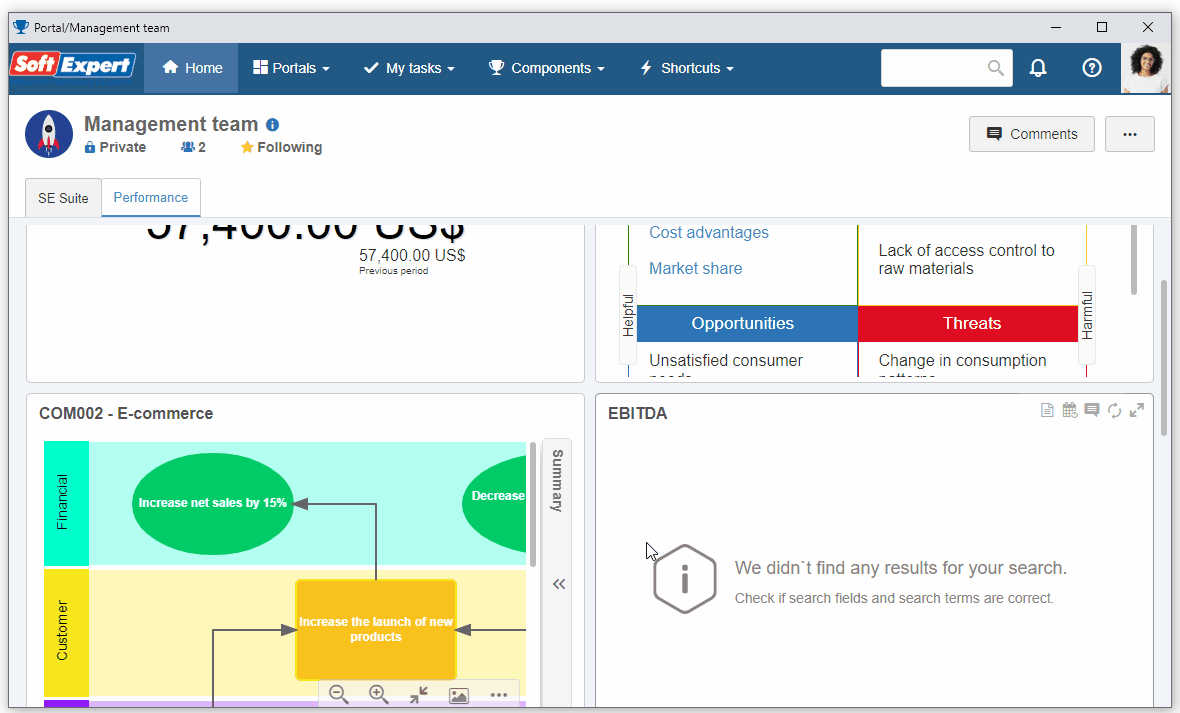
On the training data screen, in the General data tab, go to the Actual section and fill out the Start date with the current date.
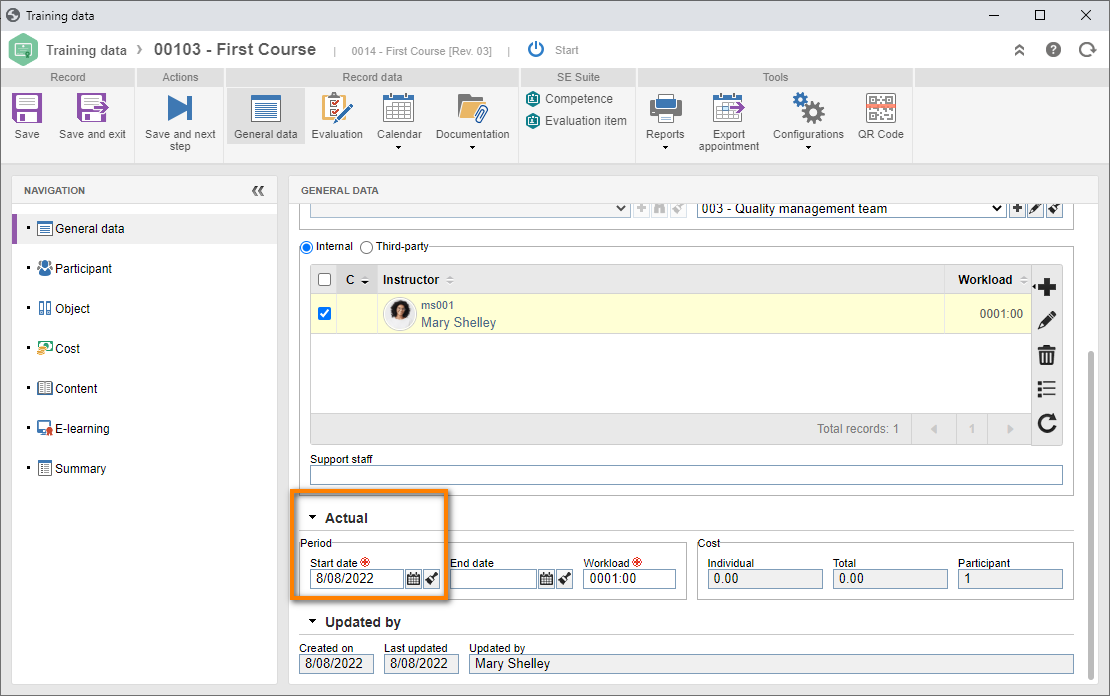
Click on Save.
At this point, the training status will change to "Execution".
To enable its content, go to the Evaluation section on the training data screen and click on the Enable test button.
Once the participant performs the entire training content, it will be possible to evaluate them and finish the training.