View surveys and answers
This topic will teach you to view surveys and answers.
To do that, simply follow the steps below:
1st step: Access survey view
To view the surveys, access the SV011 menu and click on the Select type button.
Once done, select the desired survey.
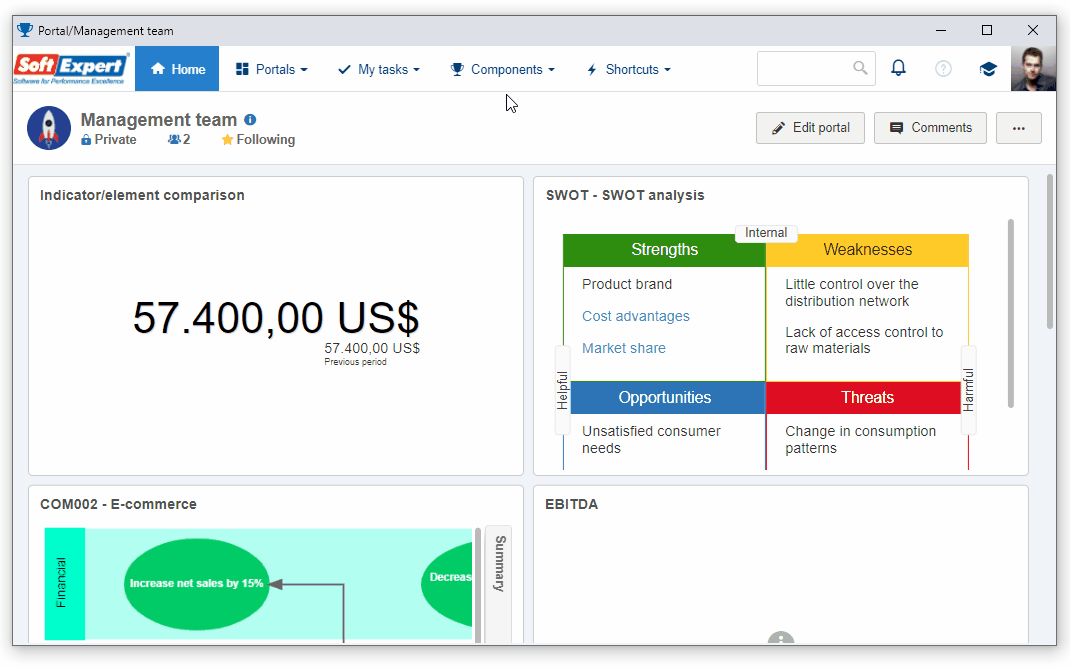
2nd step: View survey results
For an overview of the survey result, click on the Survey result button.
On the screen that will be opened, it is possible to check General information and the answers given to the survey.
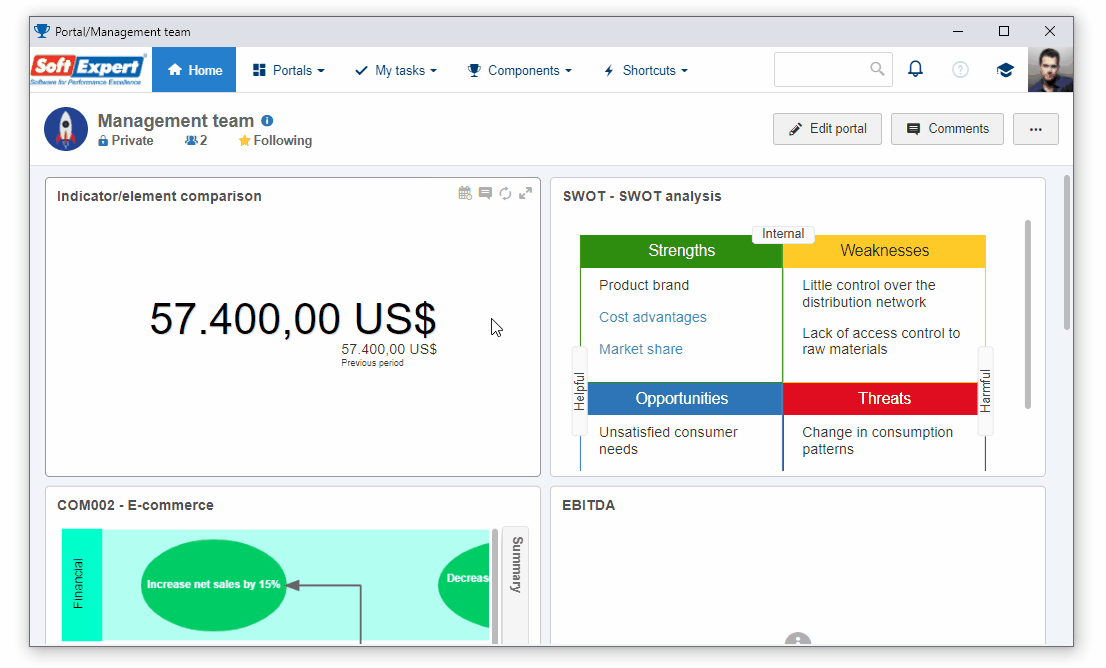
3rd step: View survey responses
To check which users answered the survey, click on the  button.
button.
On the screen that will be opened, select Answers and click on the respondent to view their answers.

The survey responses have been viewed!