Create a survey under execution
This topic will teach you to create a survey under execution from a blank survey.
To do that, simply follow the steps below:
1st step: Add survey under execution from a blank survey
The objective of survey execution from a blank survey is to generate a new record, that is, without data preset by a survey template.
To add a record, access the SV028 menu and select the Blank survey option.
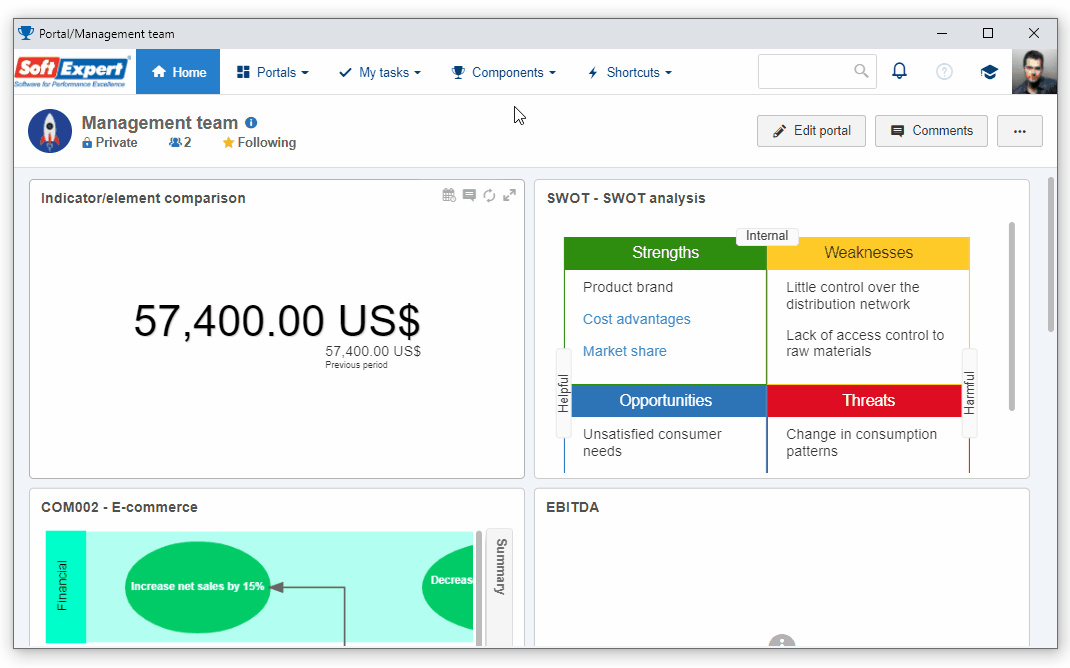
On the Survey data screen, fill out the Name and start date and time fields.
The ID # field is filled out by the system with a sequential number, and the Responsible user field is filled out with the data of the logged user.
These fields can be edited, but it is important to have access to the responsible user.
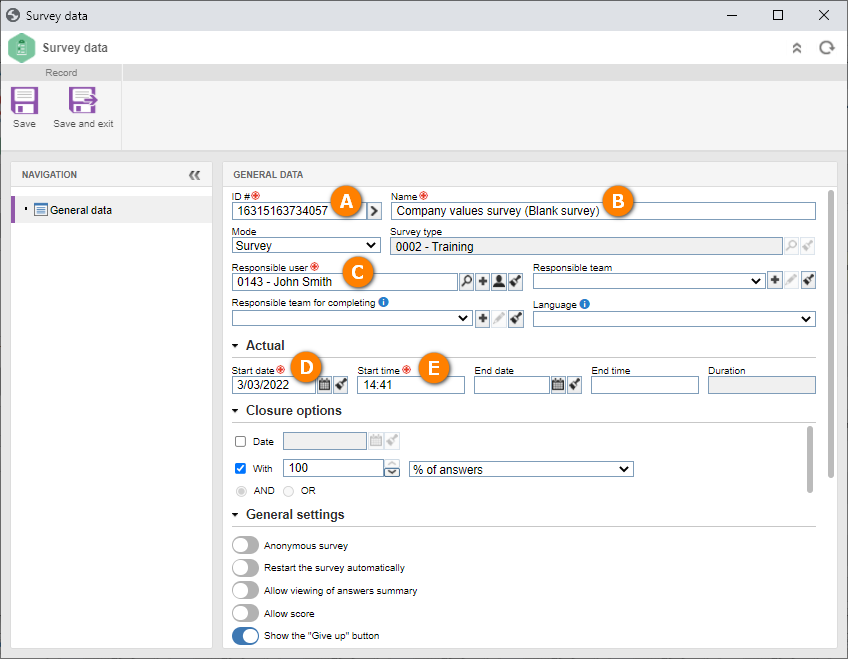
Once done, access Section and add the questions and answers for the survey. Moreover, configure the survey respondents.
See how to perform these operations in the Create a survey template topic.
2nd step: Enable answers
After configuring the questions, answers, and respondents and saving, it is necessary to enable survey answers.
To do that, on the data screen, click on the Enable answers option:

The answers have been enabled!