Execute a survey
This topic will teach you to create a survey execution from a survey planning.
To do that, simply follow the steps below:
1st step: Select the survey planning created in the second objective
To select the survey planning, access the SV028 menu.
On the search bar, enter the title of the survey planning created in the previous topic and select it.
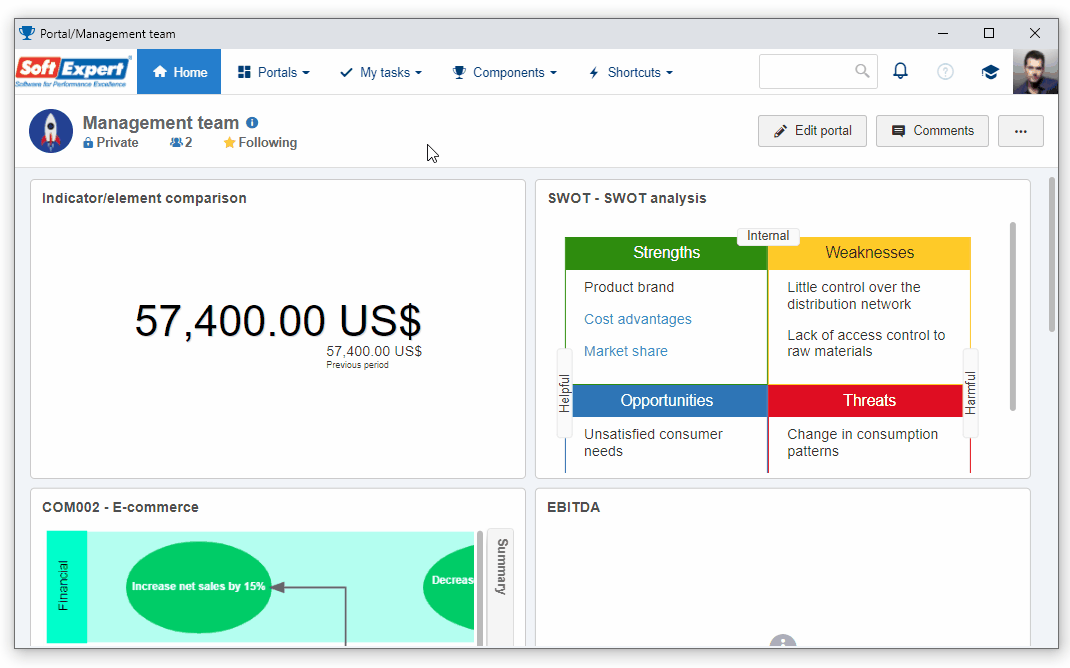
2nd step: Enable the answers of the survey
When changing the status of a survey from To be started to Under execution, the survey responses are enabled and made available to respondents.
Once done, double-click on the record or click on the  button.
button.
On the Survey data screen, check if the start date and time fields are filled out and save.

All done! Now, answers are enabled and the survey status is "Under execution".