Define the supply structure
By creating a supply structure, it is possible to have a hierarchical view of the composition of a more complex supply, which is made up of several other supplies.
For example: A sandwich supply is composed of other supplies, such as ingredients and production materials.
This topic will teach you how to define the structure of the Beef supply, created in the previous topic.
To assemble the structure, we need the Salt and Oil supplies, created in the Create a supply topic.
To set the structure, take the following steps:
1. Go to the My tasks > Supply revision menu, search for the "Beef" item and click on  .
.
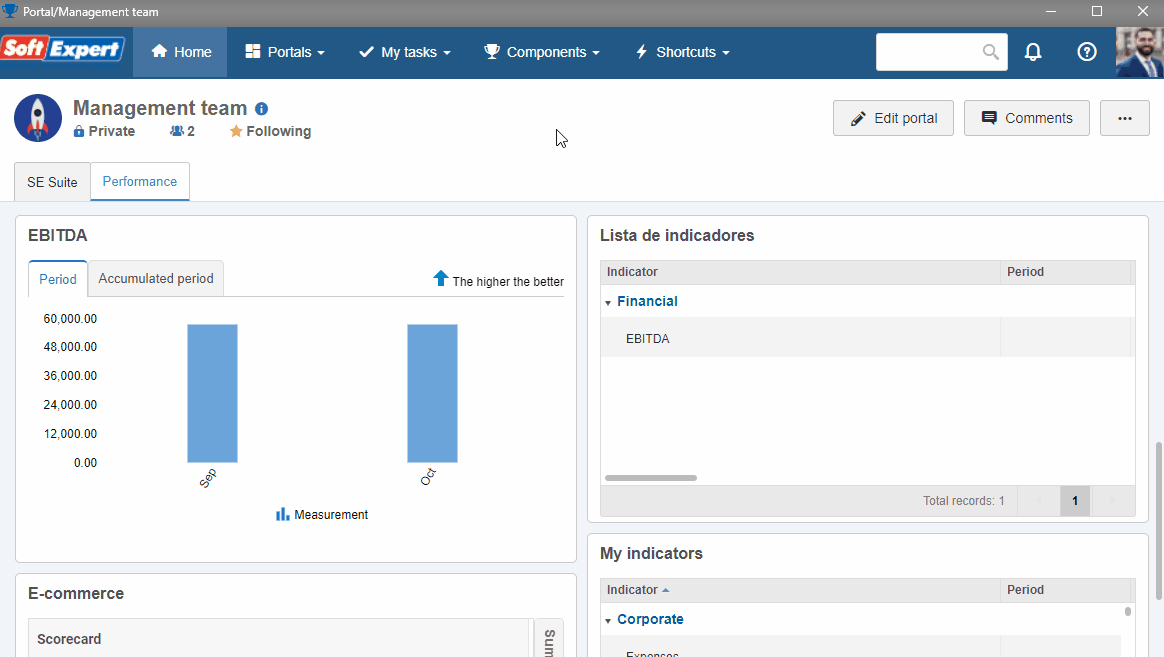
2. On the item data screen, select the Structure section and click on the Composed of option.
3. From the side toolbar, click on the  button.
button.
4. On the screen that will open, in the Supply field, search for and select the "Salt" supply. Then, enter how much of the selected supply will be part of the Beef supply, which, in this case, will be "0.002kg".
5. Repeat the procedure to associate the "Oil" supply.
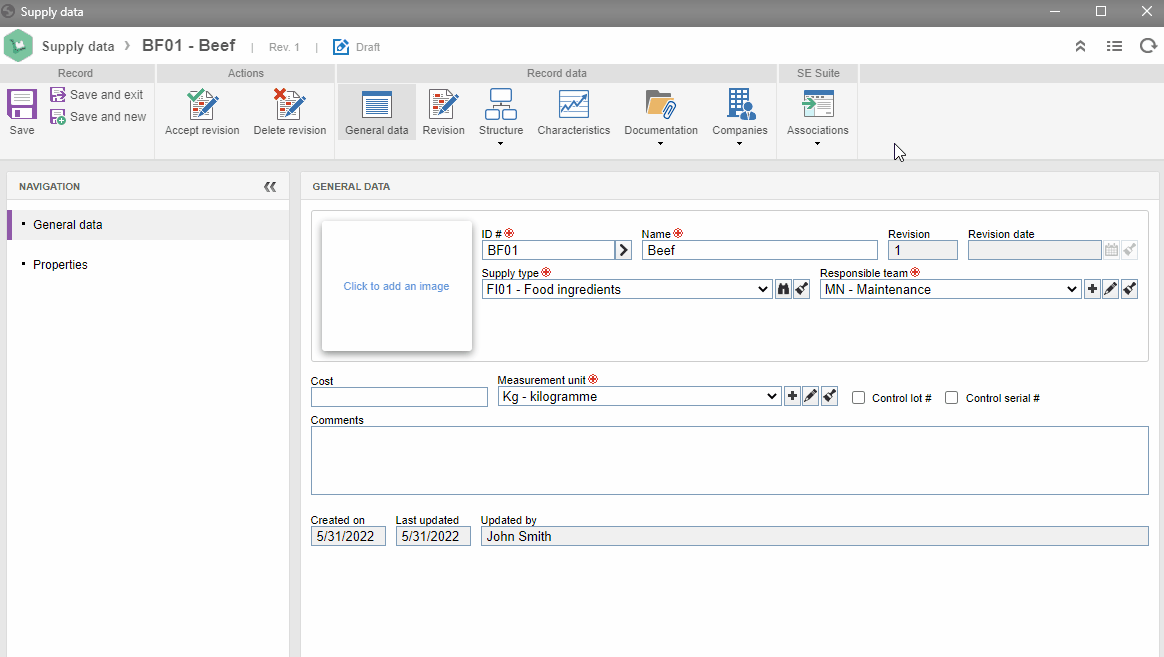
6. After that, click on Save and exit.
All done! The Beef supply now has its structure defined.