Create a balance adjustment
Performing a balance adjustment means one or more objects have inconsistent stock values, that is, when counting the objects, the quantity is not the same as the quantity available in the system.
To do that, access the Management > Balance adjustment (STM012) menu.
Click on the  button and select the "Maintenance warehouse" storeroom.
button and select the "Maintenance warehouse" storeroom.
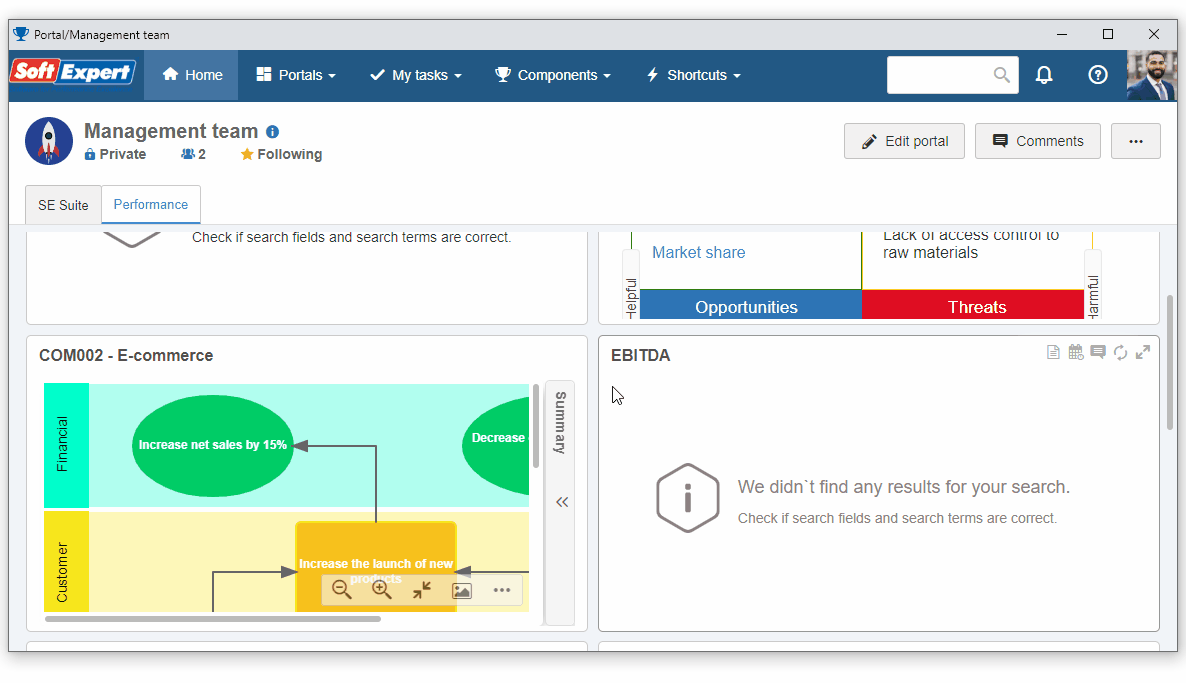
On the screen that will be opened, click on the arrow next to the ID # field to automatically generate the ID #. Then, click on the  button.
button.
Enter the correct quantity of the object in the Adjusted qty. field and click on the Save button.

To send the adjustment to the next step, simply click on the Save and exit button and on the OK button to confirm the action.
The storeroom was adjusted successfully!