Create an output event
To record an output event, access the STM009 menu.
After doing that, click on the  button and select the "Maintenance warehouse" storeroom created previously.
button and select the "Maintenance warehouse" storeroom created previously.

Note: If you select a storeroom type, the system will not allow performing an event. The event must be made in the storeroom, which must be selected rather than its type.
On the output event screen, click on the arrow next to the ID # field to automatically generate the ID #. Then, click on the  button.
button.
The system will display on this screen all objects in stock in the storeroom.
Select the created object, enter the quantity that will be removed from the storeroom, and click on the Save button.
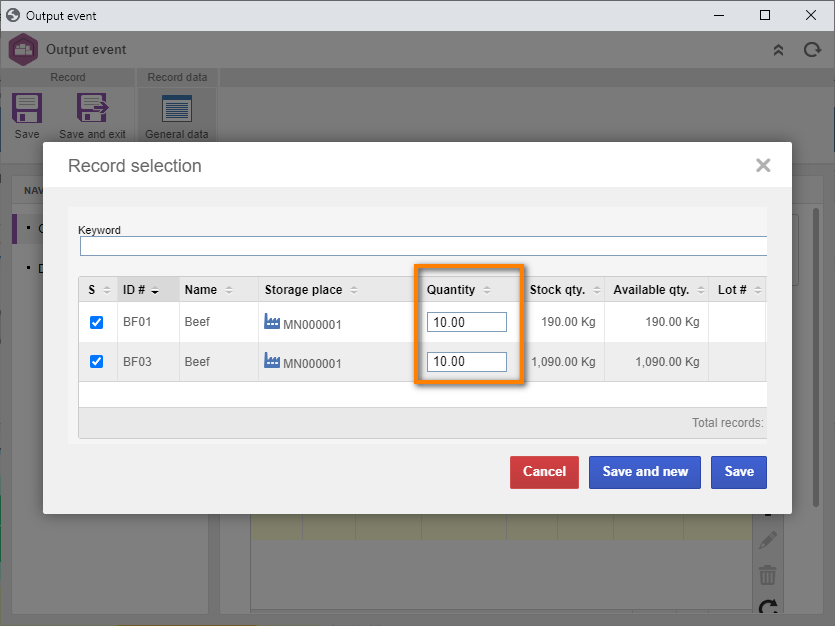
To send the event to the next step, simply click on the Save and exit button and on the OK button to confirm the action.
The event has successfully decreased the object stock of the storeroom!