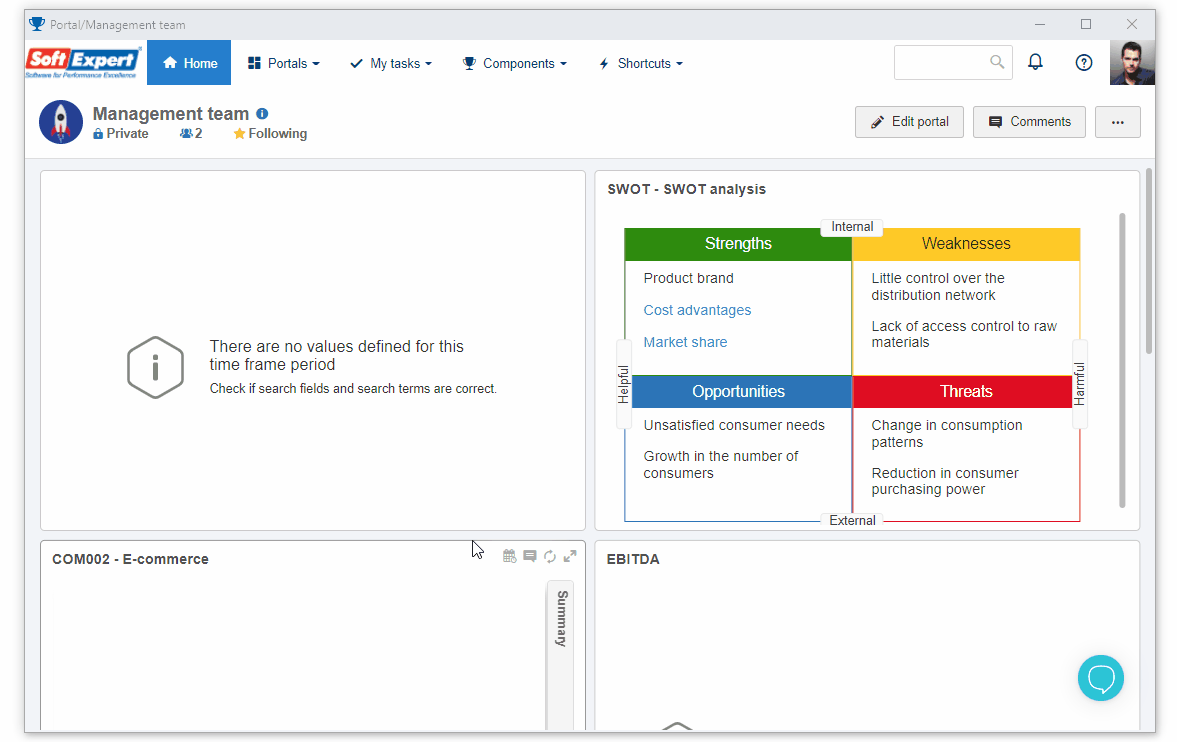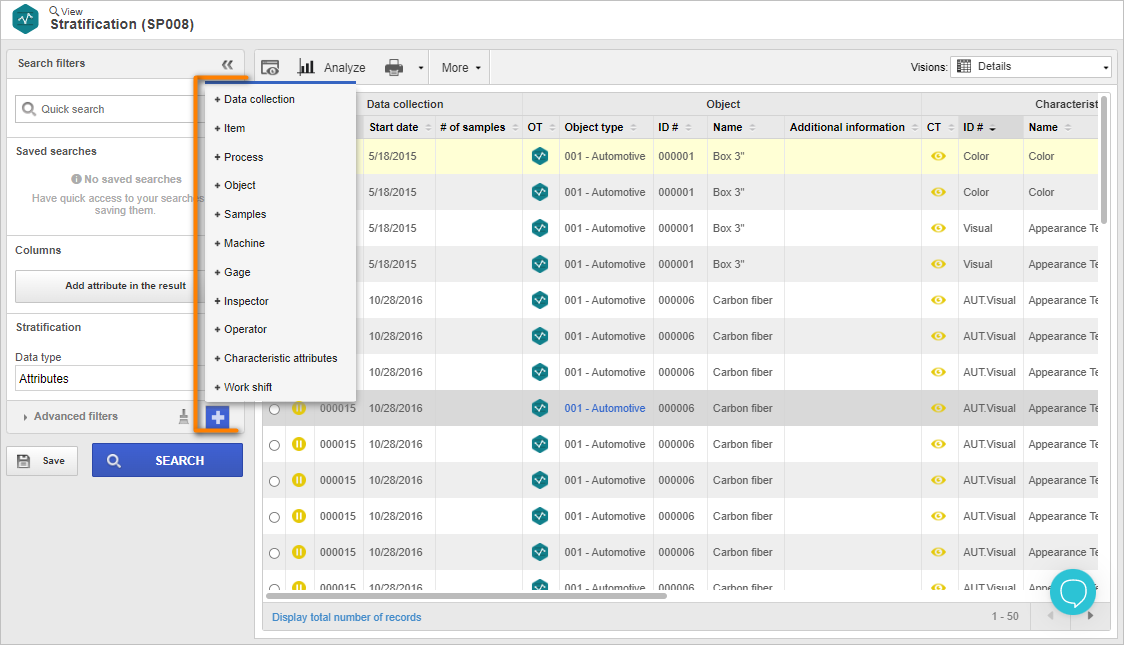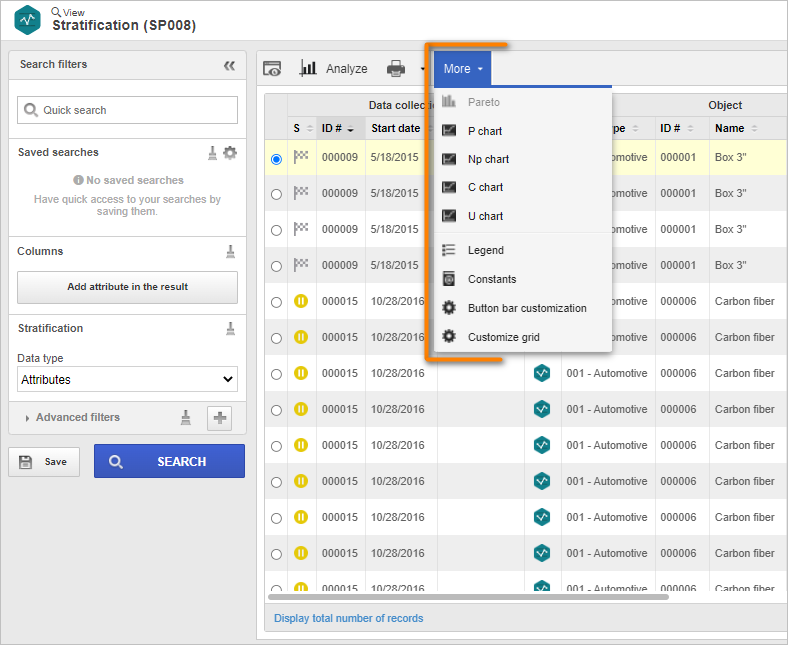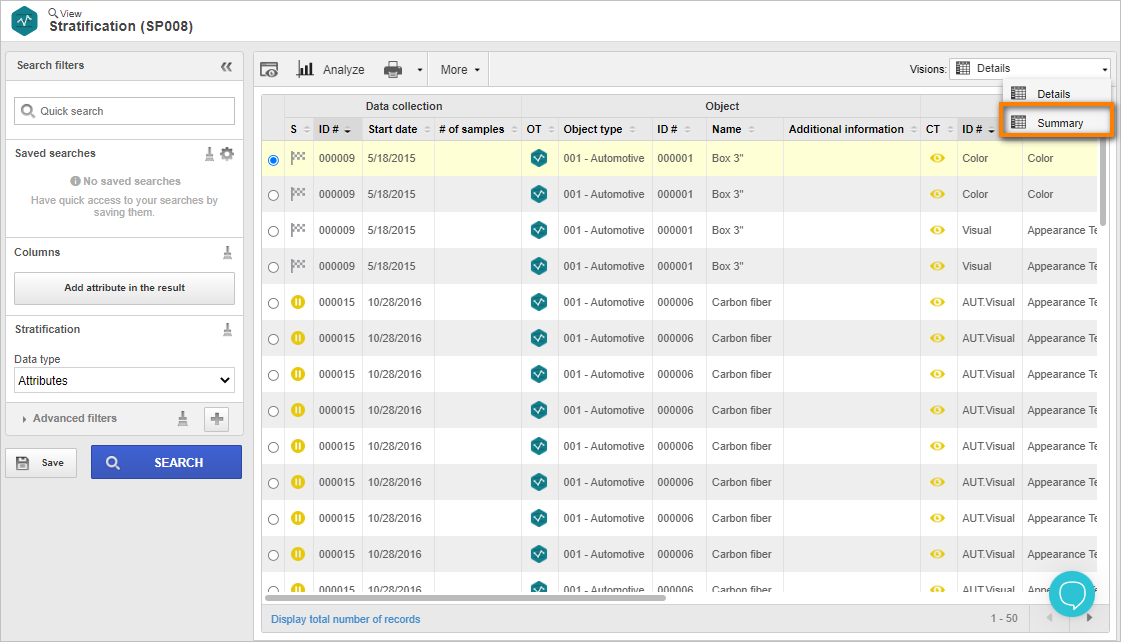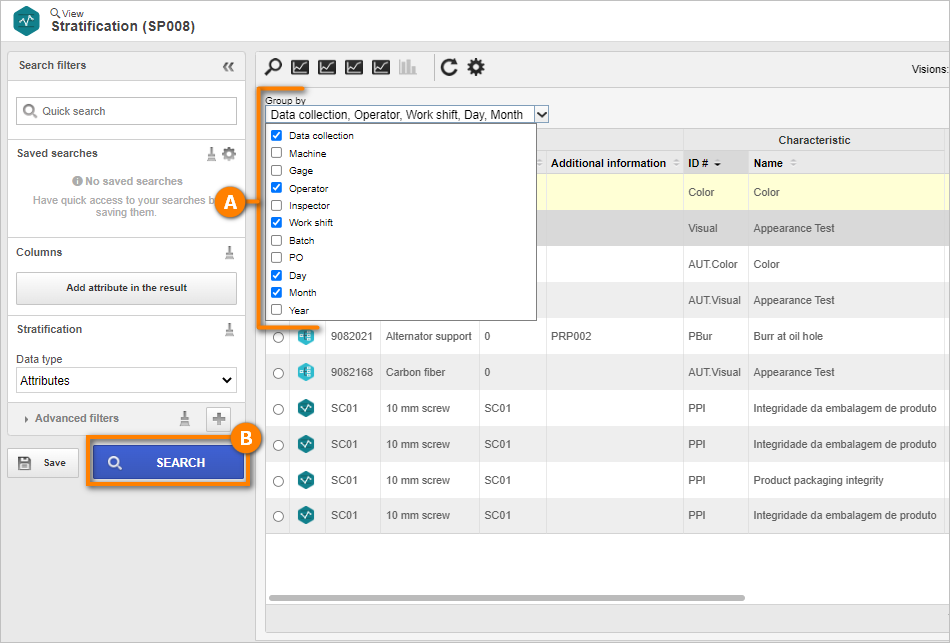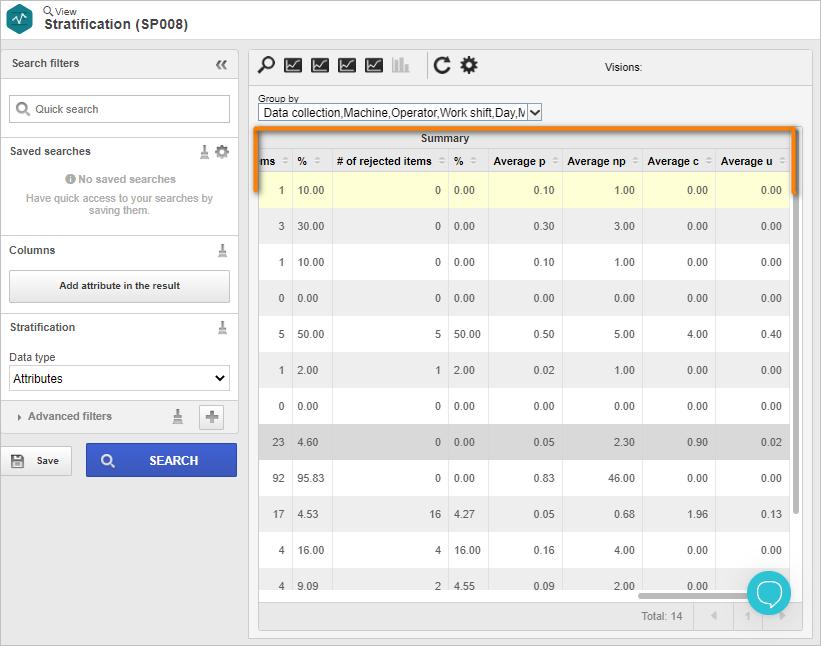Stratify collection data
An important part of SPC is data stratification. This process separates pieces of information and makes them more manageable for the analysis.
This topic will teach you the ways to stratify data made available by the system.
To do that, simply follow these steps:
1st step: Analytical stratification
Analytical stratification displays the data of each collected sample, in addition to displaying some calculations for each sample, such as average, range, and standard deviation of the sample.
To perform an analytical stratification, access the Stratification (SP008) menu.
In the Data type field, select the "Attributes" option and click on the Search button.
It is also possible to search for specific information. To do that, in the Advanced filters field, click on the  button.
button.
Moreover, when selecting a sample, it is possible to view the available charts through the More button.
2nd step: Synthetic stratification
To access the synthetic stratification, keep the Stratification (SP008) menu open and, on the toolbar, select the "Summary" option for the Visions field.
When changing to the synthetic vision, the system will display the Group by field.
To pull the grouped data, simply select the desired options and click on the Search button.
Note that, in addition to the basic collection data, the system displays a summary with the score of the grouping, as well as the calculations obtained from it.
The possible ways to stratify SPC data have been successfully covered!