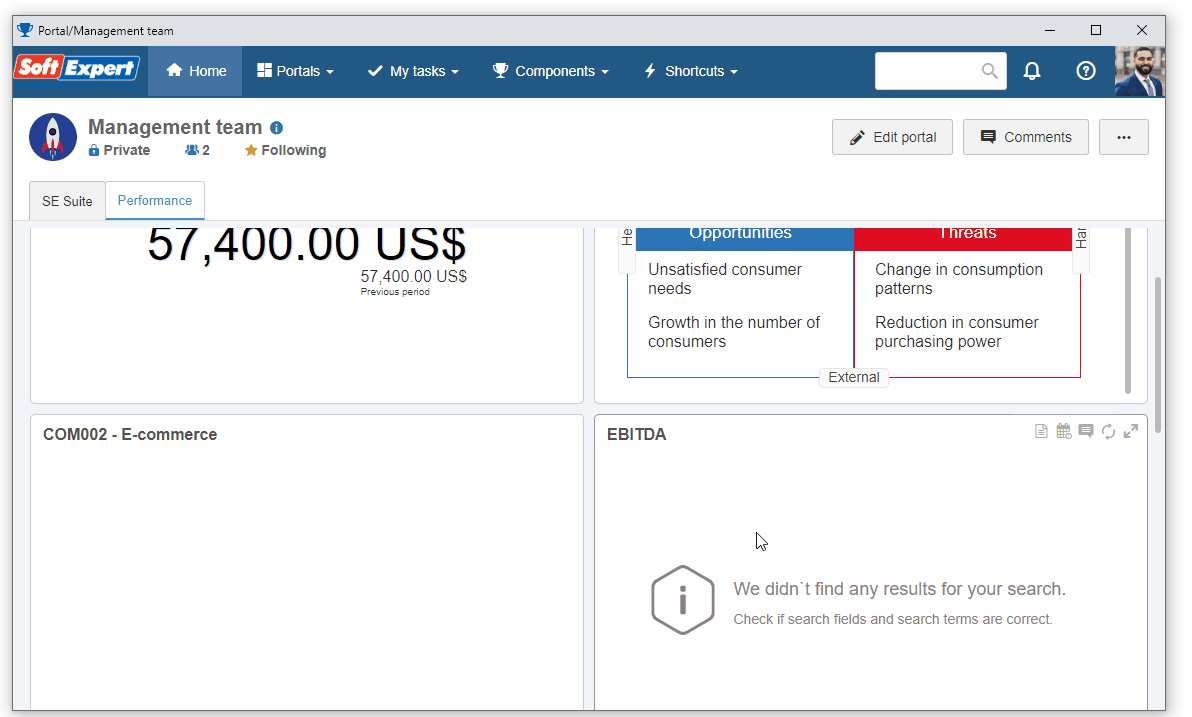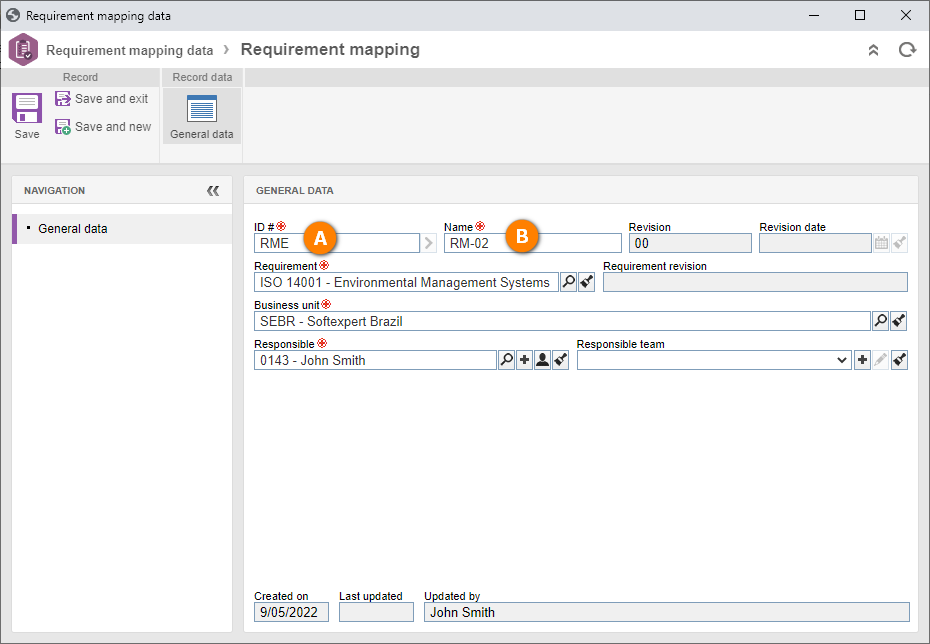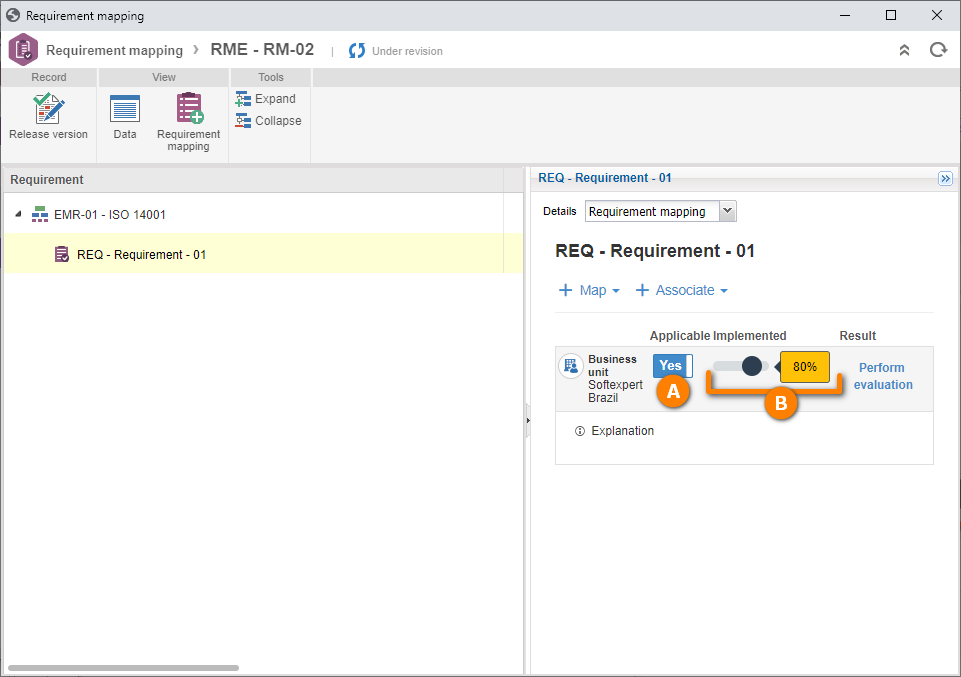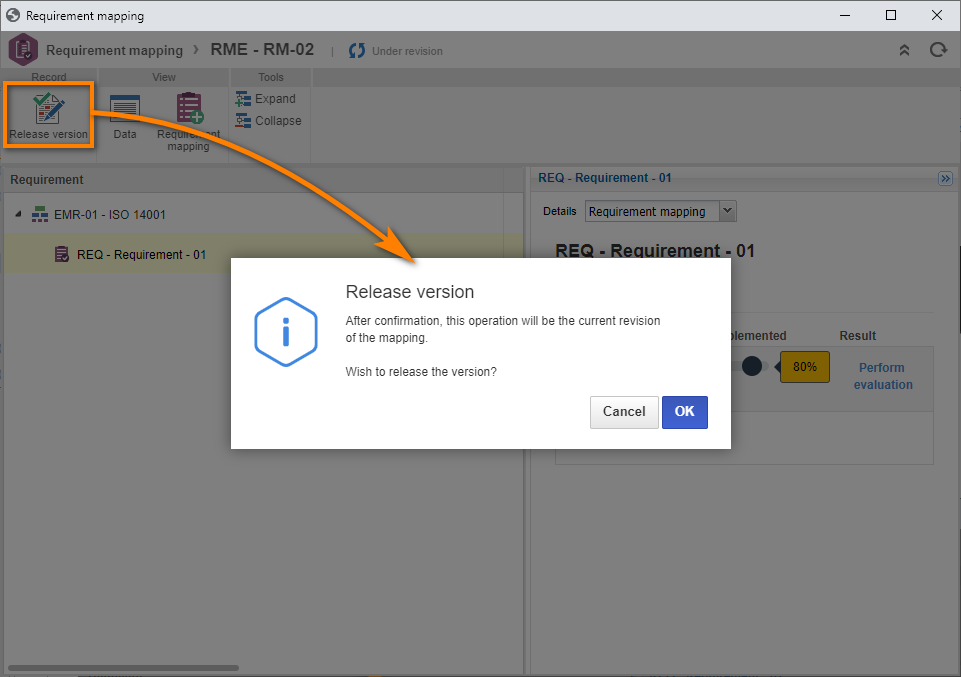Map requirement by business unit
Requirement mapping is used to define the applicability and implementation levels of a certain rule in a business unit.
Thus, it is possible to track the conformity level by business unit and see whether they meet the legal or management requirements defined by the organization.
To map requirements by business unit, simply follow the steps below:
1st step: Creating a requirement mapping
To create the requirement mapping, access the REQ024 menu, click on the arrow next to the  button, and select the Business unit option.
button, and select the Business unit option.
On the screen that will be opened, select the previously created "ISO 14001" requirement.
After doing that, click on the  button.
button.
On the mapping data screen, enter "RME" for the ID # and "RM-02" for the name; for the Business unit, select a unit from your company.
Thus, we have successfully created the requirement mapping!
3rd step: Mapping a requirement
To map a requirement, keep the mapping data screen open and click on the Structure button.
On the screen that will be opened, keep the Applicable field selected and Implemented at "80%".
To finish the requirement creation, click on the Release revision button and accept the system request.
Thus, we have successfully released the requirement revision!