View the resource calendar
This topic displays how to view the calendar of a SoftExpert Suite resource.
This way, it is possible to view appointments for a person on a specific date or period and their availability, facilitating meeting scheduling.
To do that, access the Resource calendar (MM006) menu and perform the following steps:
1. On the toolbar, select the vision you wish to use for the scheduling wizard: Daily, Work week, Weekly, or Monthly.
2. Once done, in the General field, select the period you wish to view.
3. Use the search filters to find the desired resource and click on the Search button. You can use the Quick search field or the Advanced filters.
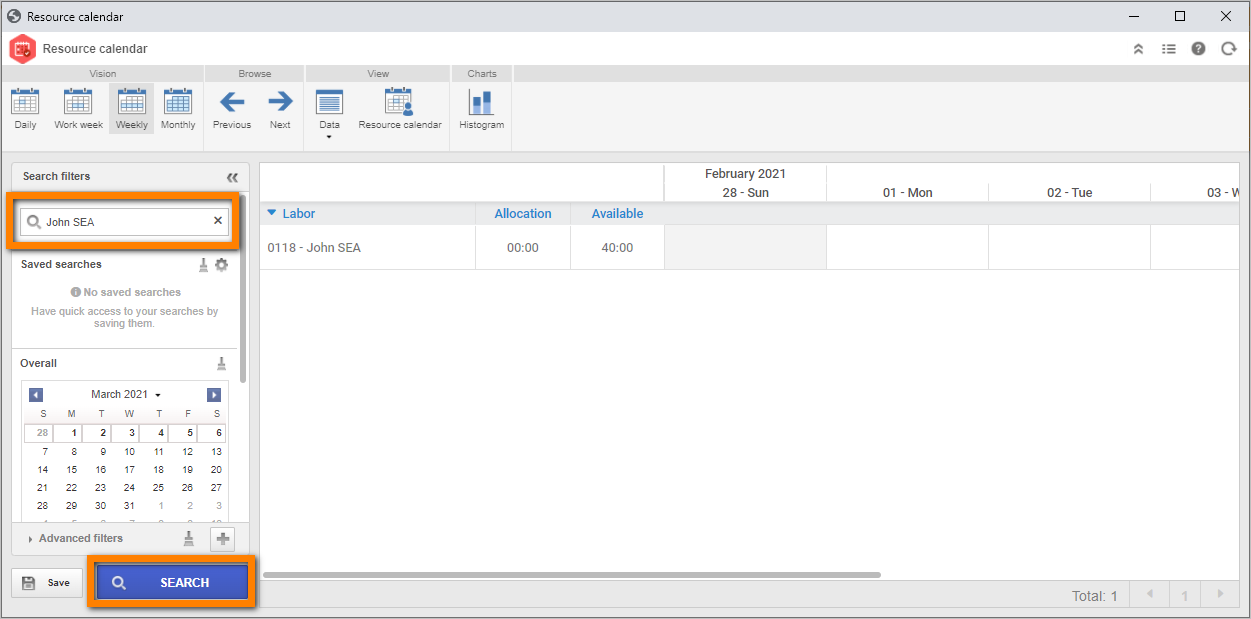
The listing will now display the desired resource and its appointments and availability!
For further information on the resource calendar view filters, refer to the SE Meeting manual.