View a meeting
This topic displays how to view a meeting created in the system to which you have access.
To do that, access the Meeting (MM005) menu.
Type the name of the meeting on the Quick search field or use the Advanced filters to find the meeting through its specific data.
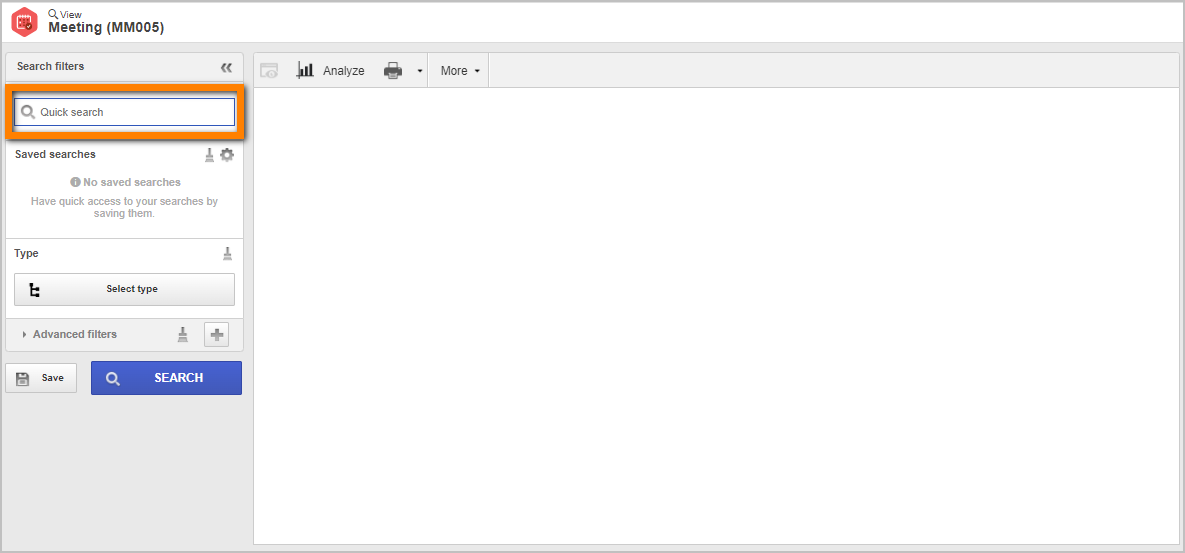
Once done, click on the Search button. The search results will be displayed on the right side, according to the used filters.
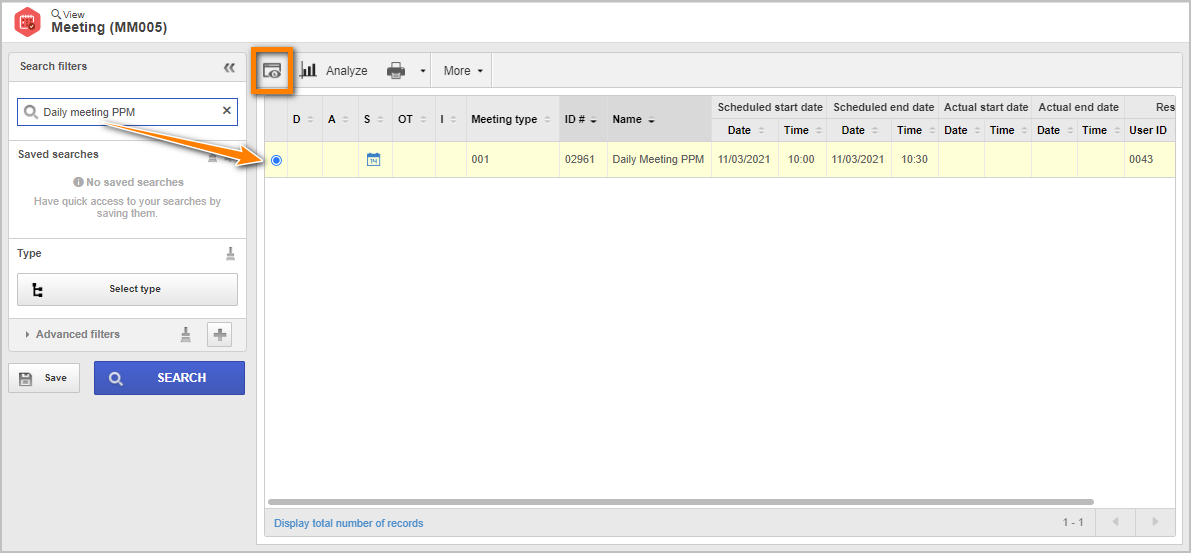
Select the desired meeting and click on the  button to view its data screen.
button to view its data screen.
For further information on the search filters, refer to the SE Meeting manual.