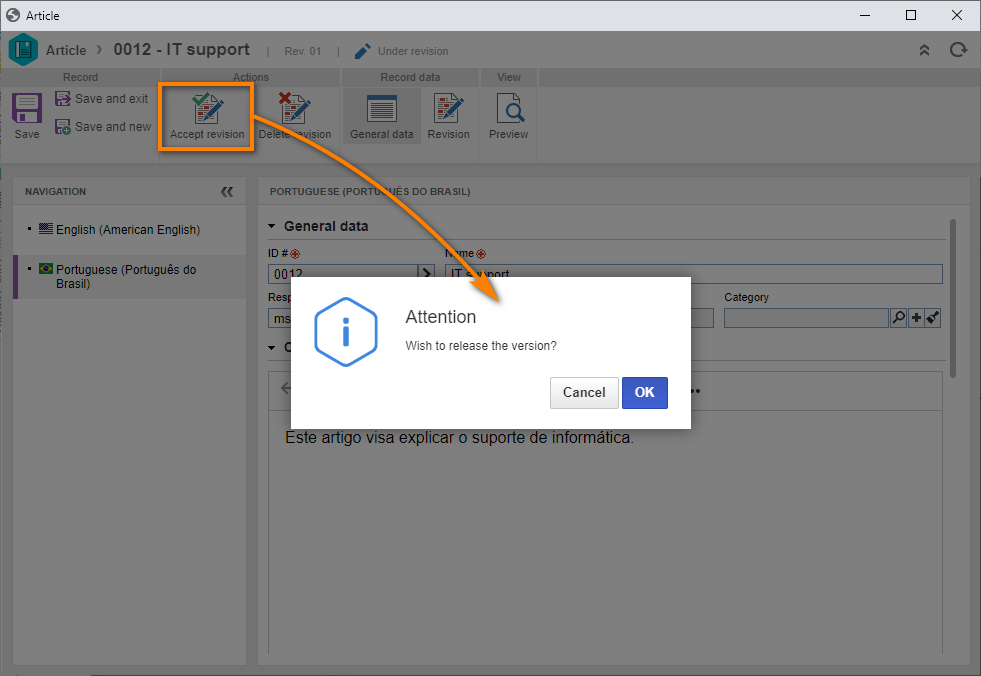Accept the revision of an article
For the article to be available to users, it is necessary to release its revision.
As the revision process configured for the knowledge base is "Simplified", to perform this operation, simply click on the Accept revision button.
Thus, we have successfully accepted the article revision!
After releasing the revision, it is no longer possible to edit the article. To edit it, on the data screen, click on "Enable revision", perform the necessary adjustments, and accept the revision again.