View the current version and obsolete revisions of the FMEA
To view the current and obsolete versions, follow the steps below:
1. To view an FMEA, access the FM014 menu.
2. In the Quick search field, search for the ID # of the previously created FMEA and click on the  button.
button.
3. On the data screen, access the Revision > Revision history tab.
4. Select the revision you wish to view and click on the  button.
button.
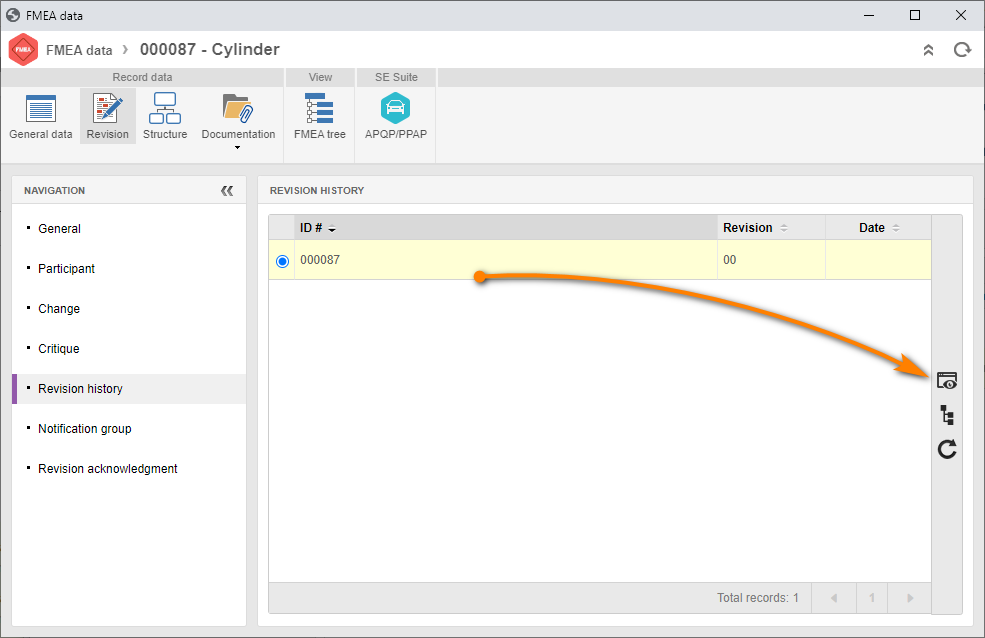
Done. We have successfully viewed the revisions!