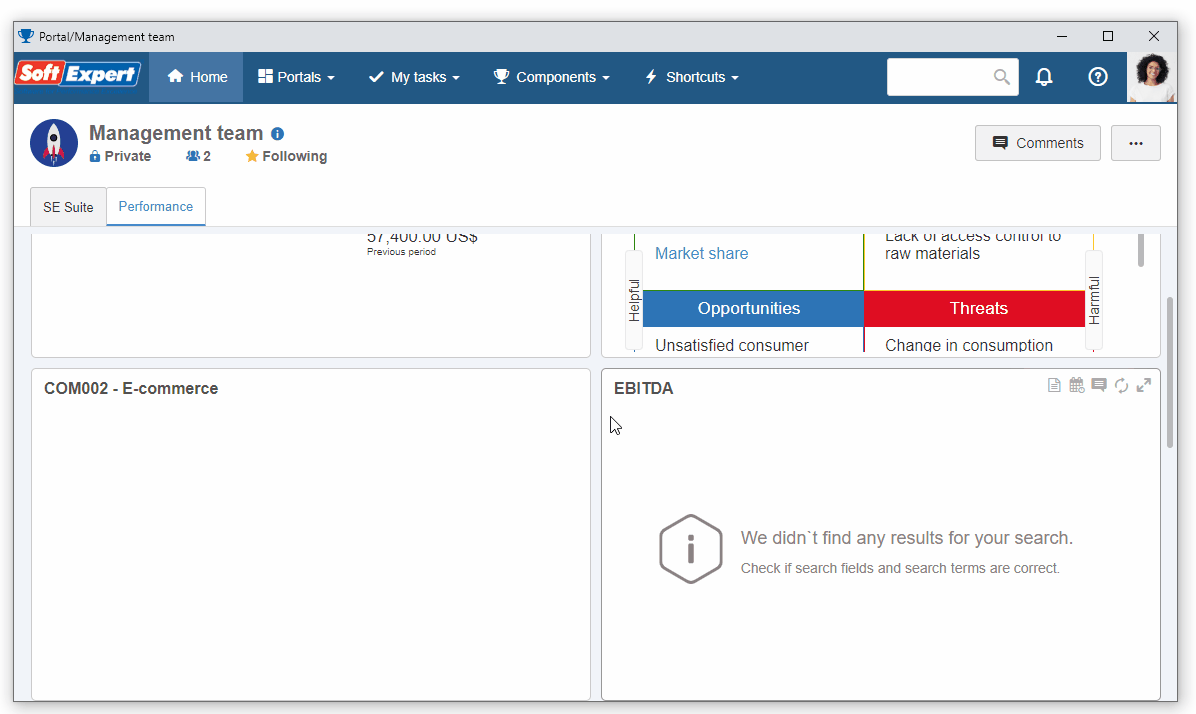View APQP/PPAP activities
To check the progress of an activity, simply follow the steps below.
1. Access the View > Activity (AP008) menu.
2. In the Quick search field, search for the previously created APQP/PPAP and click on the  button.
button.
3. On the data screen, it is possible to view information related to the selected activity.
Thus, we have successfully viewed an activity!