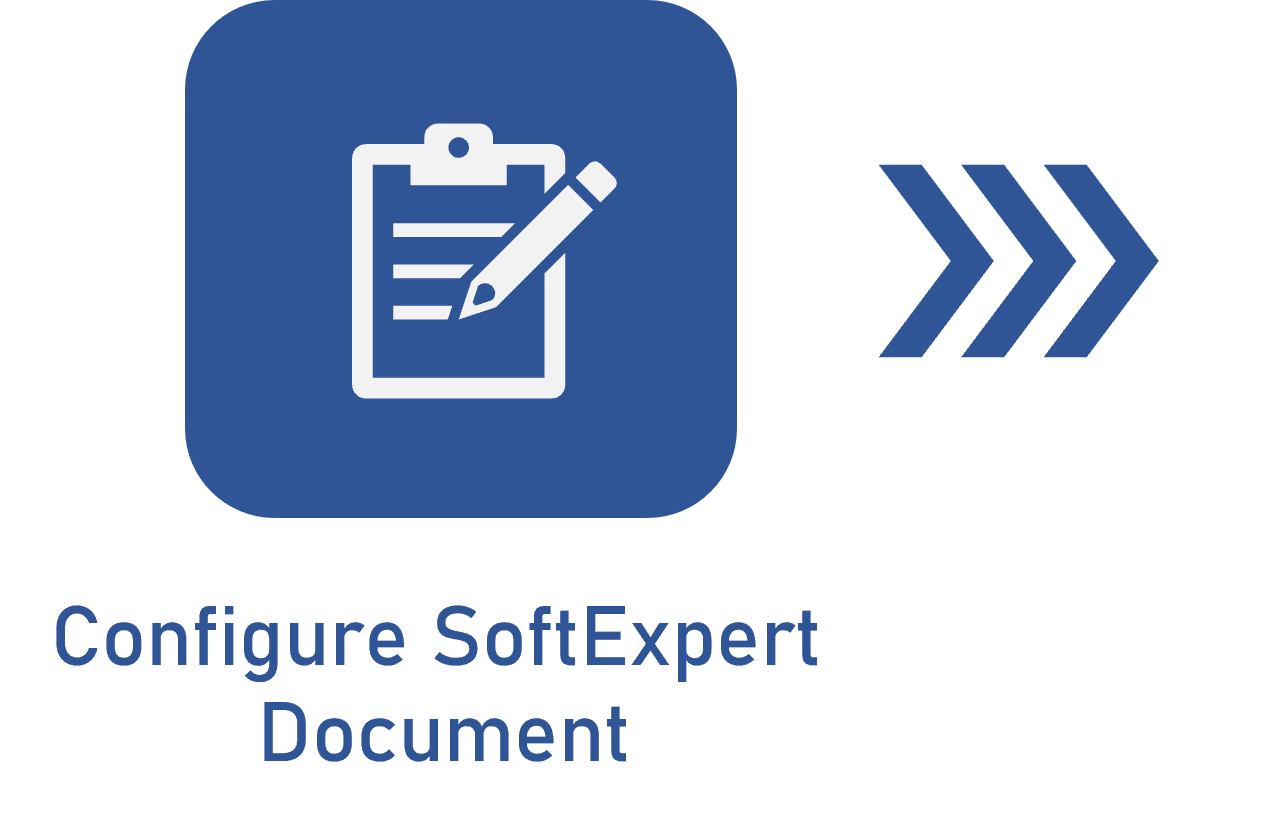Configuring the document category
Prerequisite
- Access to the SoftExpert Document > Configuration > Category (DC043) menu.
Introduction
To save the capture batch files in SoftExpert Document, document categories are used.
This article will display the necessary configurations in the category to generate the capture documents correctly.
For further information on the creation and configuration of document categories, refer to the SoftExpert Document manual.
See below a practical example of the document category configuration:
Configuring the document category
• The category configuration is necessary as it is mandatory to associate a category in order to execute the capture.
• Associated attributes can be automatically filled out according to the capture configurations.
• For further information on attributes and their association, click here.
• The Control tab will only be available if the category content is not Process and the revision control is not enabled.
Conclusion
Once the SoftExpert Document adjustments are made, it is possible to start the configurations in the Capture component.