Executing the verification of action plan actions
Prerequisites
- Access to the My tasks menu.
- Action with closed execution.
Introduction
The verification of the actions of an action plan is performed through the execution of a task. The task is generated if the record has the verification configured in the category.
Details of the Action verification task
| Who receives it | Users who compose the responsibility route for the verification of the action plan action. |
| When | The execution of a planned action plan action is finished or the planning of the plan to which an immediate action belongs is closed or approved. |
| Purpose | Allow the responsible parties to confirm whether the execution of the action was implemented in accordance with the pre-established objectives. |
This task can also be executed through the button available in the notification e-mail related to it.
Executing a task
1. Access the My tasks > Action plan > Action verification menu.
2. Select the desired action and click on the  button.
button.
3. On the screen that will be opened, inspect the action information.
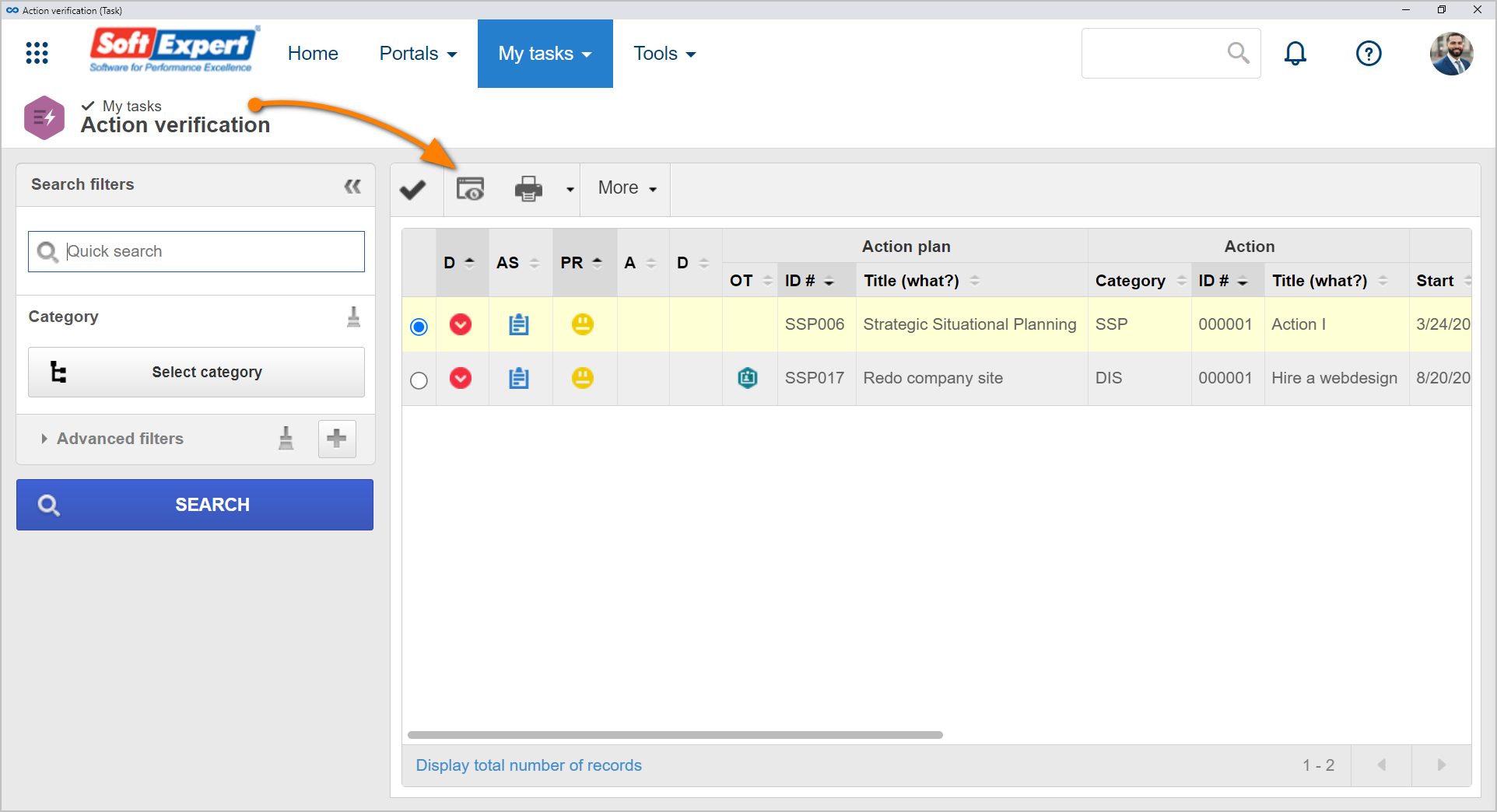
4. Then, click on the Approve button.
5. On the screen that will be opened, leave a comment regarding the verification.
6. To finish, click on the Approve button again.
If there are any inconsistencies when inspecting the action, click on the Reject button on the action data screen (step 2). Thus, it will return to the execution step.
Conclusion
After all plan actions are executed and verified, the plan can be closed and its effectiveness verification can be performed.




