Configuring the team security
Introduction
The security objective is to determine the users who will have permission to view and edit a team.
For example, it is possible to configure for the Documentation team to be viewed by all system users, but to be edited by managers only. This article will teach you to configure the team security.
Configuring the team security
To restrict the editing and viewing of a team, access its data screen on edit mode.
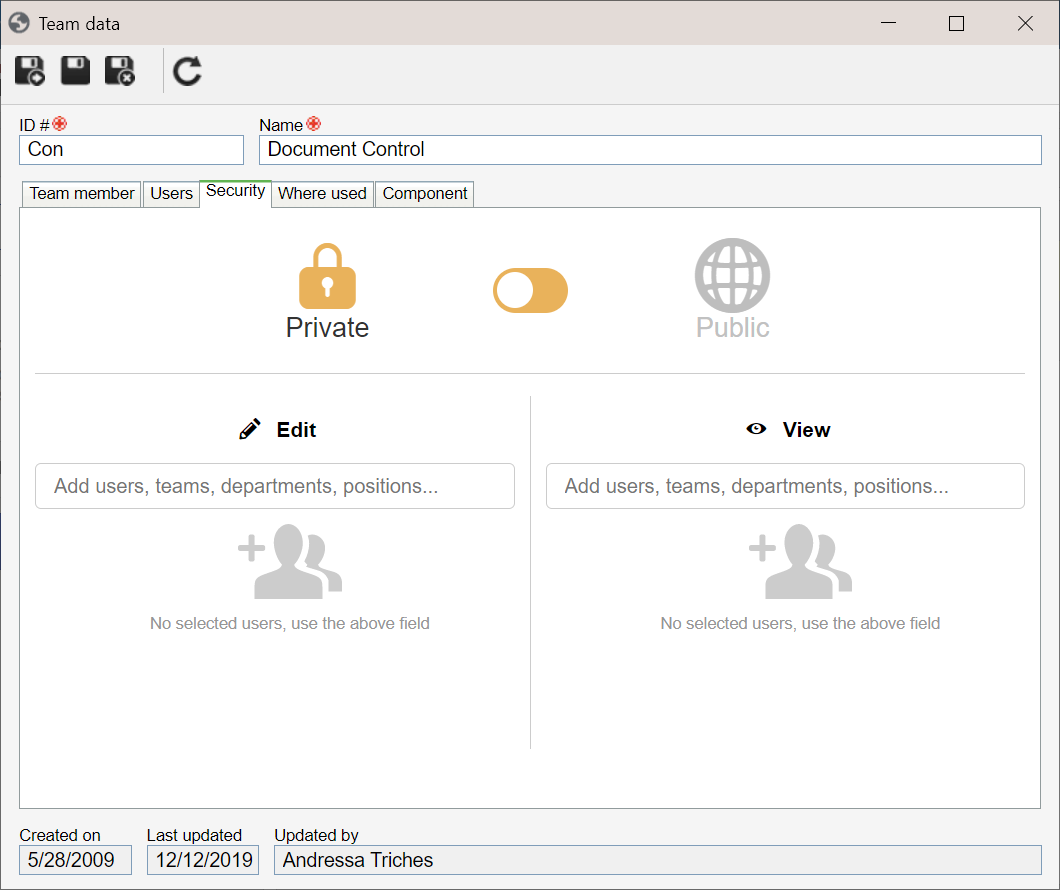
Then, access the Security tab and enable the Private option.
Fill out the fields on the Edit and View columns to define the users, teams, departments, and/or positions that will have permission to perform the respective operations.
To do so, simply enter the name of the desired user, team, department, or position in the available field and select the corresponding option in the list that will be displayed.
After that, save the team record.
- If the Public option remains selected, all system users can view the team, but only those defined in the Edit column can edit it.
- The user who created the team and the system admin will always have permission to access the record, even if they are not added to the listings.