Translating an attribute
Introduction
SoftExpert Suite allows translating attributes to different languages supported by the system, which allows using the same record in several languages. Thus, the need to create attribute records for each language is decreased.
Translating an attribute
Access the Configuration > Attribute menu.
In the list of records on the main screen, locate and select the desired attribute.
Then, expand the More button and click on  .
.
The General grouper on the screen that will be opened displays the ID # of the attribute that will be translated. The Languages grouper displays the languages to which the attribute may be translated. Click on the desired language.
When the grouper of the language is expanded, the Attribute name field will display the name in the original language and it may not be edited. In the Translation field, enter the name of the attribute in the language in question.
If the attribute being translated is of the "List of values" type, the values set in the List of values tab of its data screen will also be made available for translation. Use the search field to easily locate the desired value. The options that allow displaying all values, translated values only, or untranslated values only are available in the Filter button. The Sort button allows sorting the list of values in ascending or descending order.
The Value column displays the value of the attribute list and it cannot be edited. In the Translation field, enter the value in the language in question.
After translating the attribute name and values to the language in question, click on the Save button.
Repeat steps 4 to 8 in all languages to which you wish to translate the attribute.
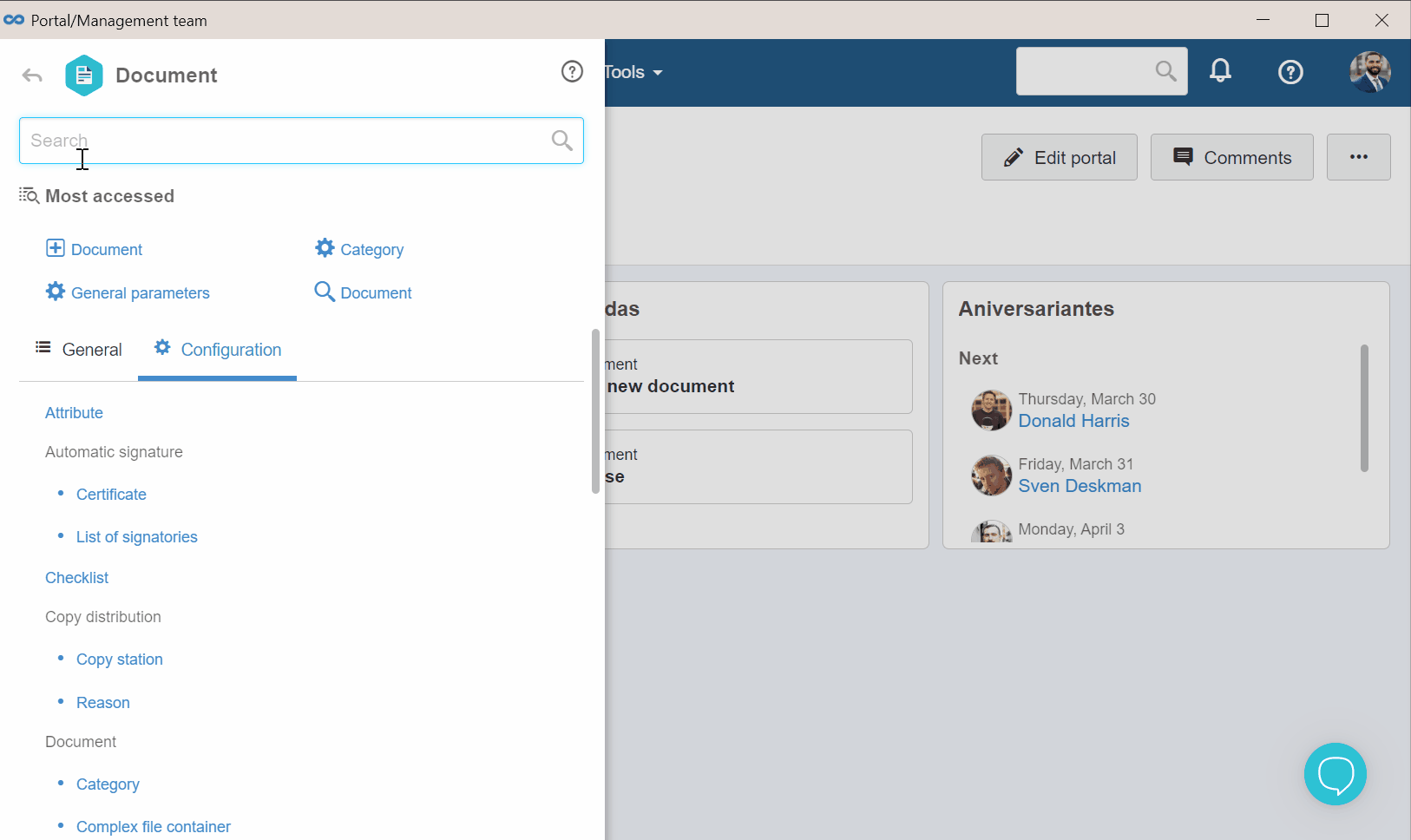
Recommendations
On the selection screen, it is possible to find the desired attribute through its translation; however, if the selected attribute is of the "List of values" type, the value will be used without translation, that is, the translated values will not be applied to the mask.
Conclusion
Later, if the system is accessed in a language in which a translation is available, the attribute name will be displayed translated in the list of records.