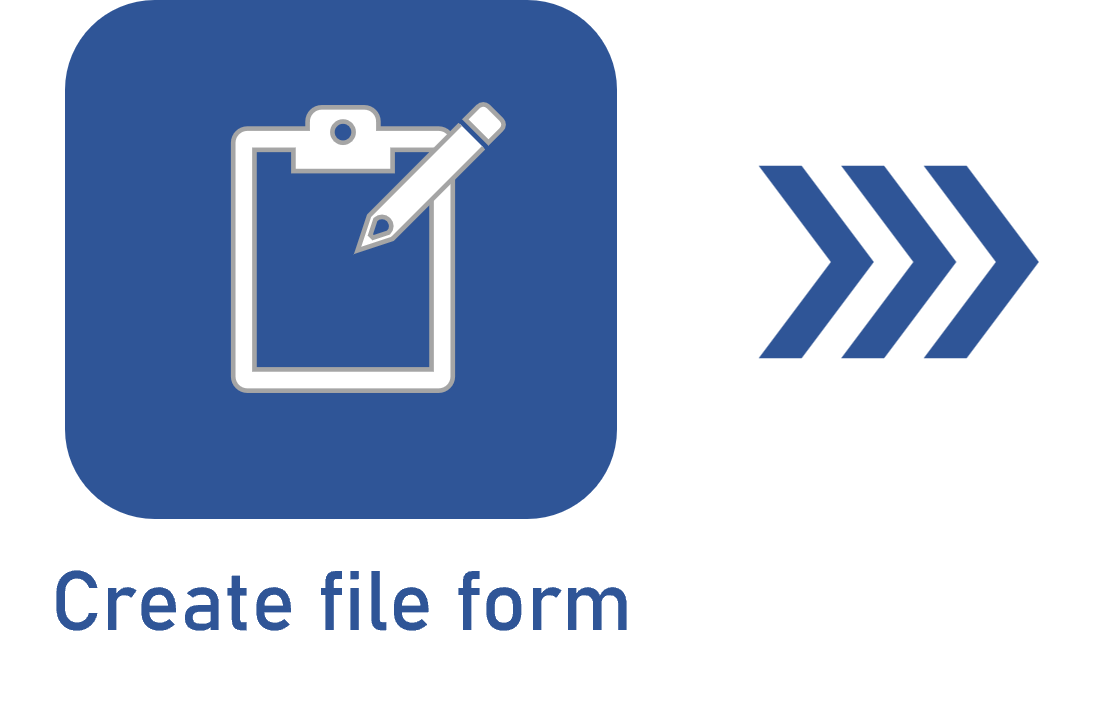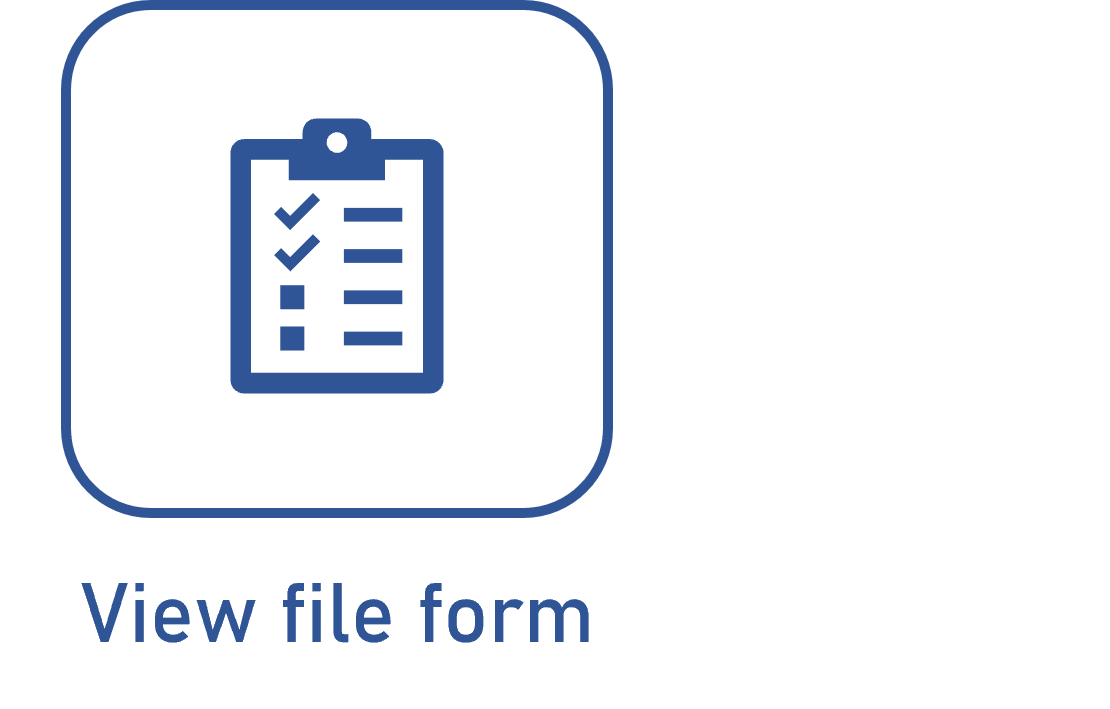Creating a file form
Prerequisites
- Access to the File > File form (PM015) menu or the File > File form (AP010) menu.
- Previously configured file form type.
Introduction
The file form is a feature that allows for displaying information related to the process, department, or procedure within an activity.
To use a file form, it is necessary to create it. The path to do so is different between the components:
| SoftExpert Process | Access the File > File form (PM015) menu. |
| SoftExpert APQP/PPAP | Access the File > File form (AP010) menu. |
Creating a file form
1. Access the menu that corresponds to the component in which you wish to create the file form.
2. Click on the  button to add a new file form.
button to add a new file form.
3. Select the desired file form.
4. On the screen that will be opened, enter an ID # and a name.
5. In the File field, select the electronic file in your device that will work as the form.
The added file must be editable, such as a spreadsheet or a text document, to enable changes during the process instance or APQP/PPAP execution.
6. In the Summary field, enter a description of the file attached to the form, if desired.
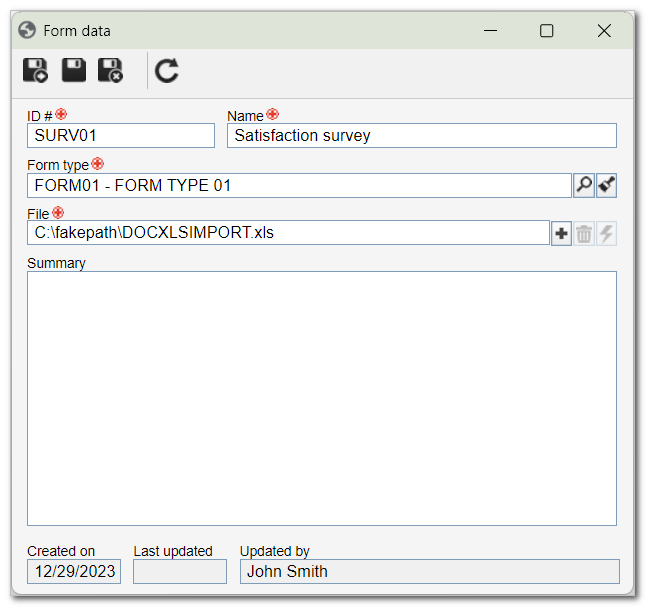
7. Click on  to save the changes.
to save the changes.
Conclusion
Thus, the file form has been created. It is now necessary to associate the file form with an activity.