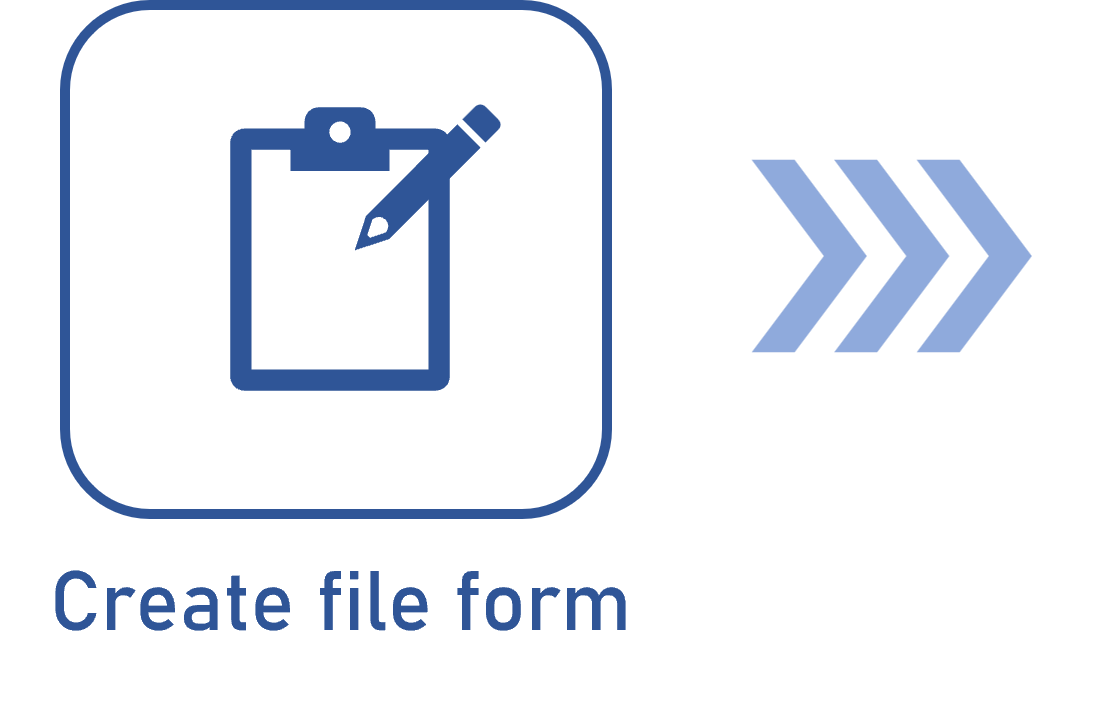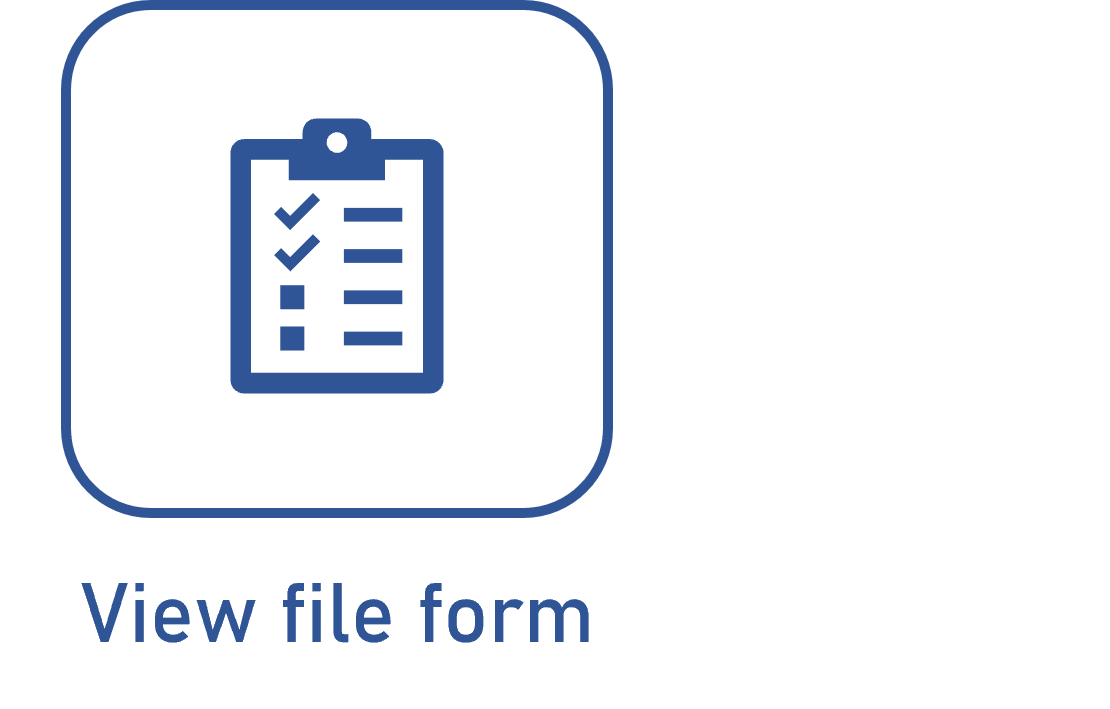How does the file form work?
Introduction
SoftExpert Suite allows for adding forms with related data that are associated, to improve the management of processes and projects.
The File form often works as an indicator of actions that must be taken or a file that stores essential information for a certain department or procedure. This file from your directory must have the .xlsx or .docx format to be edited during the procedure, if necessary.
We will use a purchase order situation as an example of the use of this generic resource, with the organization using the file form to send a purchase order to a potential supplier.
The File form can be used in the Process and APQP/PPAP components as an aid to organizational processes or product projects. It is important to point out that its creation has similar routes depending on the SoftExpert Suite component. After creating it, it is necessary to associate the form with a process or project to be executed as an activity.
Watch the video below for an overview of this feature:
Shall we start?
By following the steps of the flow below, it is possible to configure, create, associate, and view the file form in SoftExpert Suite: