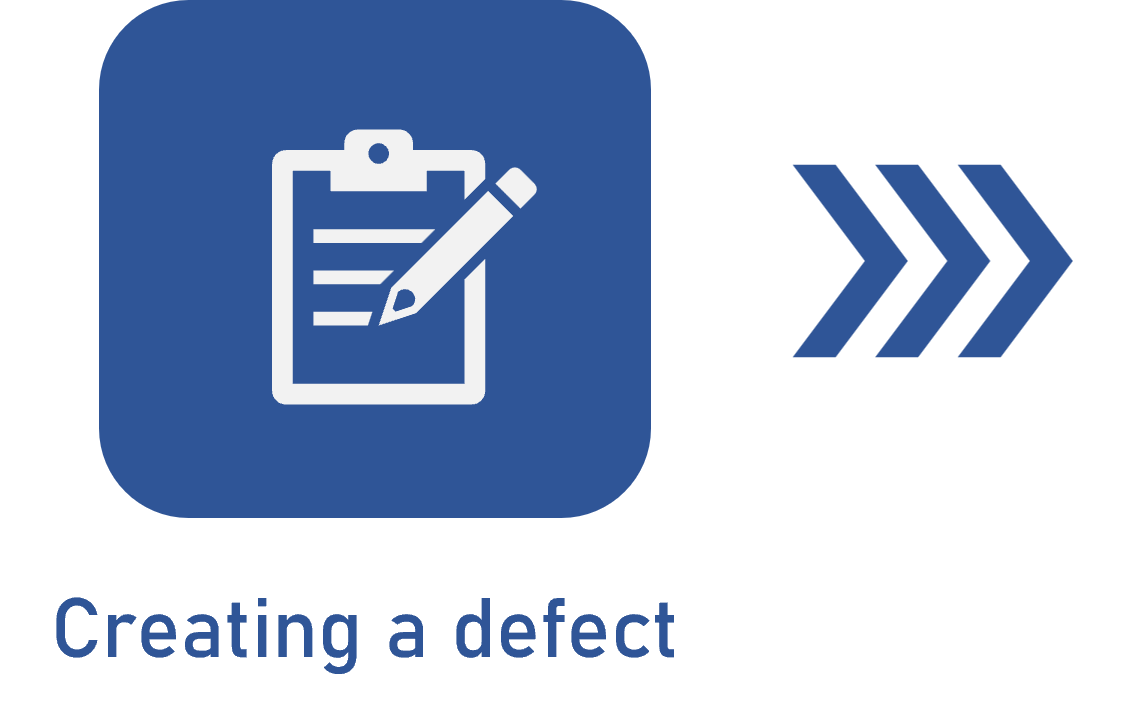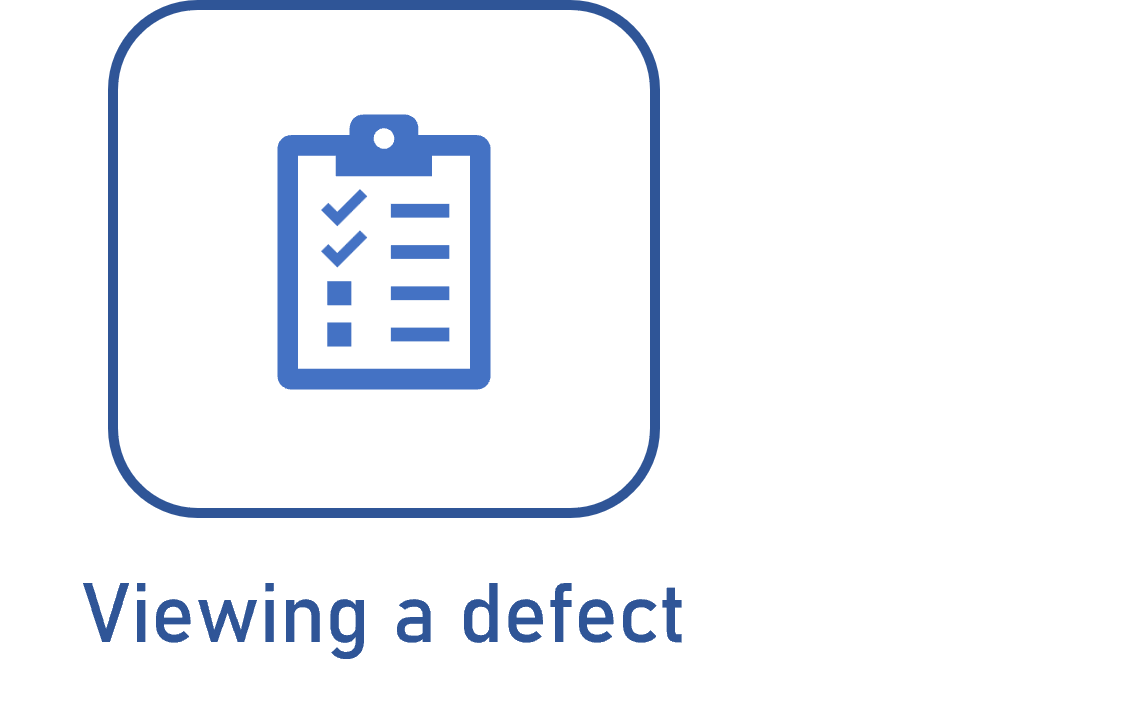Creating a defect
Prerequisites
- Access to the Maintenance > File > Defect (MA050) menu.
- Access to the SPC > File > Defect (SP022) menu.
- Access to the FMEA > File > Defect (FM039) menu.
- Access to the Supply > File > Defect (SU004) menu.
- Access to the PDM > File > Defect (IT005) menu.
- Access to the Process > File > Defect (PM055) menu.
Introduction
This feature is used to record defects and problems that occur in characteristics of organizational processes or items. The defect must be created to be associated with an attribute-type characteristic.
See below the menus and the steps to create a defect correctly:
| Process | Access the File > Defect (PM055) menu. |
| Supply | Access the File > Defect (SU004) menu. |
| FMEA | Access the File > Defect (FM039) menu. |
| PDM | Access the File > Defect (IT005) menu. |
| SPC | Access the File > Defect (SP022) menu. |
| Maintenance | Access the File > Defect (MA050) menu. |
Creating a defect
1. Access the menu that corresponds to the component in which you wish to create the defect.
2. Click on the  button to add a new defect.
button to add a new defect.
3. Enter an ID # and a name for it.
4. Click on  to save the changes.
to save the changes.
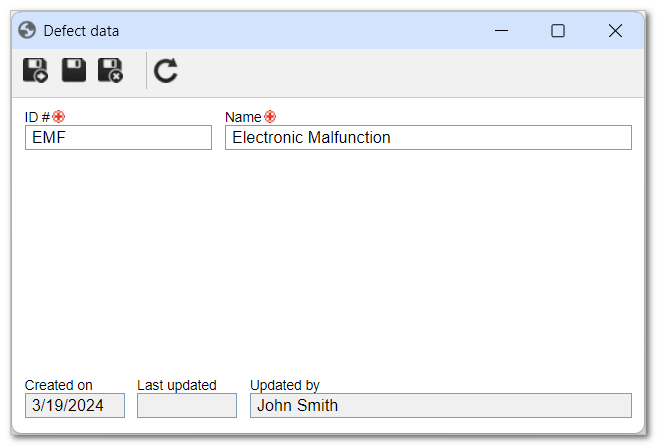
Conclusion
Thus, the defect has been created. However, it must be associated with a characteristic to continue the flow.