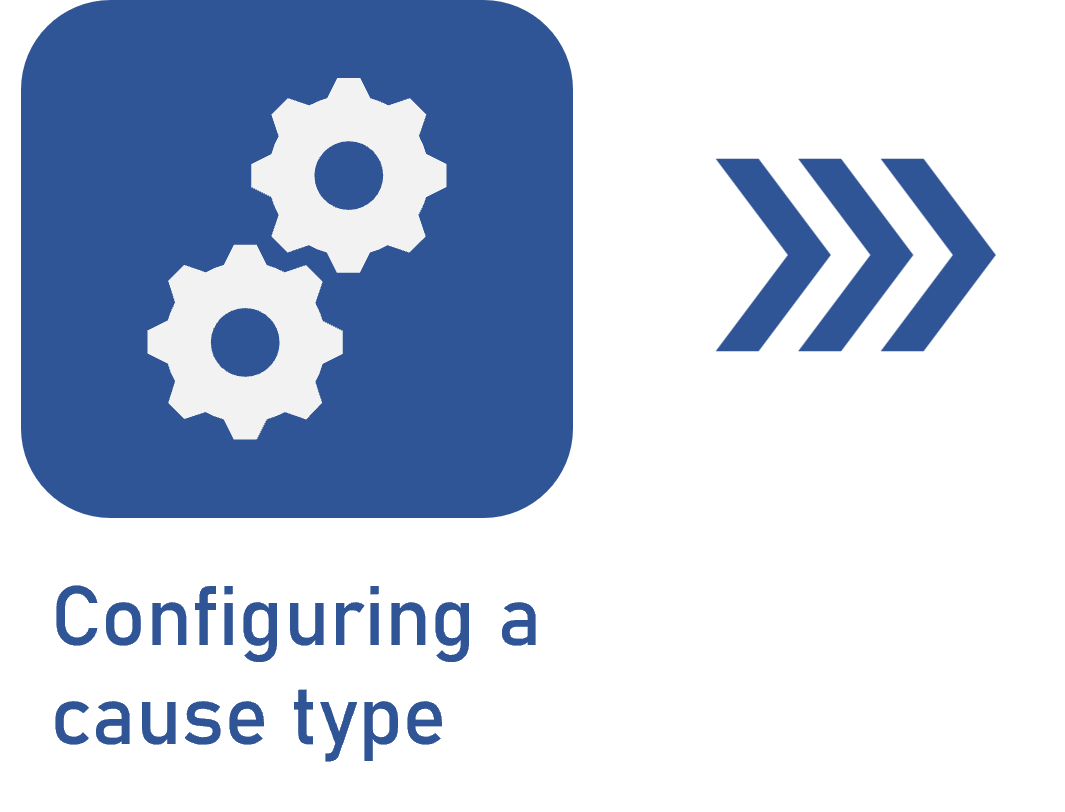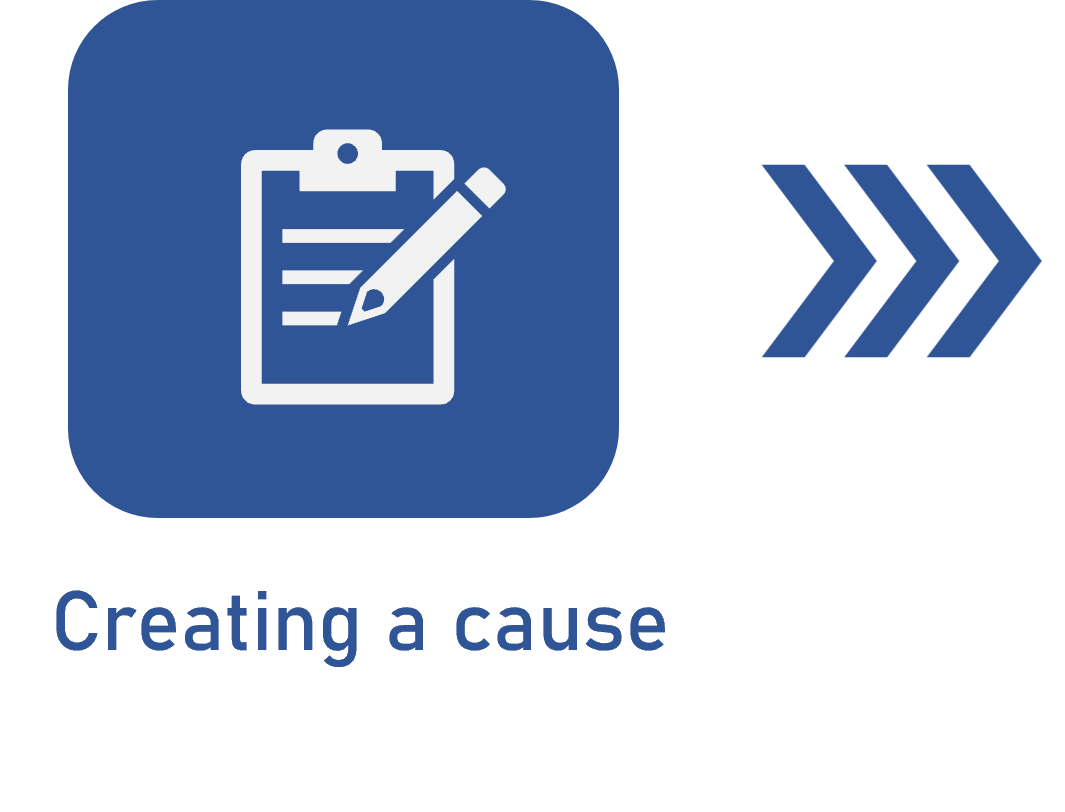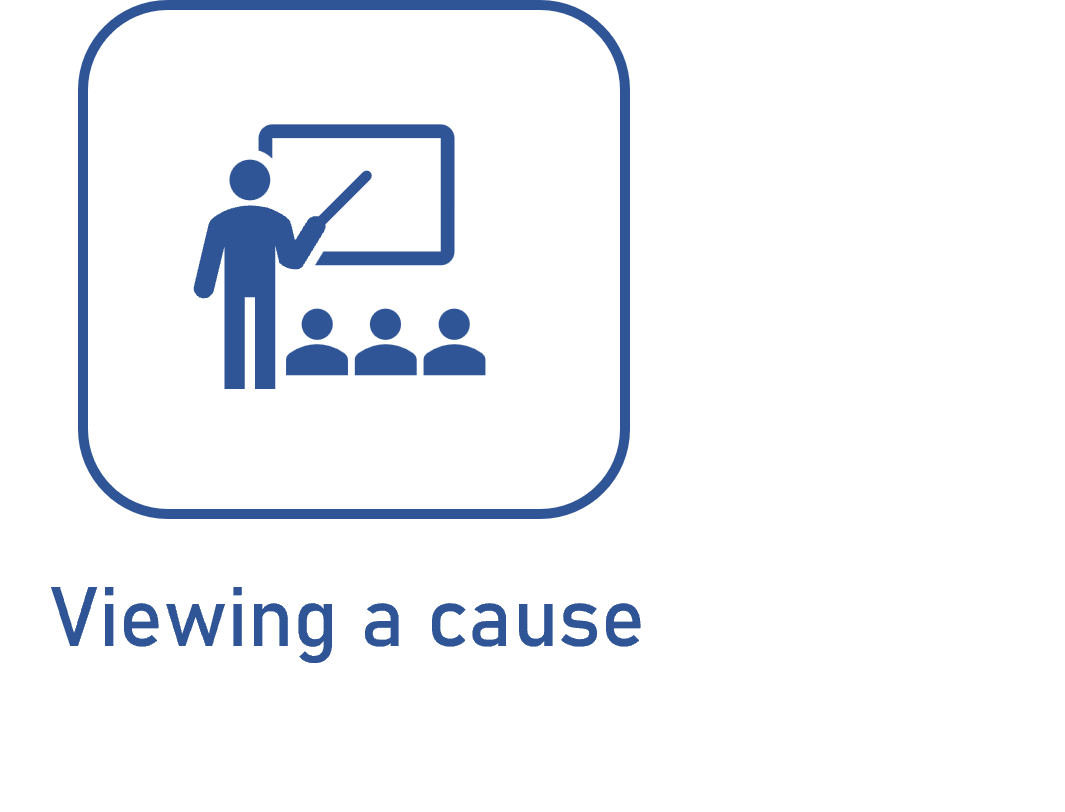Associating a cause
Prerequisites
- Previously created cause.
- Access to one of the following menus:
- Maintenance > Execution > Activity execution (MA010).
- PDM > File > Characteristic (IT004).
- Supply > File > Characteristic (SU003).
- Process > File > Process(PM022).
- Risk > File > Risk (RI210).
- FMEA > Management > FMEA (FM012).
- SPC > File > Characteristic (SP021).
Introduction
After it is created, the cause must be associated correctly in order to convey the reasons for a specific nonconformity. One way of knowing where to associate the cause is by using the analysis tools, displayed in the Analyzing a cause article.
Associating a cause
Watch the video below to learn how to associate causes correctly:
Conclusion
The video above has displayed the steps to associate a cause with the correct components. To finish the flow, we will learn how to view the associated cause.