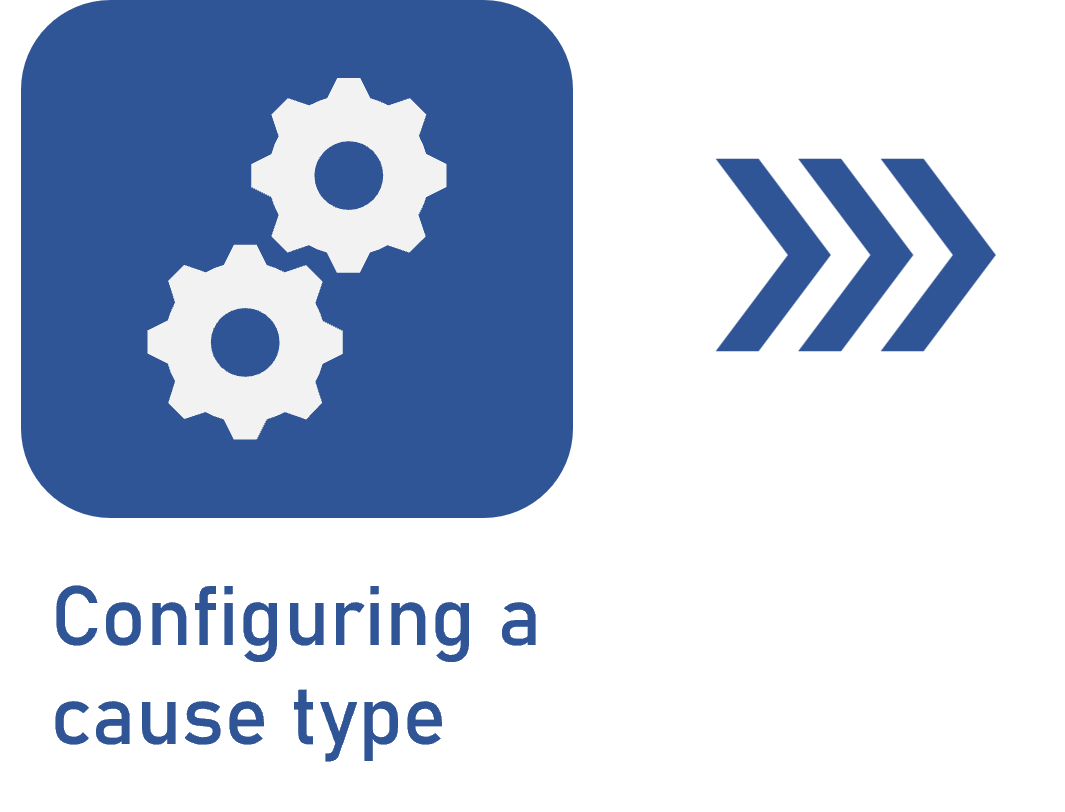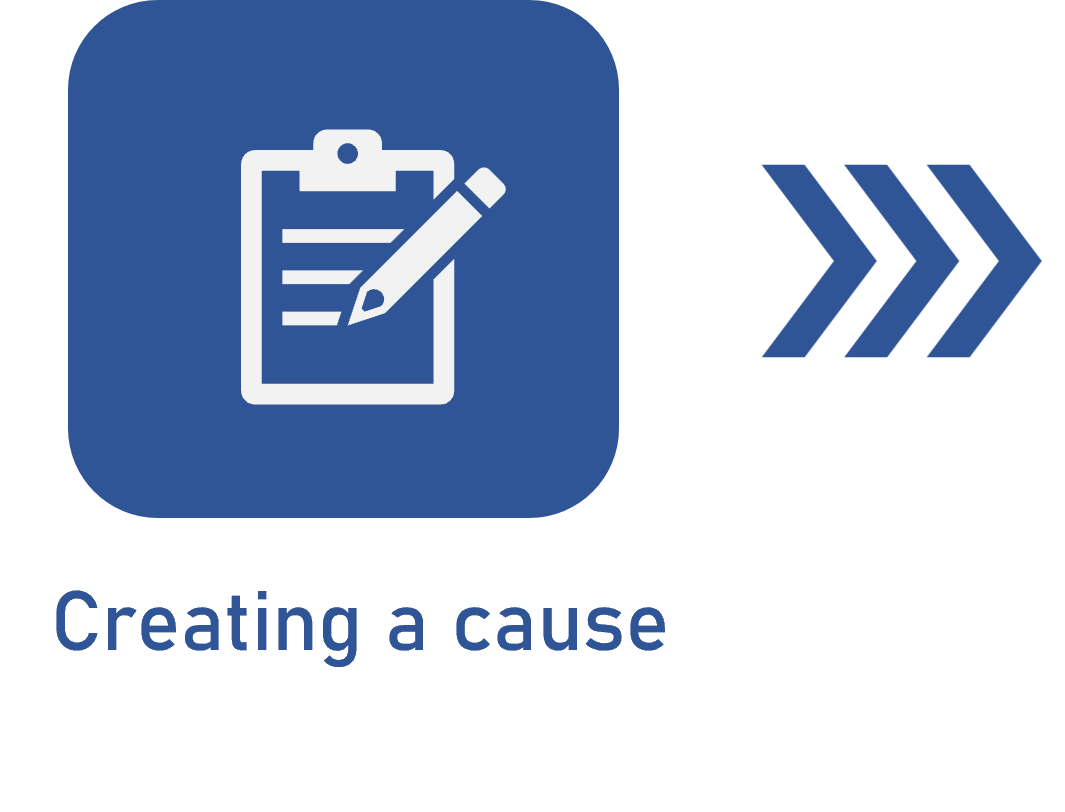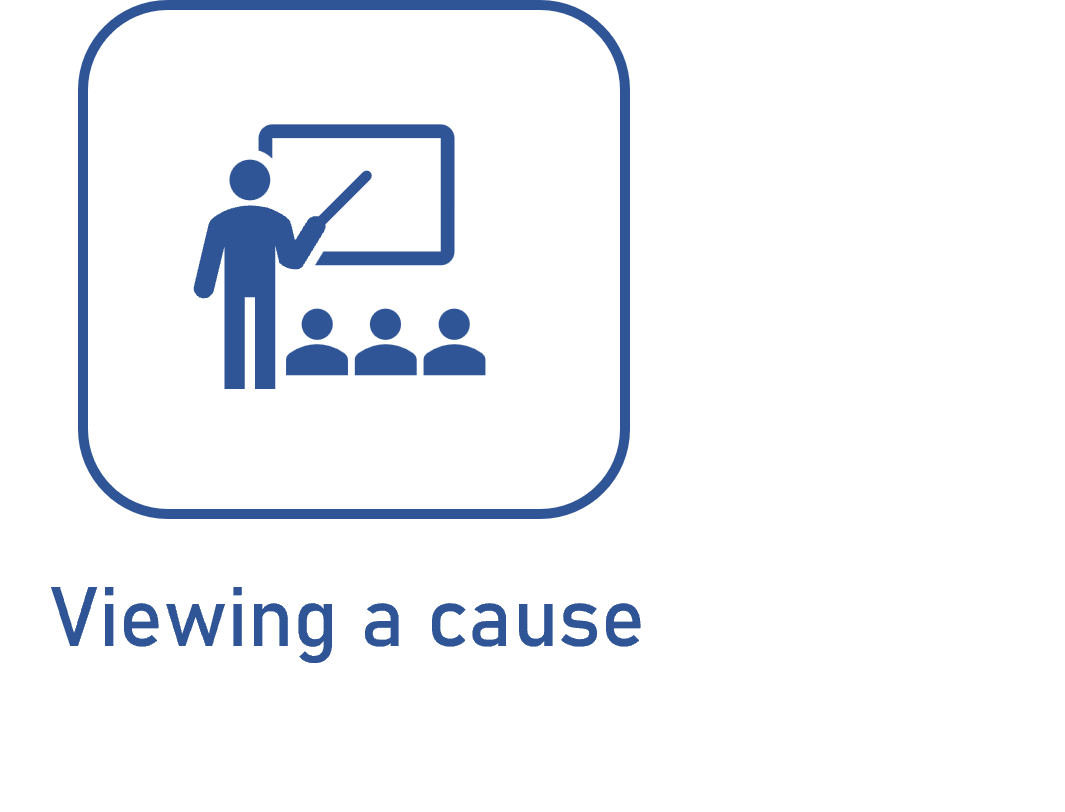Analyzing a cause
Prerequisites
- Previously created cause.
- Access to one of the following menus:
- Process > File > Process (PM022).
- Maintenance > Execution > Activity execution (MA010).
- Risk > Management > Planning (RI301)
- Risk > File > Risk (RI210).
- SPC > Management > Event log (SP026).
- Workflow > Management > Workflow (WF004).
Introduction
In some of the components that contain the creation of causes, it is also possible to analyze them. According to the information obtained in the analysis, the cause is better identified to be associated correctly.
See the respective menus of the components that contain cause analysis below:
Analyzing a cause
Watch the video below to learn how to analyze a cause in the aforementioned components:
Conclusion
Thus, it is possible to continue the flow and use the analyses to associate the causes of the nonconformities correctly.