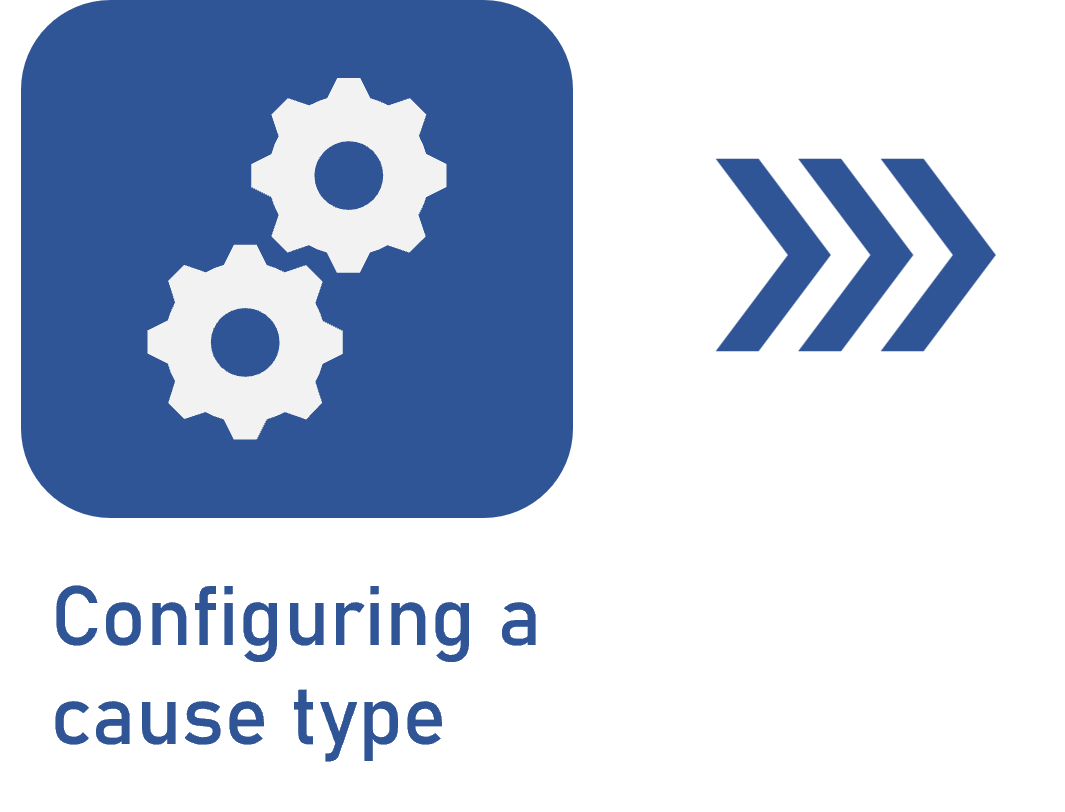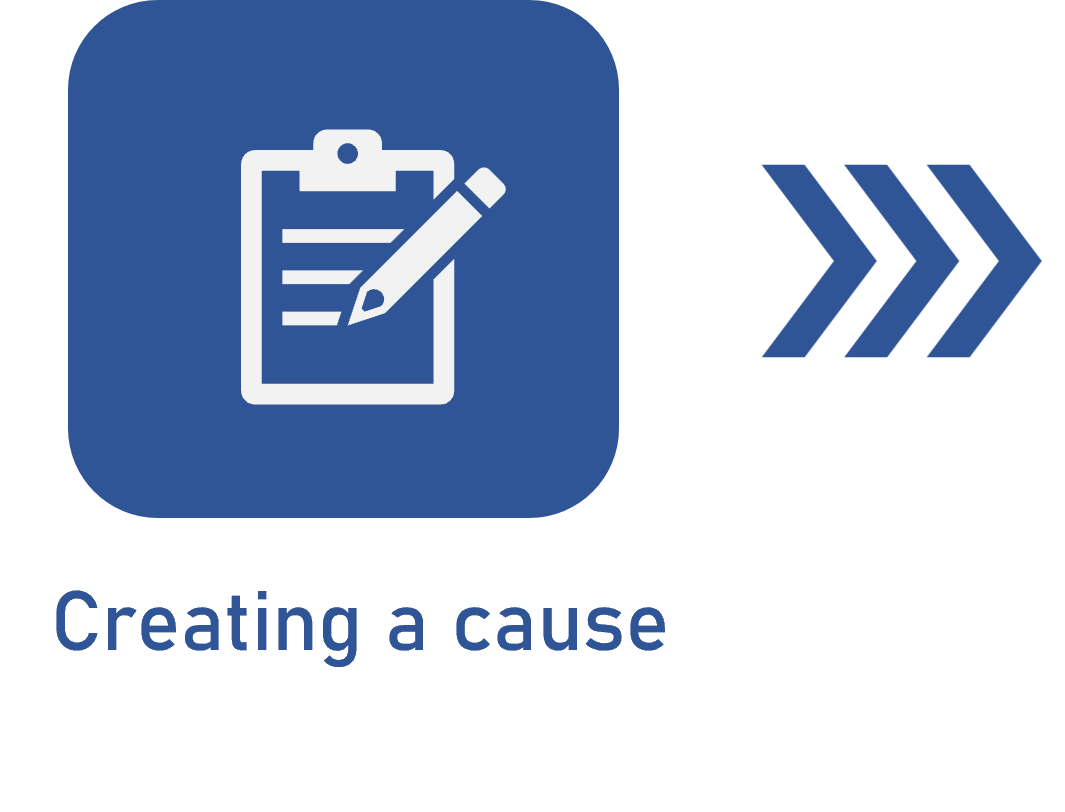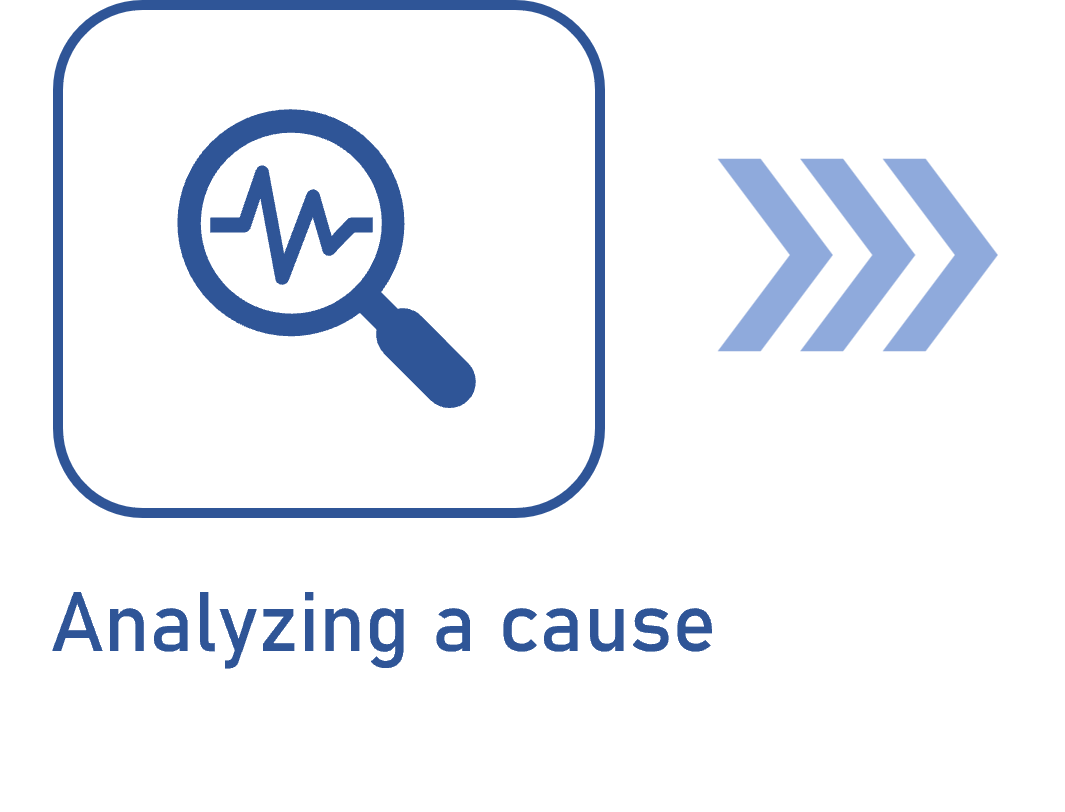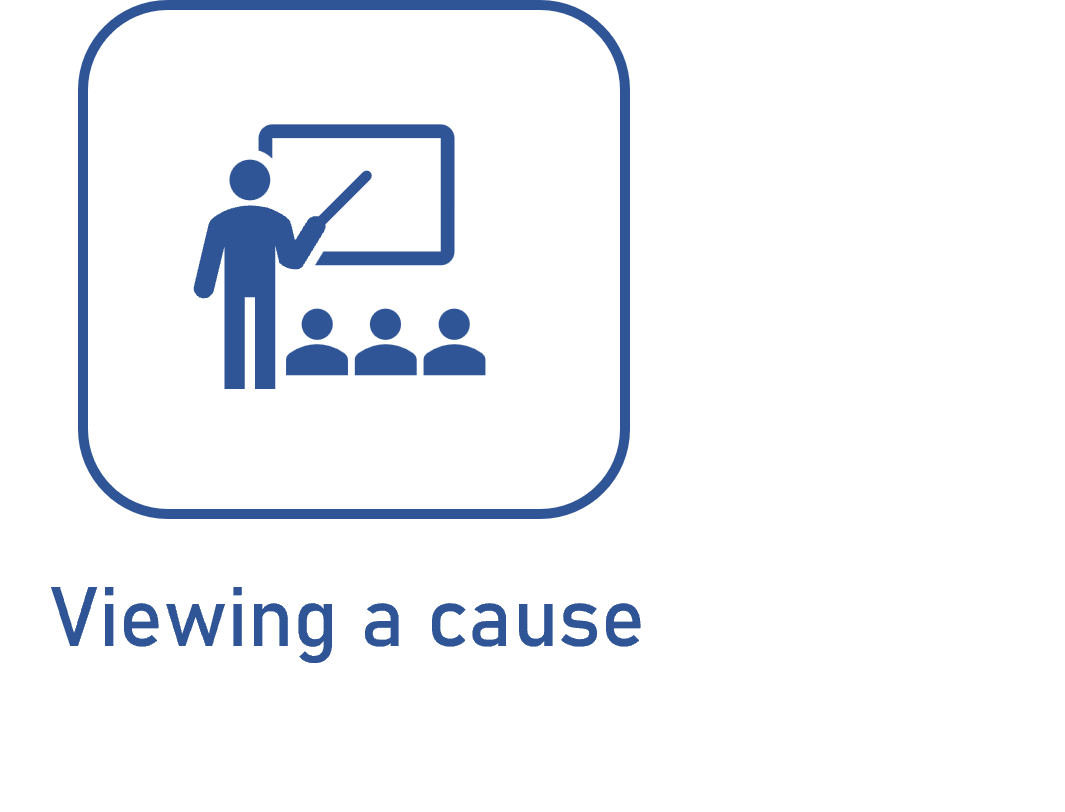Creating a cause
Prerequisite
- Access to the File > Cause menu.
Introduction
After configuring the cause type, it is time to create a cause. When doing so, it is important to understand that it is one of the reasons (or the only reason) for the occurrence of a defect during the procedure.
See the steps to perform this operation below:
Creating a cause
1. Access the menu that corresponds to the component in which you wish to create the cause.
2. Click on the  toolbar button.
toolbar button.
3. On the screen that will be opened, select the cause type and click on  .
.
4. Once done, enter the ID # and the name of the cause. If desired, fill out the Description field.
5. Lastly, click on the  button to save the changes.
button to save the changes.
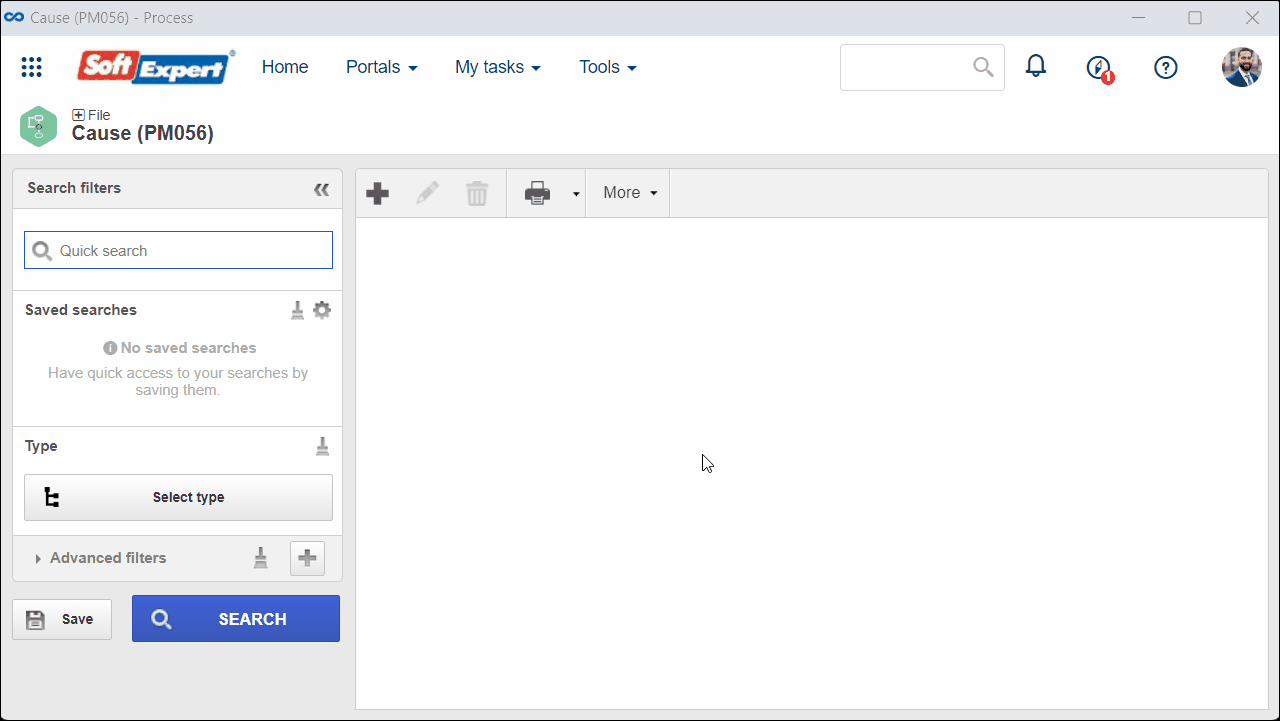
Conclusion
Thus, the cause has been created. It is now possible to use the resource to analyze or associate the cause.