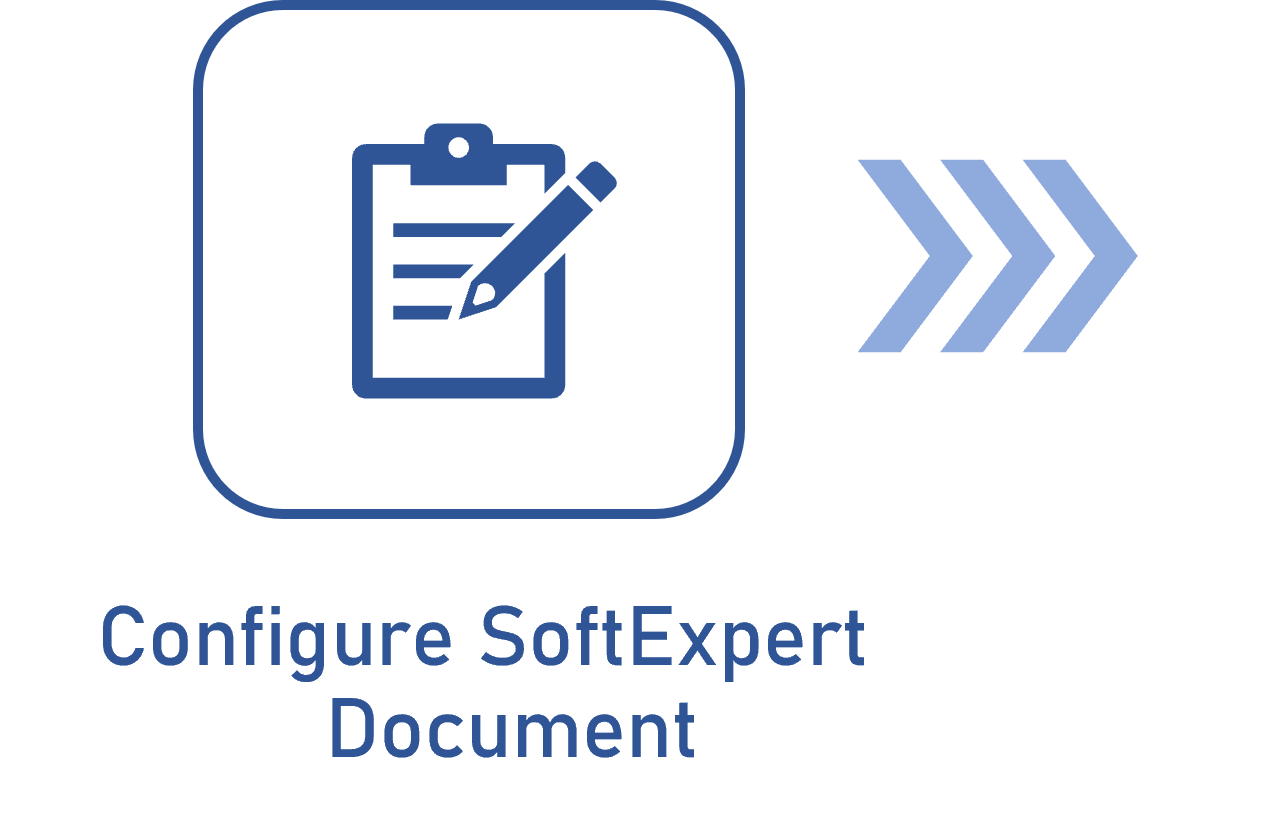Learn about SoftExpert Capture
Welcome!
SoftExpert Capture simplifies the capturing, processing, validating, and managing of content, optimizing processes and allowing physical documents and electronic files to be transformed into digital, indexed, and easy-to-locate content.
Its system is integrated with the Document component, facilitating the archiving of information found in the captured files.
Do you want to learn more? Watch the video below to have an overview of the component:
What are its characteristics?
When accessing the component, you will see it is divided into the following menus:
| Configuration | This menu is used to perform the system initial configurations. It is used to configure the permission profiles used in the capture security configurations and to create the types used to classify the capture configurations and the recognition profiles. |
| File | This menu allows creating the capture configurations, the scanning profiles, and the recognitions that can be associated with them. |
| Execution | This menu is used to create the batches and execute the capture steps. |
| View | This menu is used to perform advanced searches in SoftExpert Capture records, with specific filters. |
Shall we start?
By following the steps of the flow below, you will be able to configure and operate SoftExpert Capture successfully:
In the purchase processes of organizations, the Finance departments often request invoices to control the cash flow. SoftExpert Capture can be used to collect the necessary data of the provided invoices.
The articles that compose the flow display the capture of invoice information.