Deleting objectives and key results
Prerequisites
- User with permission for the Objective > Planning menu in SoftExpert Configuration > Configuration > Access group (CM011).
- Objective with at least one key result created.
- User with the Edit control enabled in the objective security list.
Introduction
In the Objective (OK002) menu, it is possible to delete key results and objectives. This feature allows fixing mistakes, adjusting strategies, and removing obsolete targets.
To delete an object, follow the steps below:
Deleting a key result
1. Access the Objective (OK002) menu.
2. Hover the mouse over the desired objective and click on the Open data button that will be displayed.
3. On the screen that will be opened, click on the Key result tab.
4. Hover the mouse over the desired key result and click on the Delete button that will be displayed.
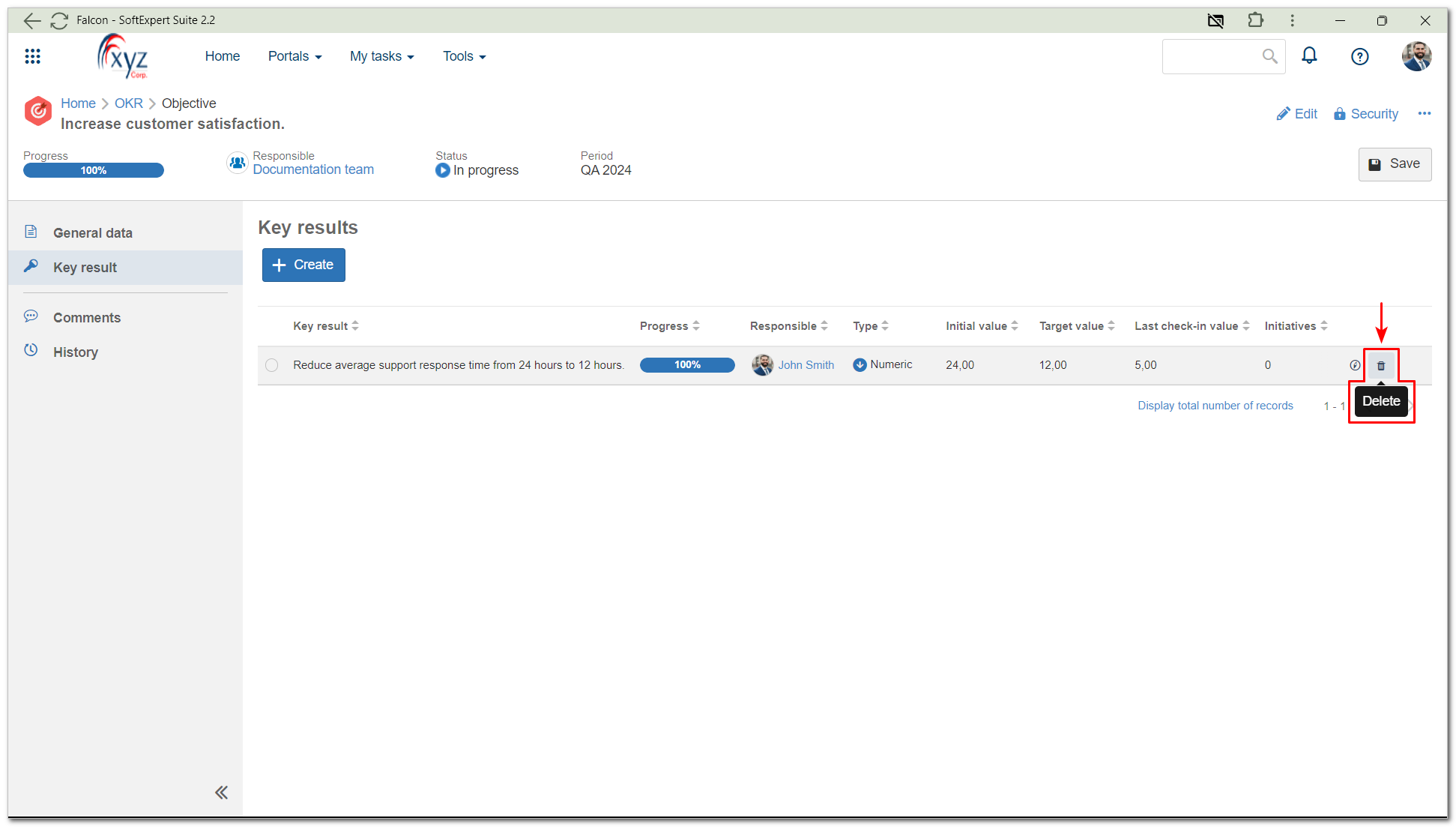
5. Accept the system message to confirm the deletion.
Deleting an objective
1. Access the Objective (OK002) menu.
2. Hover the mouse over the desired objective and click on the Delete button that will be displayed.
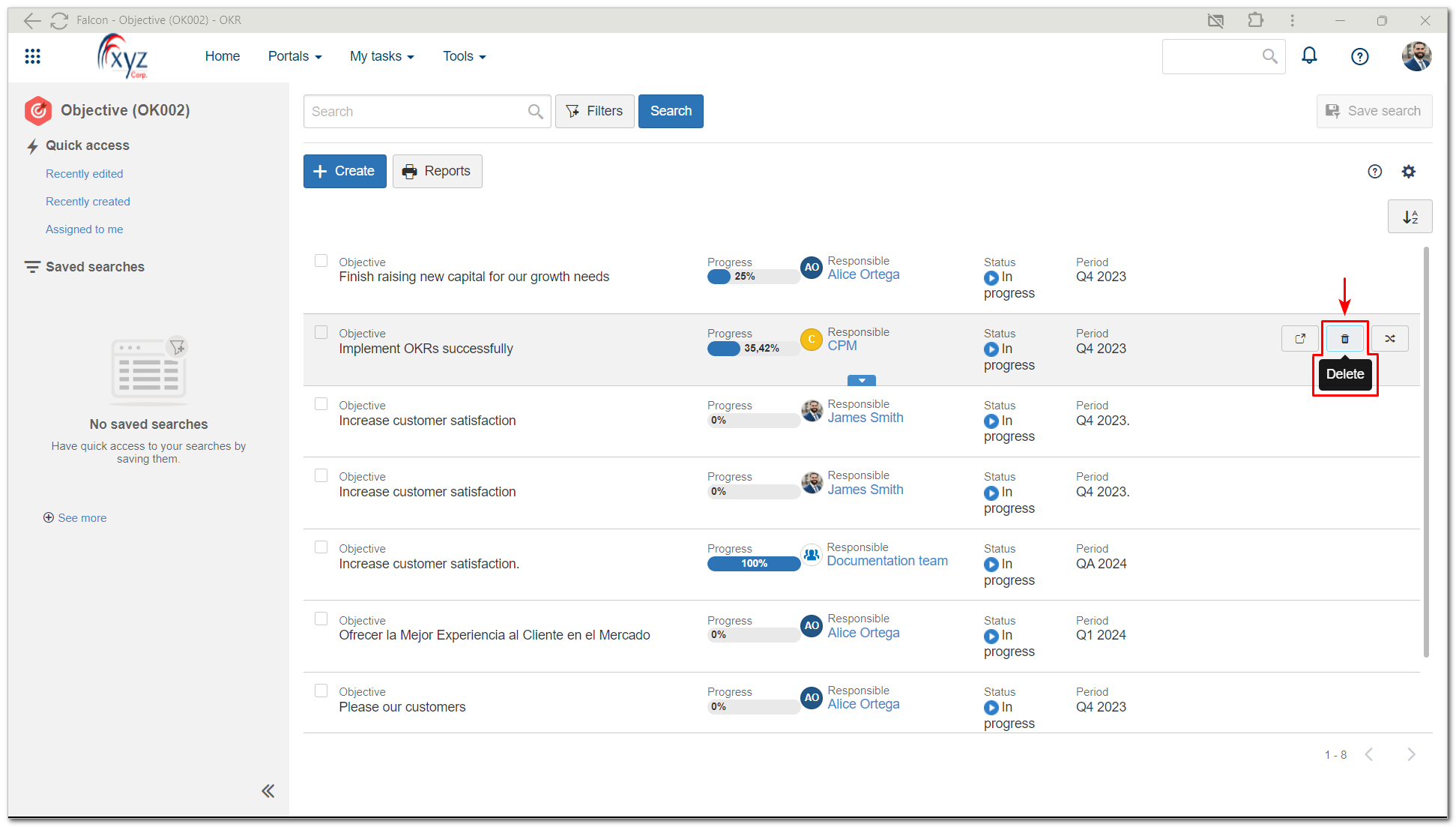
3. Confirm the system message to perform the deletion.
By confirming the deletion, the objective will be deleted along with its key results and respective check-in histories. Therefore, proceed with caution, as the deletion is irreversible.
Consider cancelling the objective to preserve the history of the record.
Conclusion
Thus, the objective or key result has been successfully deleted! This feature facilitates the management of the objectives and highlights the importance of caution before removing targets.