SoftExpert Gamification general parameters
Prerequisite
- Access to the Configuration > General parameters (GM008) menu.
Introduction
The general parameters of SoftExpert Gamification must be configured in order to define the default behavior of the component.
See how to set the general parameters of SoftExpert Gamification:
Configuring the general parameters
1. Access the Configuration > General parameters (GM008) menu.
2. In the Gamification section, change the Enable gamification option in order to enable or disable the component.
3. In the Ranking section, change the Display participant ranking option in order to enable or disable the display of the ranking in the Portal.
4. In the Points section, fill in the Point name field with the nomenclature of the score.
5. In the Reset points section, fill in the Date field to define a date on which the points of all users will be reset.
6. In the Team responsible for help e-mails section, fill in the Team field with the responsible team.
The Levels tab allows for defining the names and number of points needed for each level. Access the How to configure levels article for more information.
The Store tab is used to configure the details of the Portal reward store. Access the Redeeming rewards in the store article for more information.
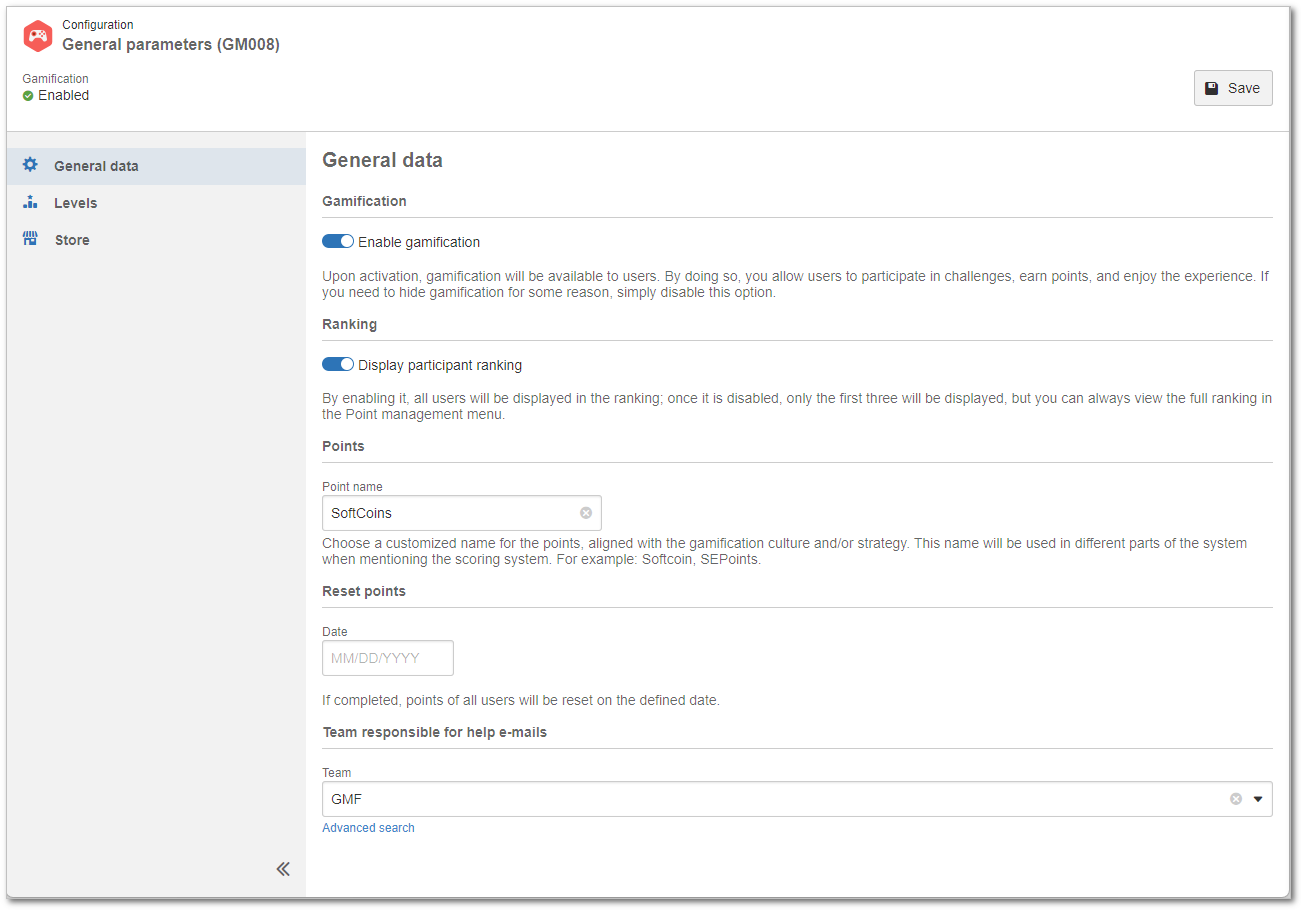
How to remove borders
For greater flexibility when customizing the interface, it is possible to remove the borders shown around user avatars.
See how this actually works:
1. Access the Gamification > General parameters (GM008) menu.
2. From the side menu, click on Levels.
3. Select the Enable colored highlight option and click on Save.
4. To view the change, access the Gamification > Portal (GM005) menu.
When this option is disabled, the level names that appear in colored tags will also be hidden automatically.
Conclusion
Thus, the general parameters have been properly configured.