Configuring an attribute in the category
Prerequisites
- Access to the Configuration > Category (PL020) menu.
- Category with the General tab configured.
- Created attribute.
Introduction
In the Attribute tab of the category, it is possible to associate attributes to complement the records in the Planning and Execution steps through their respective sub-tabs. That is, it is possible to add fields to the isolated actions and action plans that will be available for completion in those steps.
The attribute fields will be available in the record editing screen, on the Summary > Attribute section.
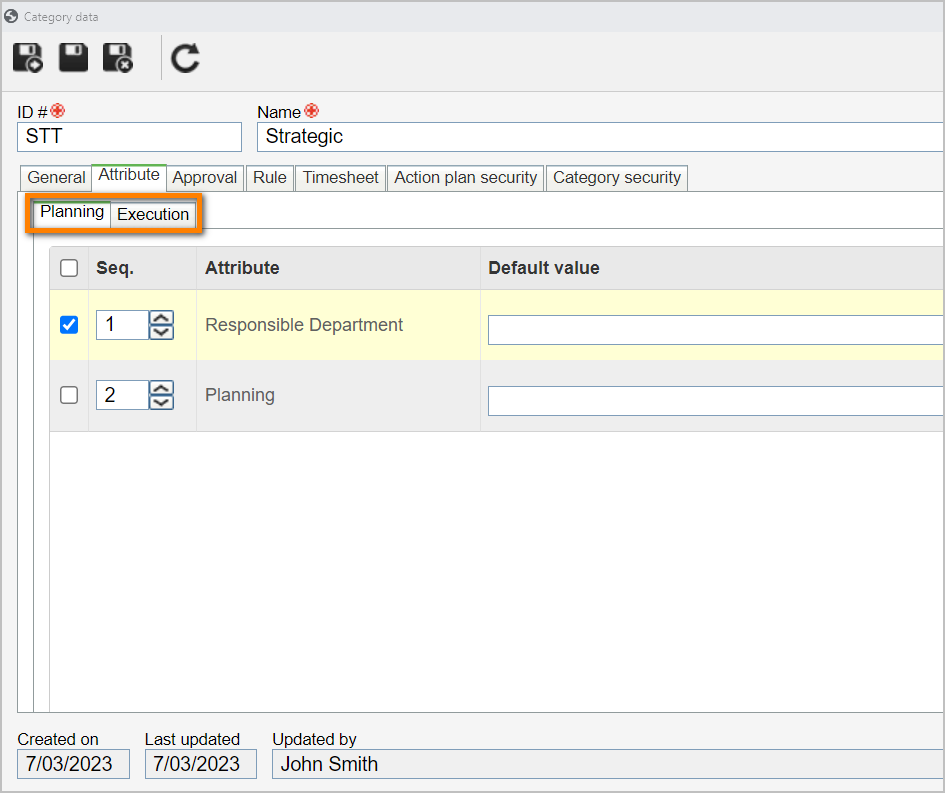
It is also possible to associate attributes through the Timesheet tab of the category. Thus, you can add the desired field to be filled out in the timesheet of the resources.
The attribute fields will be available in the record editing screen, on the Configurations > Timesheet section.
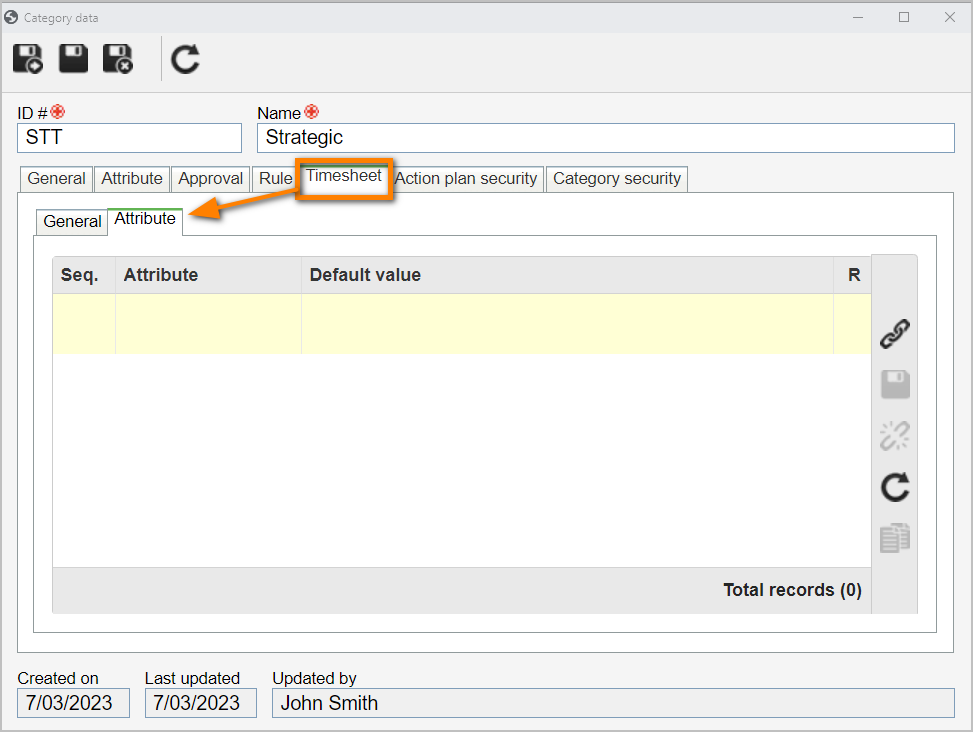
The procedure to associate attributes in the three displayed sub-tabs is the same. Access the following articles to learn how to configure the attribute, how to associate it with the category, and how to fill it out in the records.