Exporting actions from a plan
Prerequisite
- Access to the Management > Planning (PL004) menu.
Introduction
See in this article how to export actions from a plan to an Excel spreadsheet. Thus, it is possible to center the actions in a single location and use them for reports and management.
Exporting actions
1. Access the Management > Planning (PL004) menu.
2. Select the desired action plan and click on the More >  button.
button.
3. The actionplanstruct spreadsheet will be downloaded.
4. In the spreadsheet, the cells will be filled out with action information. Each cell represents a field of the system, indicated by the columns.
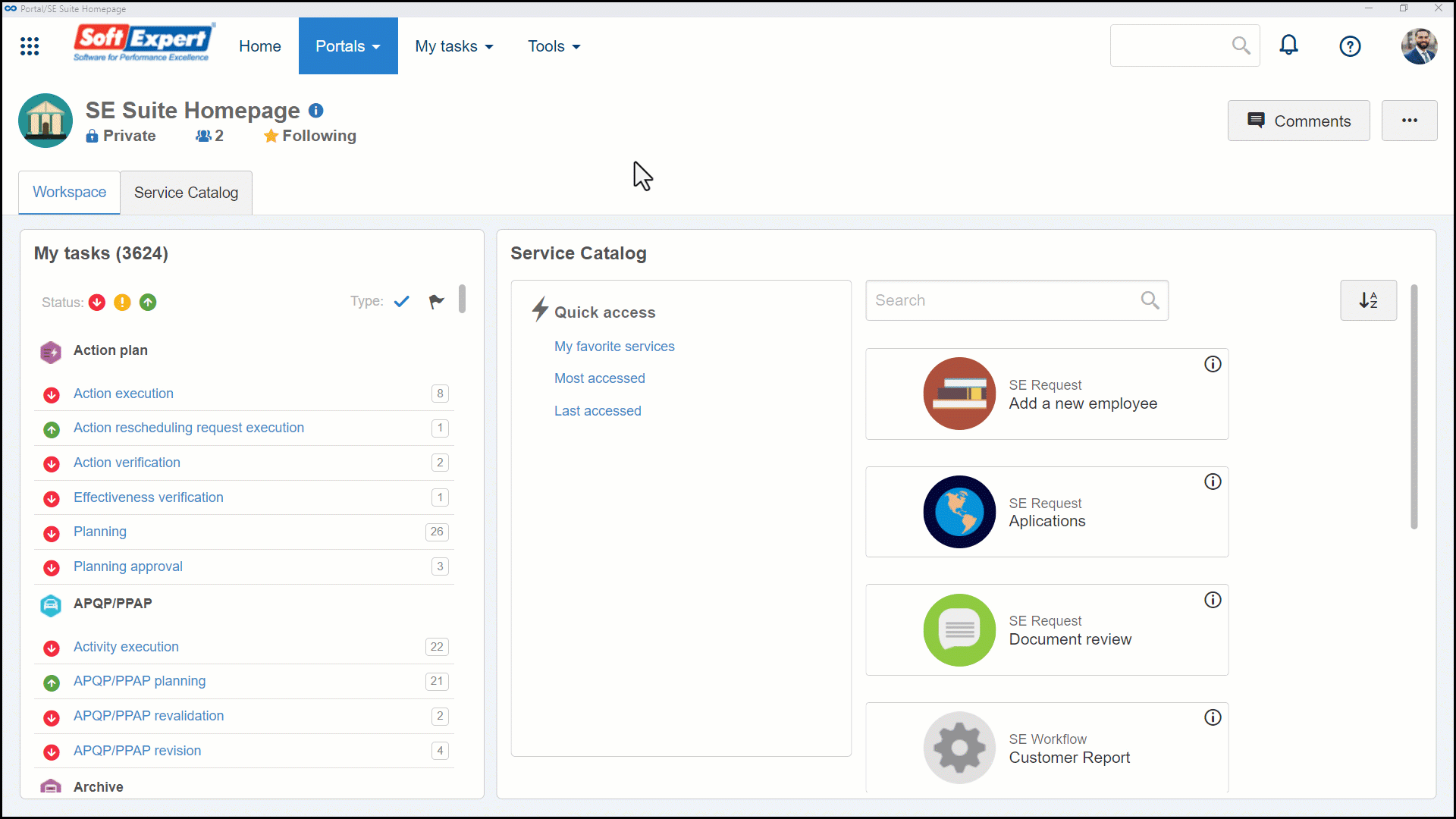
Conclusion
Thus, the spreadsheet with all plan actions is ready to be used.