Copying tasks
Prerequisites
- Access to the Board and backlog (KN008) menu.
- Configured workspace.
- Created task.
- Permission to clone tasks enabled in the selected workspace, or being a member of the Management team.
Introduction
With the feature that allows for copying or cloning tasks, it is not necessary to create, from scratch, tasks that are identical or that have very similar information.
See below how to use this feature:
Copying tasks
1. Access the Board and backlog (KN008) menu.
2. Select the workspace whose tasks you want to copy.
3. Find and select the desired task.
4. Then, click on the  button and select the Copy option.
button and select the Copy option.
5. The system will display a screen on which it is possible to choose the information to be replicated in the task copy.
6. Keep the data to be copied checked.
7. Change the title of the new task as you wish.
8. Click on Copy, and the new task will be created.
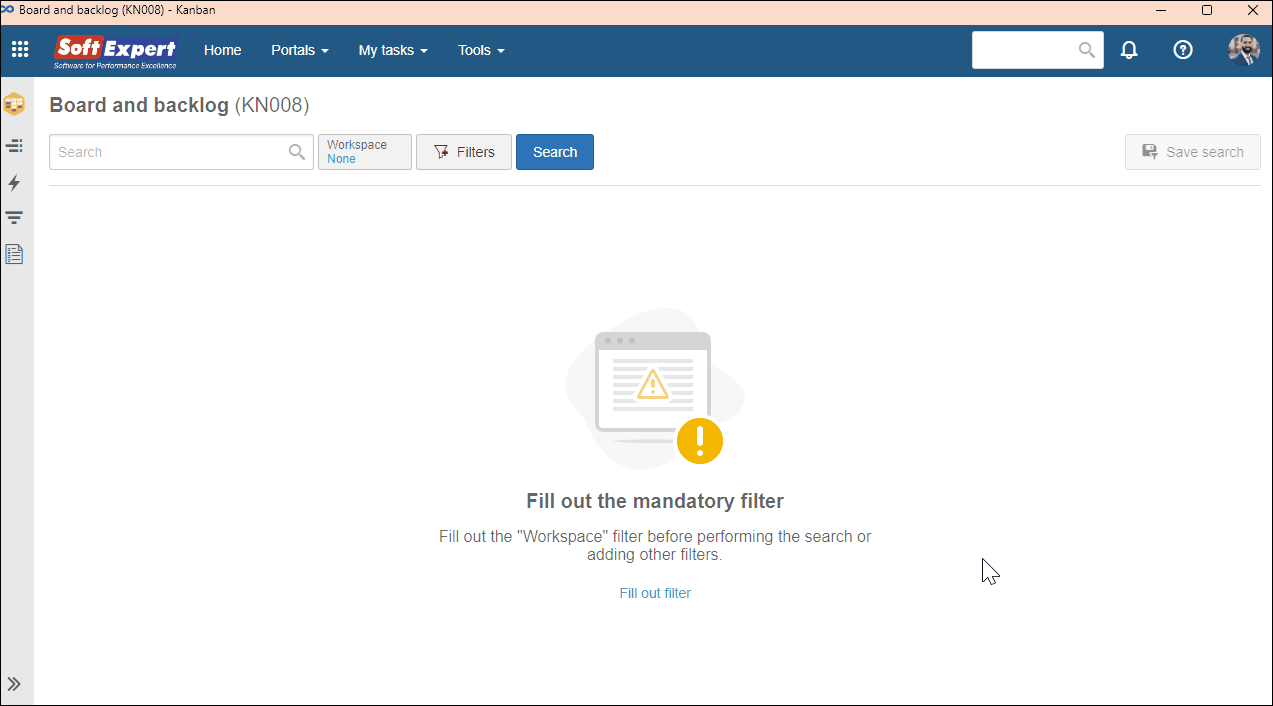
All data will be copied, except for the data unchecked at step 6.
Conclusion
This way, it will be possible to copy tasks and better manage routine work processes that are similar.