Creating a position
Prerequisite
- Access to the SoftExpert Administration > File > Organization structure > Position (AD002) menu.
Introduction
A position is the user responsibility of the employee in relation to their activities in a particular department of the organization. For example, the responsibilities of the "Manager" position are different from those of the "Sales assistant" position.
Positions ensure the work is aligned and groups are moving towards achieving the objectives of the organization.
This article will teach you to create them.
Creating a position
1. Access the SoftExpert Administration > File > Organization structure > Position (AD002) menu.
2. Click on the  button.
button.
3. Enter the ID # and Name of the record.
4. Click on  to enable the other configurations.
to enable the other configurations.
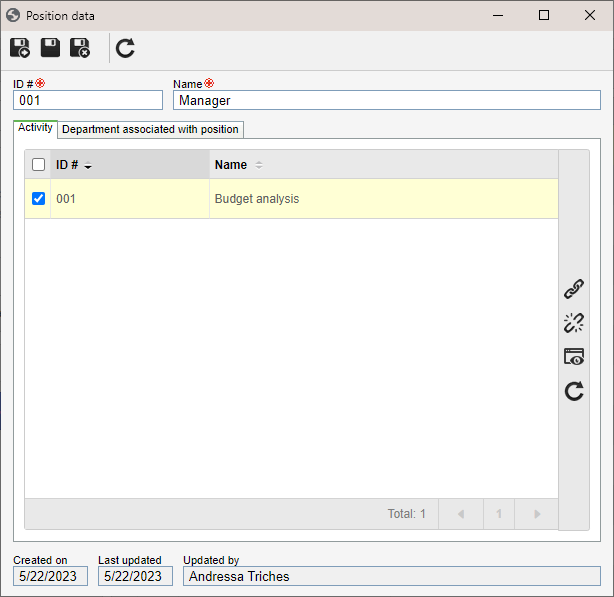
5. In the Activity tab, click on the  button to associate the activities that are under the responsibility of the position.
button to associate the activities that are under the responsibility of the position.
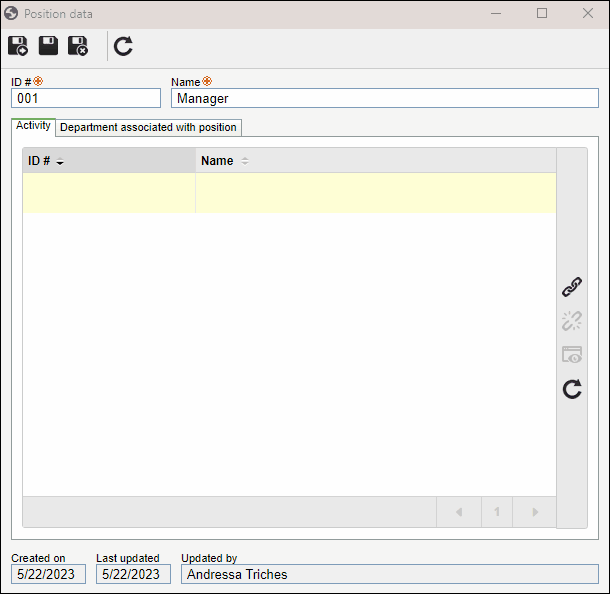
6. Then, in the Department associated with position tab, click on the  button to associate a department with the position.
button to associate a department with the position.
7. Click on  .
.
• Use the  and
and  buttons on the Activity tab to disassociate or view the data of the activity selected in the listing.
buttons on the Activity tab to disassociate or view the data of the activity selected in the listing.
• Use the  and
and  buttons on the Department associated with position tab to disassociate or view the data of the position selected in the listing.
buttons on the Department associated with position tab to disassociate or view the data of the position selected in the listing.
• The  button on the Department associated with position tab allows viewing the relationship between the position and the department selected in the list of records. By clicking on the button, it is possible to add a description for the relationship and perform the organizational mapping.
button on the Department associated with position tab allows viewing the relationship between the position and the department selected in the list of records. By clicking on the button, it is possible to add a description for the relationship and perform the organizational mapping.
Conclusion
The positions are duly created and ready to be assigned to users.



