Creating an activity
Prerequisite
- Access to the SoftExpert Administration > File > Organization structure > Activity (AD001) menu.
Introduction
Activities are the assignments of an employee.
SoftExpert Suite provides a menu to record all activities performed by the positions within the organization. For example, we can create the “Budget analysis” activity, which is performed by the "Manager" position.
Creating an activity
1. Access the SoftExpert Administration > File > Organization structure > Activity (AD001) menu.
2. Click on the  button.
button.
3. Enter the ID # and Name of the activity.
4. If necessary, enter a description.
5. Click on  .
.
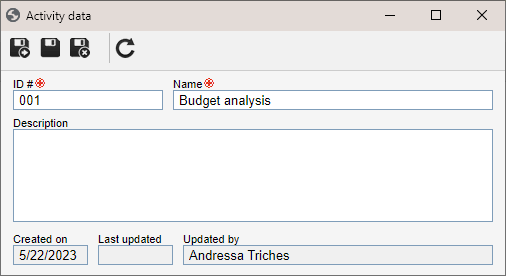
Conclusion
Once the configurations are finished, the activities are ready to be associated with the positions within the organization.



