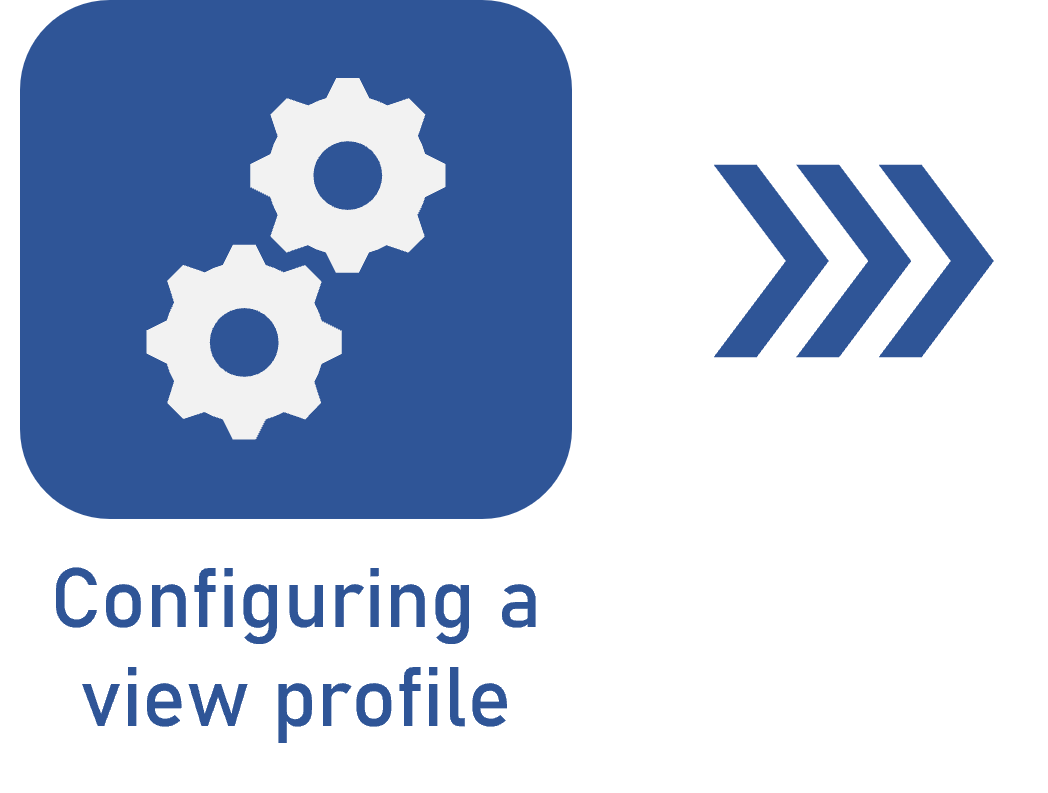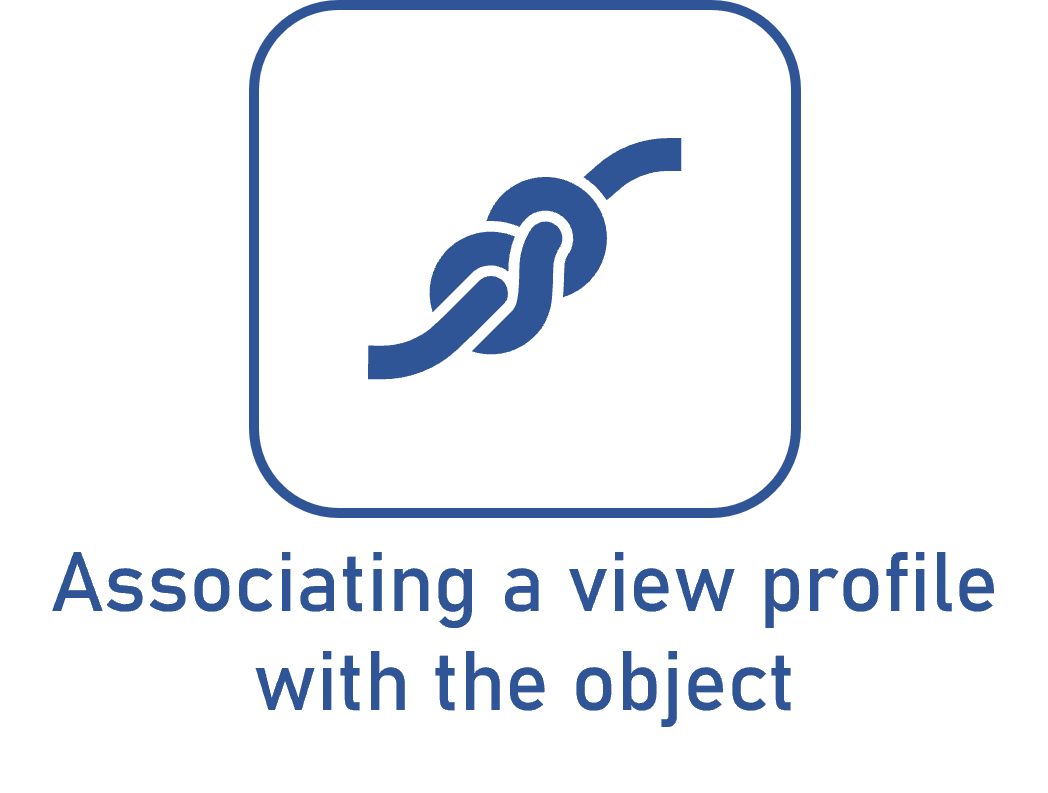Making a view profile the default
Prerequisites
- Previously created view profile.
- Access to the SoftExpert Risk > Configuration > View profile (RI212) menu or the SoftExpert Performance > Configuration > View profile (ST028) menu.
Introduction
In some components, it is possible to define a default view profile, which will be applied to specific screens:
- SoftExpert Performance: The default view profile will be applied to the View > Indicator (ST016) screen.
- SoftExpert Risk: The default view profile will be applied to the SoftExpert Risk screens when viewing information for plans that have different profiles.
The default view profile can be identified through the Default? column in the list of records.
See how to make a profile the default:
Making a view profile the default
1. Access the SoftExpert Risk > Configuration > View profile (RI212) menu or the SoftExpert Performance > Configuration > View profile (ST028) menu.
2. Search for and select the profile you wish to turn into the default.
3. Click on the  toolbar button.
toolbar button.
4. Confirm the system operation.
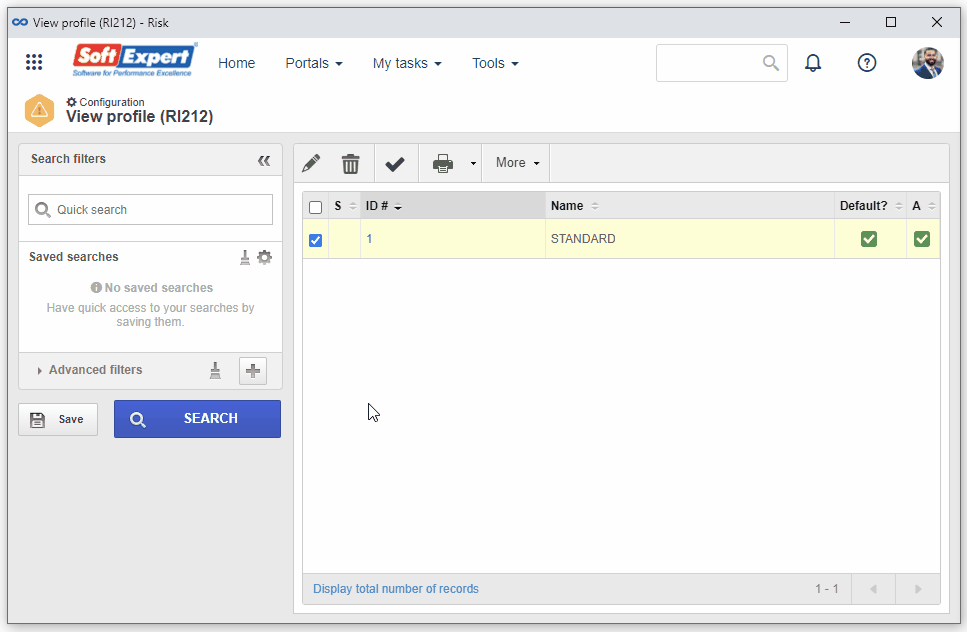
Conclusion
Thus, the view profile has been successfully defined as default.