Inspection - 2.2.2
Production tests without closing the screen
For production inspection users to perform tests on several characteristics, in previous versions of the system, it was necessary to close the screen, select a new characteristic, and add a test for it. In order to simplify this process and make production tests faster, we have implemented an improvement in the test creation screen.
It is now possible to advance to the next characteristic and record all tests without leaving the screen. During the production inspection test, when reaching the summary step, the Next button will remain enabled. By clicking on it, the system will automatically direct the user to the new characteristic in the list that they have permission to access.
Moreover, if it is necessary to skip a characteristic, simply use the Skip characteristics button located next to the Cancel button on the lower-left corner of the screen. However, it is important to point out that it is only possible to skip a characteristic if no samples have been previously filled out.
Test method in the receiving characteristic
Test methods provide a standardized base to evaluate whether received products meet the specifications and technical requirements. Accessing the method becomes indispensable when inspecting characteristics in the receiving, as it describes the steps to perform the test, including sample preparation, test conditions, and acceptance criteria.
From this version onwards, it is possible to view the test method directly in the characteristic inspected in the receiving. To view the test method, associate it with the characteristic data screen or add it to the attachments. Once the receiving reaches the inspection step, the method will be listed in the documents or attachments of the inspected characteristic.
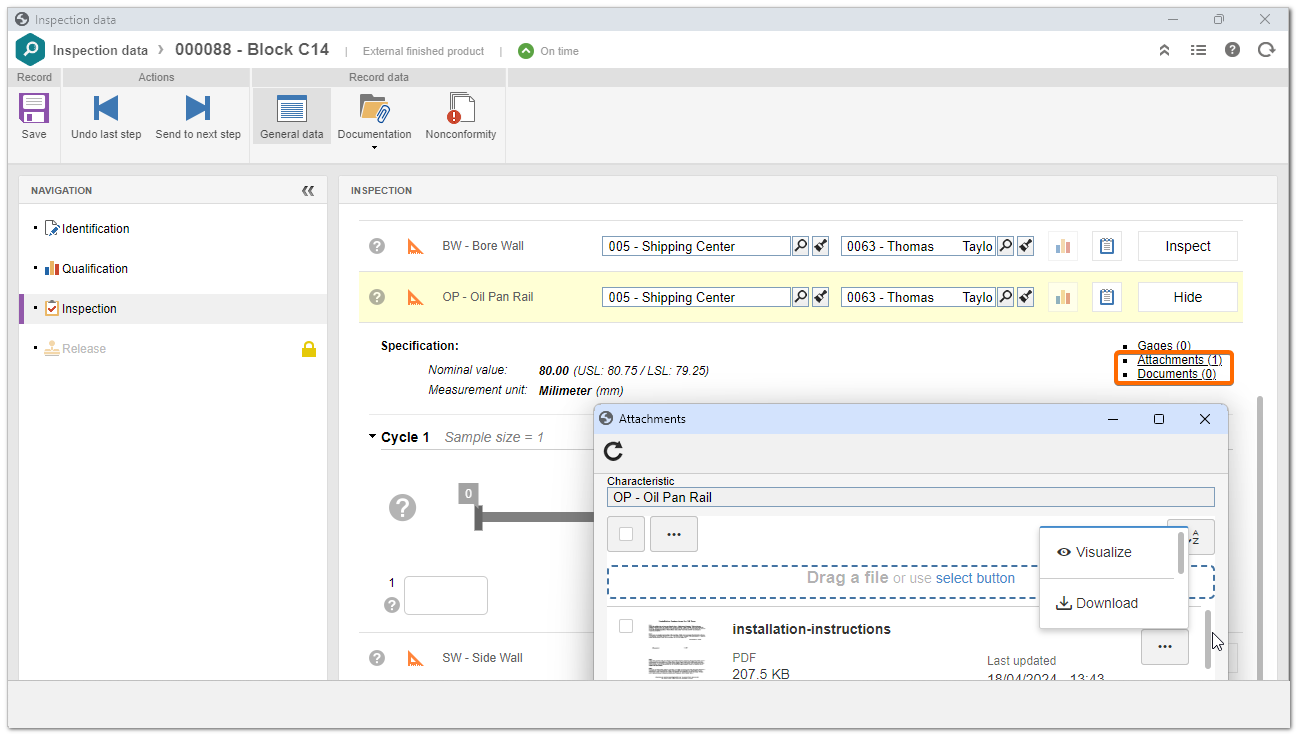
Editing the pre-inspection forms and checklists at any point
In previous system versions, pre-inspection checklists and forms could only be filled out before the start of production tests. From version 2.2.2 onwards, checklists and forms can be edited at any point.
This means that your team can perform adjustments and corrections as necessary, ensuring everything is perfect before and during production tests. This flexibility provides greater control and agility, ensuring all processes are aligned with the expectations.
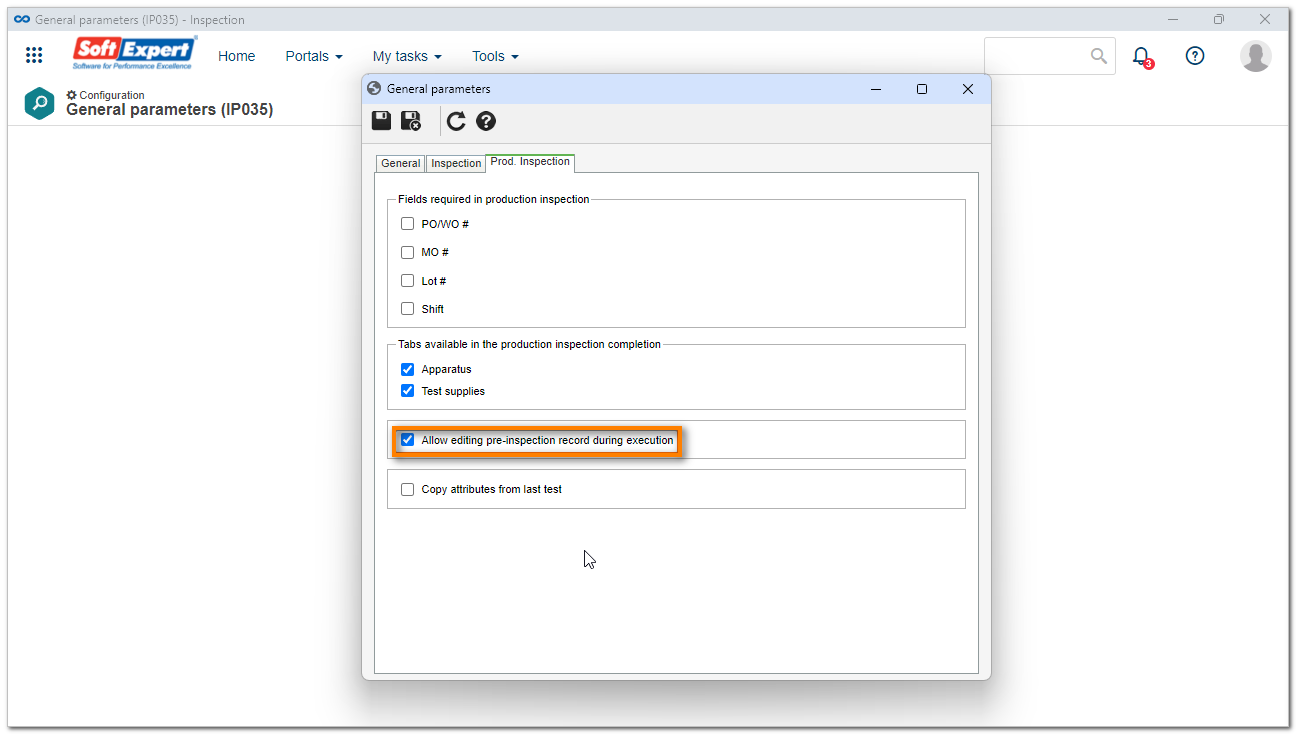
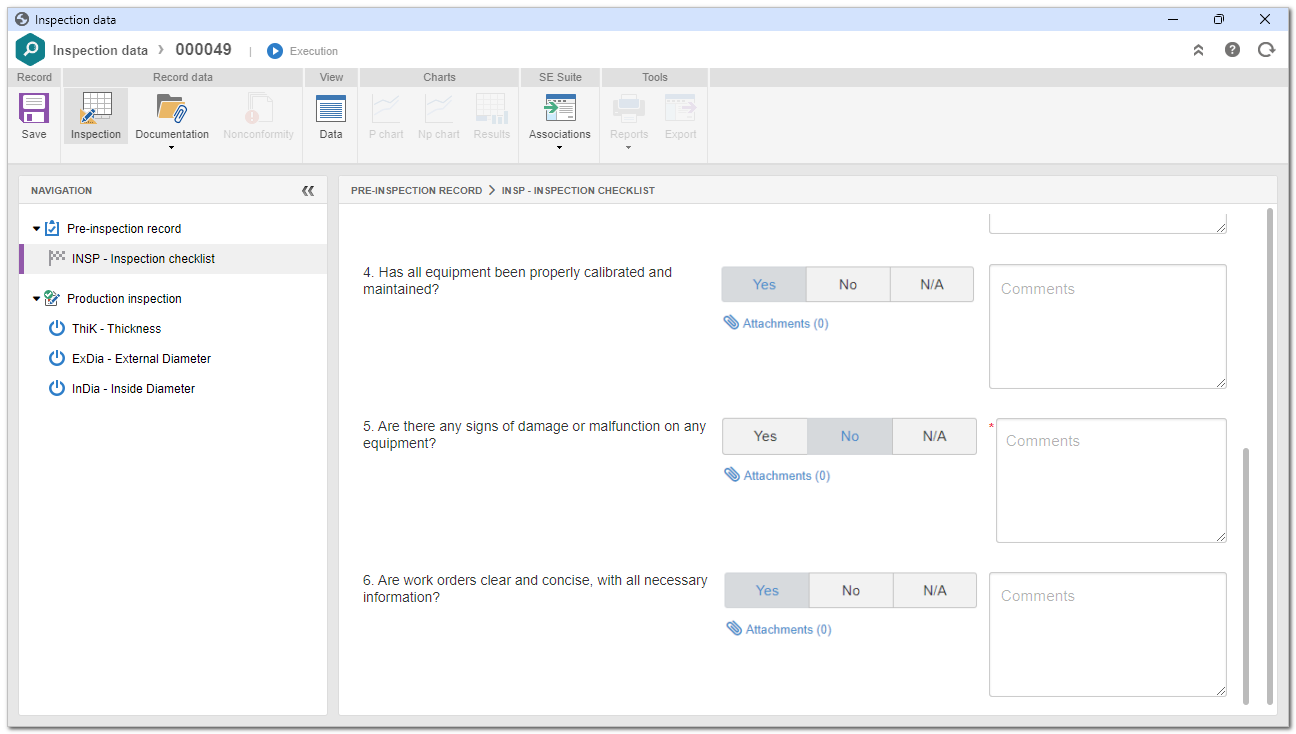
View the latest improvements made to this component: