Data integration - 2.2.2
API Manager debug mode
In version 2.2.2, API Gateway has been improved for more efficient management of SOAP web service and REST API execution logs in SoftExpert Suite. Now, only essential information is stored in the database, such as call services, execution time, and date/time of the request, in an effort to optimize integrations.
If it is necessary to revise the full request data, we offer the API Manager debug mode.
On the system configuration screen (CM006), the API Manager tab has been added to activate debug mode and view the activation history.
To access the parameters sent in the request, the body and/or response of the request, and the integration headers in the API Manager portal, it is first necessary to activate debug mode. Such information will only be recorded in the history after this activation.
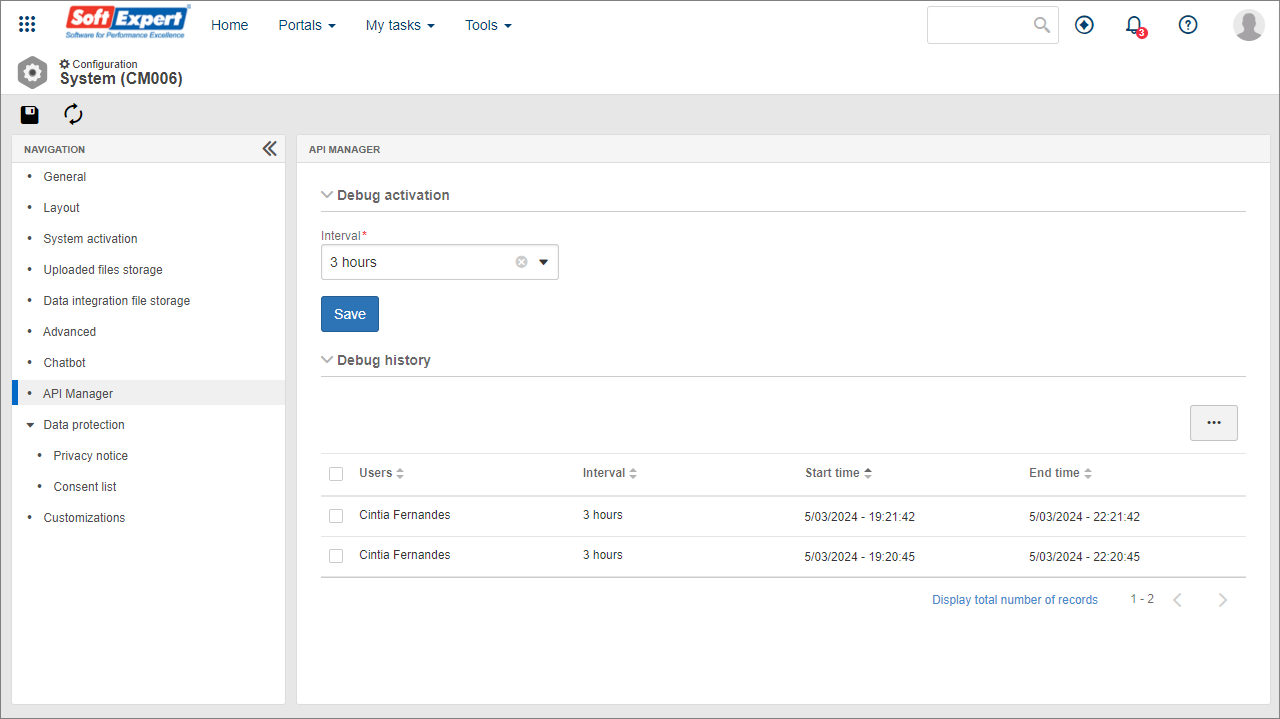
It is important to note that this mode can only be activated for preset periods. After the expiration, the system will return to saving only essential request data.
View the latest improvements made to this component: